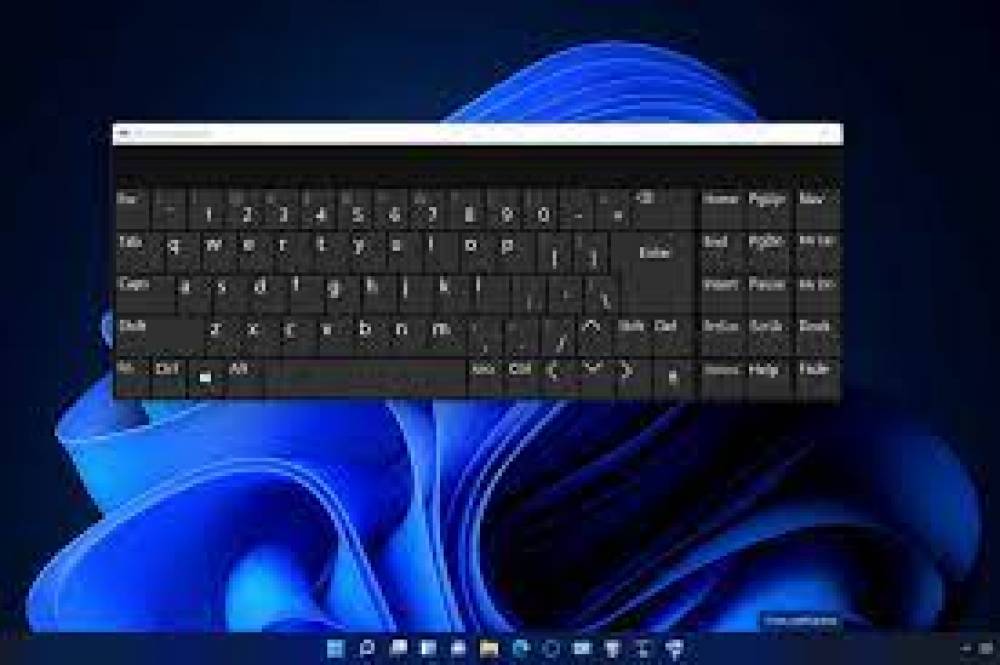How to Make Dark Mode on Telegram
Although Telegram has gained in popularity, WhatsApp continues to be the market leader, thanks to the support of Facebook. While Telegram is well-known for its private messaging capabilities, it performs exceptionally well in this area as well. Conversations with friends and family often take place late at night, either to unwind after a long day at work or to have a good time with them. Previously, there was an impediment: the discomfort caused by the brightness of our screen. That is no longe.
How to Edit a Zoom Recording on iMovie
The steps outlined below will walk you through the process of editing your Zoom recording in iMovie, from beginning to end. 1. Launch the iMovie application and select the plus sign (+). Select Movie from the drop-down menu options. 2. Select Import from the drop-down menu at the top of the screen. Select the Zoom meeting that you want to make changes to. 3. Choose the recording you want to import and then click Import Selected. 4. Move the recording into the project timeline section i.
Why Choose Business Analytics
Business Analytics Study Business Analytics is a set of automated data analysis practices, tools, and services that helps you understand both what is happening in your business and what to improve in your decision-making and helps you strategically plan for the future. The term “business analytics” is often used in association with Business Intelligence (BI) and Big Data Analytics (BDA) Business Analytics (BA) refers to the skills, technologies, and practices for continuous iterat.
Everything You Need to Know About Carbon, the Online Lending Platform
Carbon - One Finance There will always be times when you'll run out of money and would need to purchase something either for yourself or for a particular urgent purpose. While borrowing from others may be sufficient, why would you want to do so when there is an app like Carbon available? Carbon is a popular lending platform that connects you to loans that you can afford to repay when the time is right for you. It's an easy-to-use app that relieves the stress associated with paper work and othe.
Why Study Solar Energy Systems
Solar Energy Study Solar Energy is the radiant light and heat from the Sun that is harnessed using a range of technologies such as solar power to generate electricity, solar thermal energy including solar water heating and solar lighting. Solar Energy systems include collectors to convert solar radiation to heat in a fluid, energy storage units that are designed to accumulate energy when it is available and deliver it when needed, means to deliver the energy from the storage to a load, a.
Why You Should Choose Mineral Processing Technology
Mineral Processing Technology Study In the field of extractive metallurgy, mineral processing, also known as ore dressing, is the process of separating commercially valuable minerals from their ores. Mineral Processing Technology is the technological processing of Ore Treatment and Mineral Recovery. Mineral Processing depends on particle behavior, which varies with its size. Size analysis is of great significance to determine the quality of grind and establish the degree of liberation of valua.
The Benefits of Studying Genetic Algorithms
Genetic Algorithms Study In computer science and operations research, a Genetic Algorithm (GA) is a metaheuristic inspired by the process of natural selection that belongs to the larger class of evolutionary algorithms (EA). A metaheuristic is a higher-level procedure or heuristic designed to find, generate, or select a heuristic (partial search algorithm) that may provide a sufficiently good solution to an optimization problem, especially with incomplete or imperfect information or limit.
How to Customize the Keyboard Layout in Windows 11
In order to add a keyboard layout to Windows 11, follow these steps: 1. To access the Settings menu, Press Window Key or select windows icon and click on the gear icon or round looking icon. 2. Choose a time zone and a language. 3. Select Language & Region from the drop-down menu on the right. 4. Select Language options from the menu (three-dotted) button that appears next to the language you want to use. 5. In the "Installed keyboards" setting, under the "Keyboards" section, .
How to View the Memory Specifications on Windows 11
To find out how much memory is installed on your computer in Windows 11, open the Settings app and select System Information. Additional information, such as the system's speed, form factor, the number of modules installed, and the maximum number of modules supported by the system, can be obtained by utilizing the Task Manager. Calculate the total amount of memory The following are the steps to take in order to determine the total amount of memory available on your device using the Setti.
How to Check if Drivers have been Installed Correctly on Windows 11
To determine whether or not a driver has been successfully installed, perform the following steps: 1. Log on to your computer. 2. Enter Device Manager into the search bar and select the top-ranking result to launch the application. 3. Look for yellow or red markings on the devices to determine their condition. 4. Publish the updated device in the appropriate category. 5. Right-click on the device and select Properties from the context menu that appears. 6. Select the Driver tab from the .