
How To Add Legacy Contact In Order To Keep Your Facebook Account Active
Facebook defines a legacy contact as a person you designate to manage your account in the event of your death. Unlike a regular friend, a legacy contact can't post as you or see your conversations, but they can edit your profile and cover photo. They can also accept new friend requests and pin posts to the top of your timeline. As a legacy contact, you have the option of enabling your Facebook information to be archived by them. Facebook's legacy contact is the individual who will take care of your account in the event that you die. In this way, they can preserve your story for future generations.
A Step-by-Step Guide on how to add a legacy contact to your Facebook account
1. Log in to Facebook and click the arrow in the upper-right corner of the screen to reveal the drop-down menu. From the drop-down menu, select Settings & privacy, and then click Settings.
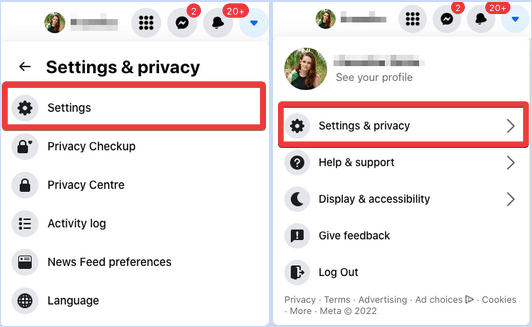
2. You may now access your Facebook account information from the General Settings page.

Click on “Security” followed by Legacy Contact.
Click on the Edit button next to the Memorialization settings.
3. You'll discover important contact information for your Legacy Contact on the Memorialization Options page. After selecting your Facebook friends, click on Add fix it to create a legacy contact for them.
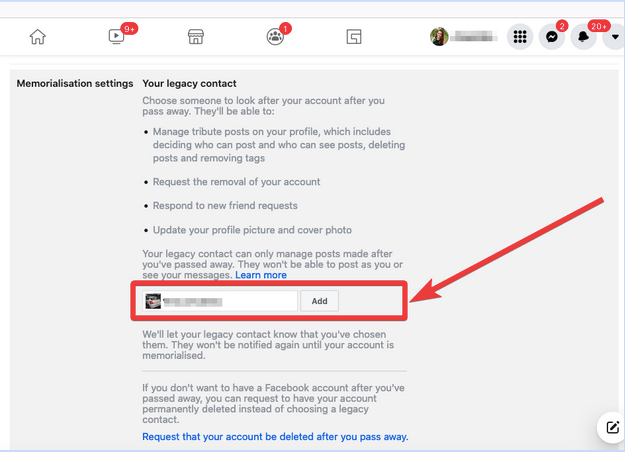
4. By clicking the Send option, you can now send a predetermined message to your friends to notify them that you have chosen them as a legacy contact. Additionally, you have complete control over how the message is worded.
5. There is another option that allows your legacy contact to archive your Facebook data. If you don't want your legacy contact to archive your information, then leave it unchecked.
What Legacy Contacts Can Do and Can't Do
If you have a legacy contact, that individual is simply in charge of managing your Facebook account, and they are not the actual owner of the account.
What a legacy contact can do:
- Accepting or rejecting new friend requests is a user's choice.
- The profile picture and cover photo can be changed.
- It is possible for them to create a pinned Facebook post for you.
- They have the option of requesting that the account be deactivated.
Things they can't do:
- They can't read your Facebook messages.
- There is no way for them to remove any of your current Facebook friends.
- They can’t log in to your account.
- No modifications may be made to the current posts.

