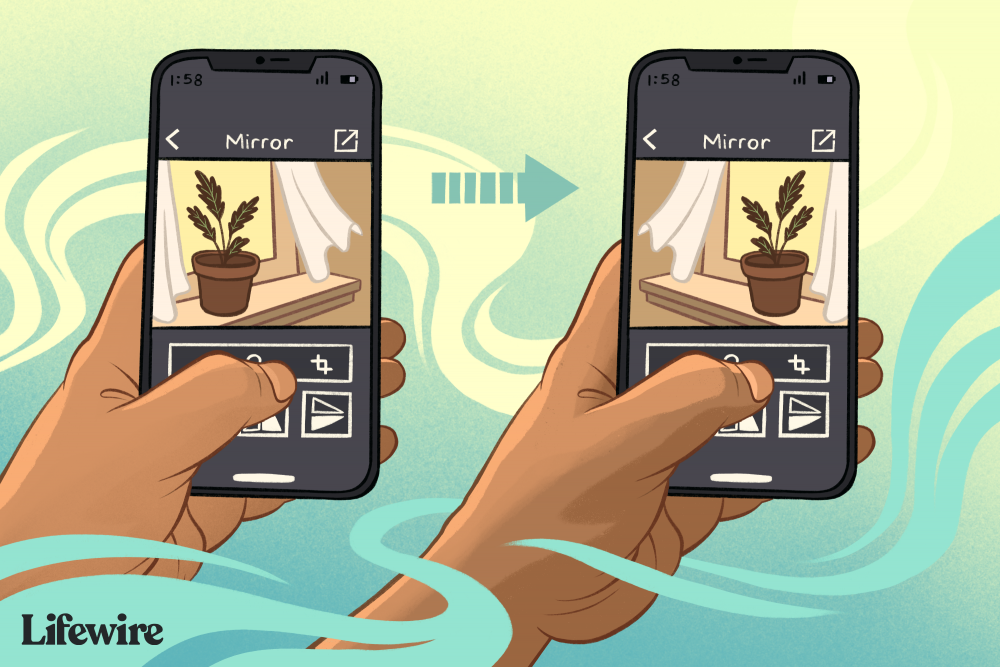How to access the settings for your Sling TV account
Making sure that your Sling TV subscription is up to date is not always easy to accomplish. It is necessary to navigate their website and account management pages in order to cancel Sling or modify your subscription package. In either case, the first step is to log into your account and navigate to the dashboard. 1. Open your browser and navigate to the Sling website. When you arrive, go to the top-right corner of the page and click Sign In to gain access to your account information. 2. You.
The Benefits of Studying Arduino Programming
Arduino Programming Study Arduino is a prototype platform (open-source) based on easy-to-use hardware and software. It consists of a circuit board, which can be programmed (referred to as a microcontroller), and a ready-made editor called Arduino IDE (Integrated Development Environment), which is used to write and upload the computer code to the physical board. Arduino provides a standard form factor that breaks the functions of the micro-controller into a more accessible package. Prototyping.
The Benefits of Studying Web Analytics
Web Analytics Study Web Analytics is the measurement, collection, analysis, and reporting of web data to understand and optimize web usage. Web analytics is not just a process for measuring web traffic but can be used as a tool for business and market research and to assess and improve website effectiveness. Web Analytics applications can also help companies measure the results of traditional print or broadcast advertising campaigns. It can be used to estimate how traffic changes to a website .
How to Share and Print Photos using the iPhone Photos App
Are there any pictures you've taken with your iPhone that you'd like to share with others? These are the steps to take in order to share, print, or post photos taken with the Photos app: 1. To open the Photos application, press the button. 2. Navigate to the Photos app and your albums to find the photo you'd like to share with your friends and family. 3. If you're viewing photos in the Album view, tap Select in the upper right corner. The arrowed box should be selected if you are using iOS .
Why Choose Advanced Digital Marketing as a skill
Digital marketing is the component of marketing that uses the Internet and online-based digital technologies such as desktop computers, mobile phones, and other digital media and platforms to promote products and services. Digital marketing is a form of marketing for promoting and selling products or services on the Internet. It’s the process of leveraging different online marketing channels like search engines, social media networks, and email to reach your target audience. The Advanced.
How to Mirror a Photo on an iPhone with the Photo Flipper
When compared to Photoshop Express, which offers a variety of image filters and effects to choose from, Photo Flipper is primarily used for mirroring images. This is how you should make use of it. 1. After downloading and installing the Photo Flipper app, open it. The Photos icon can be found in the lower-left corner of the screen. 2. Select the image you want to flip by navigating to the folder containing it in the Photos app's folder navigation bar. 3. Once the image has been loaded into .
How to Mirror an Image on an iPhone with Photoshop Express
Photoshop Express is a free photo editing application for the iOS operating system that includes a variety of features. The following section describes how to use the app to flip or mirror an image on your iPhone. 1. Open or download Photoshop Express app. When the app first launches, it displays all of the images in your iPhone's Photos app, which is by default the All Photos view. To change the view, click the arrow next to All Photos and then select a different photo source from the drop-dow.
How to mirror an image on an iPhone with the Photos app
The Photos app on your iPhone or iPad is the quickest and most convenient way to flip an image. 1. Begin by launching the Photos app and selecting the image you wish to flip. 2. In the upper-right corner of the screen, click on Edit to begin editing. 3. Select the Crop icon located in the lower-right corner of the screen. An overlapping box with arced arrows pointing in opposite directions is used to visually represent the cropping process. 4. Select the Flip icon in the upper-left corner .
How to View an Image Folder with Quick Look in Mac OS X
How to View an Image Folder with Quick Look in Mac OS X Quick Look is a feature of the Mac operating system that is relatively unknown. Quick Look is a shortcut for viewing images on Mac computers (and other content). The thumbnail index of your photos and a quick slideshow of your photos can be viewed without having to open Photos or install any third-party software on your computer. This article is applicable to Mac OS 10.8 Mountain Lion and later versions of the operating system..
How to Cancel Your PlayStation Now Subscription on a PlayStation 3
PlayStation Now can be turned off through the console's settings menu. 1. Select PlayStation Network from the drop-down menu from XMB (XrossMediaBar) row of options. 2. From the drop-down menu, select Account Management. 3. A menu bar with Account Management options appears at the top of the screen. Keep in mind that if you are prompted to sign in, do so and enter your PlayStation Network credentials. 4. Select Transaction Management from the drop-down menu. 5. Select the Services List fro.