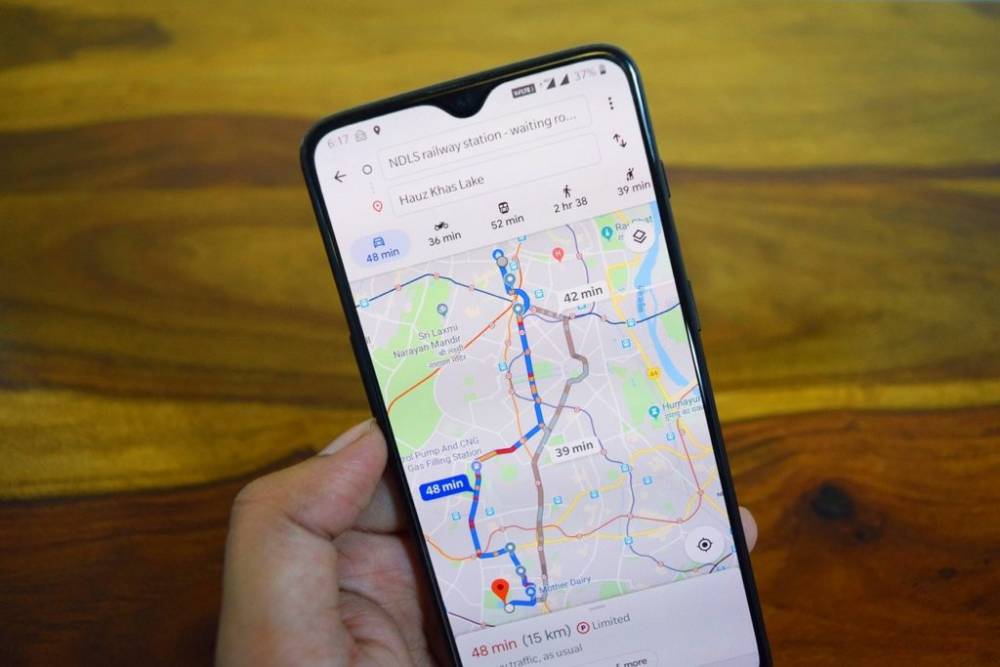How to Disable Categories in Google Messages on an Android device
Google's Messages app, which is the default SMS client on many Android devices, includes a "Categories" menu at the top of the screen that allows you to organize your text messages. Fortunately, if this email-like feature isn't your cup of tea, you can turn it off by clicking here. Since March 2022, Messages has displayed three "Categories" at the top of the inbox: "All," "Personal," and "Business," with the first being the most recent. There is no requirement for you to perform any manual sort.
How to Crack your Forgotten Windows Password
There are a variety of methods for resetting your Windows password, but what happens if you are unable to reset your password? Consider the scenario in which you're encrypting your drive and changing the password will result in the deletion of all of your files. Instead, it's time to figure out what the password is. For this, we'll use a program called Ophcrack to crack your password, allowing you to log in without having to change your current password. Download Ophcrack Obtaining the CD ima.
How to Draw Roads that aren't visible on Google Maps
While Google Maps is a fantastic tool, it is not without its flaws. New locations and roads are being added on a regular basis, and they are frequently overlooked by the public. You can help Google Maps and the community by manually drawing roads that aren't already there. Anyone can draw missing roads on the map, just as anyone can add a missing location to the map; however, drawing roads on the map does not guarantee that they will be accepted. Google will review your addition to ensure that .
The Benefits of Studying CSS Language
CSS - Cascading Style Sheets Cascading Style Sheets is known as CSS, it is a simple design language intended to simplify the process of making web pages presentable. CSS handles the look and feel part of a web page. Using CSS, you can control the color of the text, the style of fonts, the spacing between paragraphs, how columns are sized and laid out, what background images or colors are used, layout designs, variations in display for different devices and screen sizes as well as a variet.
How to Add Wireless Charging to Any Phone
It is one of those features on a smartphone that is not required, but is extremely convenient to have. Wireless charging is one of those features. You may believe that if your phone does not have wireless charging, there is no way to retroactively add it. This is incorrect. You would be completely wrong. How Does Wireless Charging works Wireless charging, despite the fact that it appears to be a new technology, is actually quite old. It has been used in electric toothbrushes since the 1990s, a.
How to Add a Missing Location to Google Maps
While there is no denying that Google Maps is an excellent mapping service, however, it is not without its shortcomings. Sometimes you'll come across a location that isn't listed on Google Maps, and that's okay. You can make a difference in the improvement of the service by adding your own. Everyone has the ability to add a location to Google Maps, but this does not imply that your edit will be accepted by the company. Google does some light verification, and users can report incorrect location.
How to View 3D Walking Directions in Google Maps
When it comes to walking directions, the tricky part is that your phone has a hard time determining which direction you're looking in at all times. A convenient 3D walking directions feature on Google Maps solves this problem by superimposing navigation instructions on top of the real world, as shown below. What You'll Need to Get Started The three-dimensional walking directions provided by Google Maps make use of augmented reality to display directions in the real world as seen through your c.
How to Make Use of Google Street View
Through the use of Google's street view feature, you can virtually walk through the streets of many different cities around the world. In addition, street view is available for popular landmarks, natural wonders, and museums, among other things. How to get to it on a desktop computer and a mobile device. Google provides an official Street View map for iPhone and Android, but in the sections that follow, we'll use the Google Maps app, which comes pre-installed on the majority of phones and provi.
How to Share a Private YouTube video
When you upload a video to YouTube and set the video's visibility to Private, it is only visible to the people who have been invited to watch it. For those of you who want to share your Private videos with others, here's how to do so on your desktop computer. Note: As of this writing, sharing private videos through the YouTube mobile app is not supported. You must use YouTube's desktop version in order to view the video. The recipient of your Private video will receive an email with a link to .
How to Calculate Data Matching Set Criteria in a Google Sheets
Once the data in your spreadsheet has been analyzed, Google Sheets' COUNTIF function will return a count of the number of times that data appears in your document if it meets a set of specified criteria. This is how you should make use of it. Use COUNTIF to Match on One Type of Criteria Begin by launching Google Sheets and selecting the spreadsheet that contains the data you wish to count. Replace range> and criterion> with the data range to be counted and the pattern to be tested, resp.