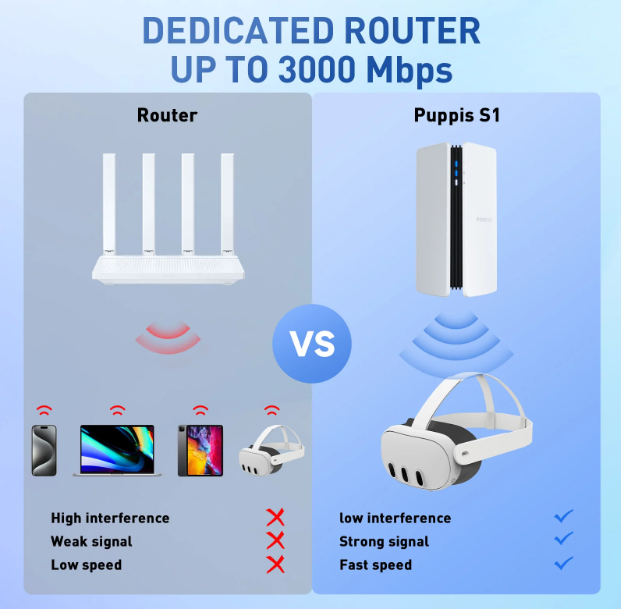Our current digital setting provides instant connectivity to numerous online resources and services. This situation is relevant to organizations, telecommuting professionals, gamers, and internet students. One new and growing option is PC routers, which offer more security, flexibility, and performance than traditional routers. Moreover, pc router can be tailored to specific requirements. This post will discuss how to create PC routers, their benefits over commercial routers, and their potential to transform one’s digital experience.
How does a PC Router Work?
A PC Router is a specific classification of personal computer, repurposed to act as a router, which connects and oversees multiple LAN devices and also controls internet bandwidth. Instead of a standard router, PC routers make use of PFsense, OPNSense, or other Linux based programs like Ubuntu Server and DD-WRT for routing tasks.
In my case, I often experienced connection problems with mid tier consumer routers which did not support heavy loads like gaming or streaming on multiple smart devices. Switching to a PC router setup changed my connection problems completely. I experienced better connection stability, better control over the traffic, and better security features.
Why Do I Prefer PC Routers Instead of Traditional One
Through a PC router, users get better performance along with high customizability which is a significant plus. Traditional consumer routers come with basic firmware which is not upgradeable, and a weak CPU. PC routers on the other hand, can be made with high performance processors, multiple NICs, custom firewall rules, and other features which makes them ideal for advanced users and small companies.
Network security is one of the most important features to consider especially with increasing cyber threats. With advanced firewalls and real time traffic monitoring, PC routers can integrate deep packet inspection, intrusion detection systems, and even remote access VPN servers which other routers leave out. Configuring firewalls with pfSense on a PC router allowed me to set advanced firewall rules, block malicious IPs, and route devices through VPN which is not possible with most commercial routers.
Considerations and Prerequisites For Setting Up A PC Router
The process of setting up a PC router might sound complicated, but it is much simpler than it seems. The following is everything you will need:
- A dedicated PC or a mini-PC, like a repurposed old computer with a dual-core CPU and 4GB of ram for smaller setups.
- Having a minimum of two Ethernet ports, either through onboard ports or an additional NIC.
- Router software like pfSense, OPNSense, or Linux-based OS
- A stable internet connection
- Basic networking skills or knowledge
Using pfSense as an example, the installation process is quite simple. You need to download an ISO, flash it to a USB, and boot the PC. The PC will configure itself through an automatic wizard for DHCP and firewall configuration, among other tasks.
PC Routers Benefits For Students, Professionals, And Gamers
For students, and particularly for those pursuing computer science or network engineering, a PC router can be extremely useful as a network router, allowing students to gain experience with industrial networking and networking equipment. PC routers offer a number of different VPN tunneling, DNS management, and subnetting for a more complete practical experience.
Latency for gamers is the single most powerful enemy. A PC router offers numerous counters, specifically traffic prioritization or QoS. Prioritization ensures that while other devices download or stream, gaming packets will be prioritized, ensuring the lowest possible lag and smooth gameplay.
For remote employees and professionals, having a PC router offers sustained connectivity and data security. With features such as VPNs, custom firewalls, and load balancing, maintaining a fast and secure connection regardless of heavy traffic, numerous users, or complex use cases becomes simple.
Drawbacks to Consider
While many advantages exist, there are some drawbacks which PC routers have to acknowledge. Power consumption of a PC router is higher when compared to a typical router. While a typical router uses between 5-15 watts, a PC router uses 30-60 watts depending on the hardware used.
Also, the first installation and configuration steps necessitate a certain level of tech mastery. For some, the learning curve may feel challenging, however, there is a wealth of information and communities online which are dedicated to open-source router solutions.
Keyword Integration: Network Firewall, Custom Router, Home Network Optimization
Building a PC router is synonymous to creating a custom router which may serve a home or an office. In addition, this configuration often includes advanced settings such as network firewall, bandwidth throttling, and DNS filtering. PC routers allow home users who seek network optimization to utilize detailed network analytics and enhance performance monitoring. Rather than relying on a commercial device, users can take full control of their network security and performance which results in better monitoring.
Coming Trend of PC Routers
The popularity of PC routers is expected to rise in tandem with their flexible and secure networking capabilities. The rise in internet speeds and the ongoing expansion of smart homes will require more than just basic routers. Transitioning to PC routers and managing digital environments will soon be friendly to tech novices thanks to fast-moving open-source developments in router OS platforms.
Home office users and small businesses are the first to adopt this trend in a bid to get rid of the consumer-grade routers as well as the exorbitant prices of enterprise-grade solutions. PC Routers are an affordable and versatile investment, enabling scalable and secure networking that is future-ready.
FAQS
Which software is most suitable for a PC Router?
Some of the most popular choices include pfSense, OPNSense, and Linux distributions like Ubuntu Server or CentOS. For most users, pfSense is the go-to option due to its user-friendly interface and rich-feature set.
Am I able to turn an old computer into a PC router?
Absolutely, provided the system has a minimum of two network ports and is capable of running a router OS. This is a wonderful option for old tech that needs a new purpose in life as well as providing an inexpensive powerful networking solution.
Is a PC Router Best for Gaming?
Yes. A PC router is capable of managing bandwidth and prioritizing traffic, meaning lag is almost entirely eliminated on gaming consoles and PC routers.
How Much Does It Cost to Build a PC Router?
A PC router build varies in price based on components, starting from as low as repurposing an old PC to $200-300 on low-power, energy-efficient mini PCs.
Do I Need Tech Knowledge to Build a PC Router?
Basic networking knowledge makes it easier, but most router OS platforms provide in-depth guides and active support.
Final Thoughts
During my three-year experience using a PC router, I have come to the conclusion it is an all-in-one solution and truly, an upgrade to the digital experience. A PC router is an excellent option for students, gamers, professionals, and tech enthusiasts seeking an enhanced network. Having the ability to fully configure the system, and access features normally reserved for enterprise systems, it becomes an unparalleled system for education and exploration.
Starting a tech blog or a website? Publishing such content can go a long way in teaching readers and building credibility. As the need for tailored networking solutions increases, PC router configurations will probably be leading the way for the next evolution in home and small office networking systems.