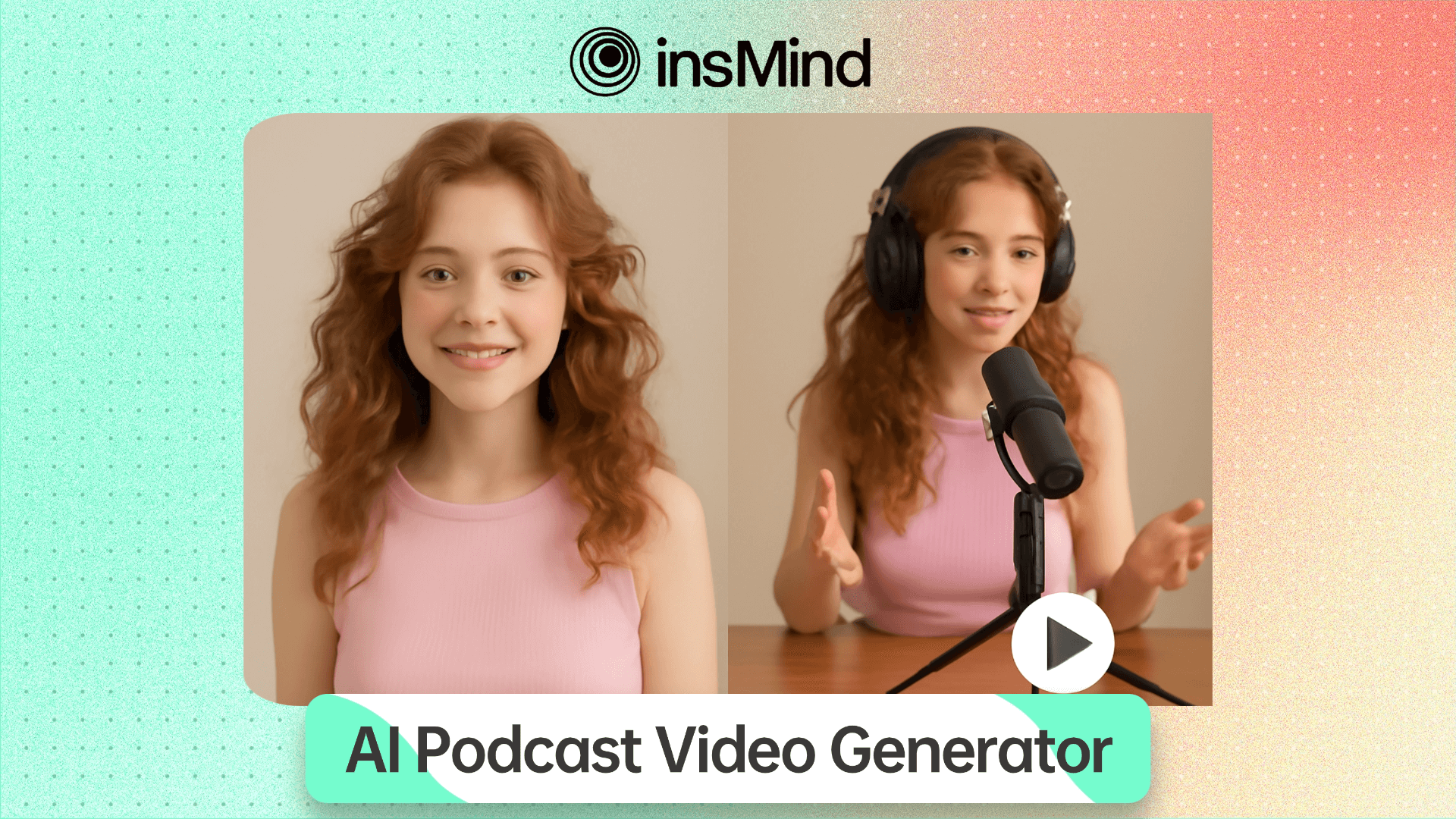
Podcasts are really popular these days as they let people share their stories and ideas with others. However, adding video gives your voice a face which is making it even more engaging. That is where AI podcast video generators help. These smart tools make it easy for podcasters to turn their audio into fun videos without needing a studio or editors. AI video generator makes it simple to bring your podcast to life with visuals.
What is an AI Podcast Video Generator?
An AI podcast video generator is a smart tool that turns your audio based podcasts into professional video based podcasts by doing text and Image to Video conversion. You can upload images of your podcast hosts and add your script. The AI then creates realistic movements and lip-syncs the words. It also adds facial expressions that match the voice.
This makes it easy for creators to share their episodes on YouTube, TikTok, or social media without spending hours editing videos. What used to take days can now be done in minutes with insMind’s AI podcast creator. This is making your videos look lively and real.
Key Features of insMind’s AI Podcast Video Generator
insMind mixes the power of several advanced AI video tools to help podcasters create lifelike and cinematic videos in minutes.
Different AI Models for Unique Video Styles
Each AI model offers something special for your podcast:
- Kling 2.5 gives realistic motion and lighting for a movie-like feel.
- Sora 2 creates smooth, artistic visuals, perfect for storytelling or teaching.
- Veo 3.1 makes detailed scenes with rich colors and natural facial expressions.
You can mix and match these styles to fit your podcast. Whether it is a real interview or a fun animated chat, this will be giving your show a unique and memorable look.
Realistic Talking Podcast Videos
insMind’s talking podcast video feature is a standout. It makes your hosts move, blink, and talk naturally for matching your real or AI-generated voice. This keeps the warm, friendly feel of your audio while making your videos more engaging on YouTube, TikTok, and other platforms.
Immersive Audio and Sound Design
Great podcasts need great sound. insMind helps by adding background music, ambient sounds, and smooth audio transitions automatically. The AI mixes everything so naturally that your podcast sounds like it was made in a professional studio. You can just upload any random Images and script and see the magic happen.
Easy Process and Fast Results
insMind’s AI podcast video generator makes the whole process simple and quick. You can create full podcast videos with matching visuals and sound in just minutes. This is perfect for creators who want professional videos without spending hours editing.
How to Create Your AI Podcast Video with insMind’s AI Podcast Creator?
Turning your podcast into a video with insMind’s AI tool is easy, fast, and does not need any editing skills. Just follow these simple steps to complete the podcast creation.
1.Enter text or Upload an Image
Start by sharing your podcast text with text to video ai, uploading photos to create video from image, or writing a short idea like two hosts talking about AI trends—the AI will automatically create the scenes for you.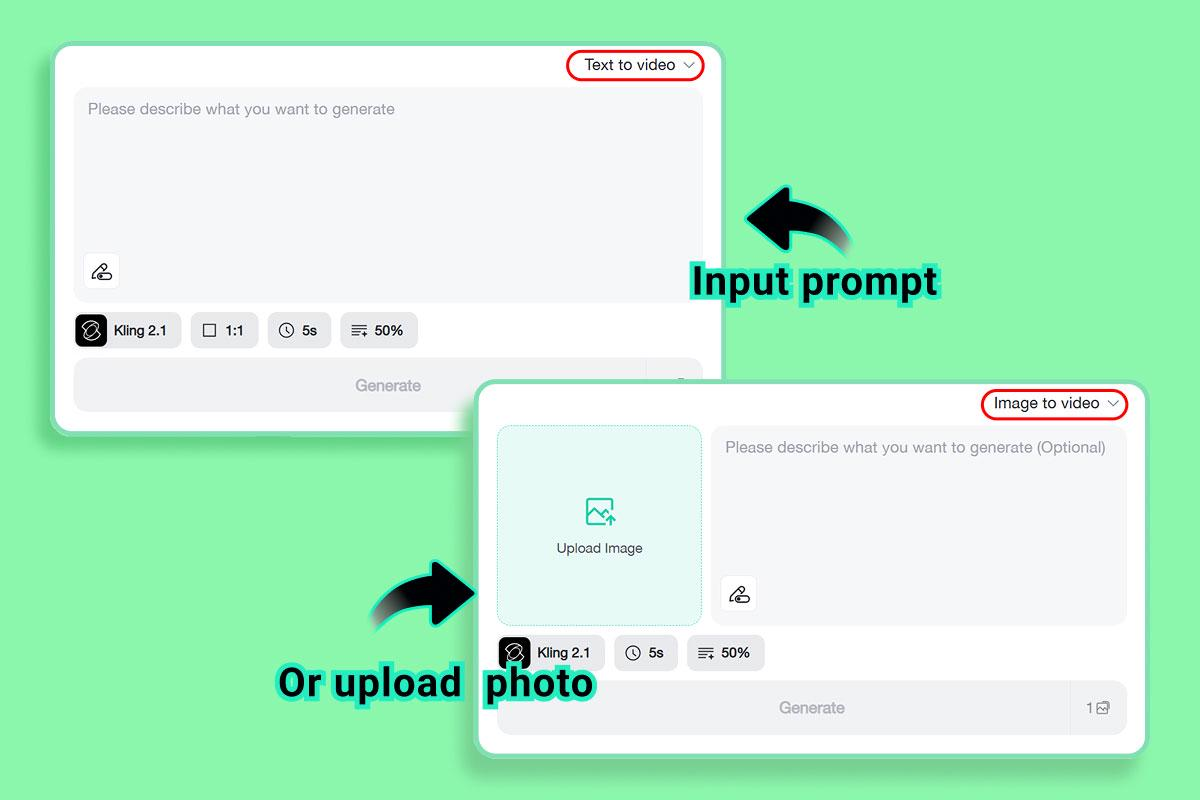
2. Choose Your AI Model and Style
Next, choose from smart AI models like Kling 2.5, Sora 2, or Veo 3.1. You can also pick the video style you want like cinematic, casual, interview-style, or animated. So, your video matches the mood of your podcast.
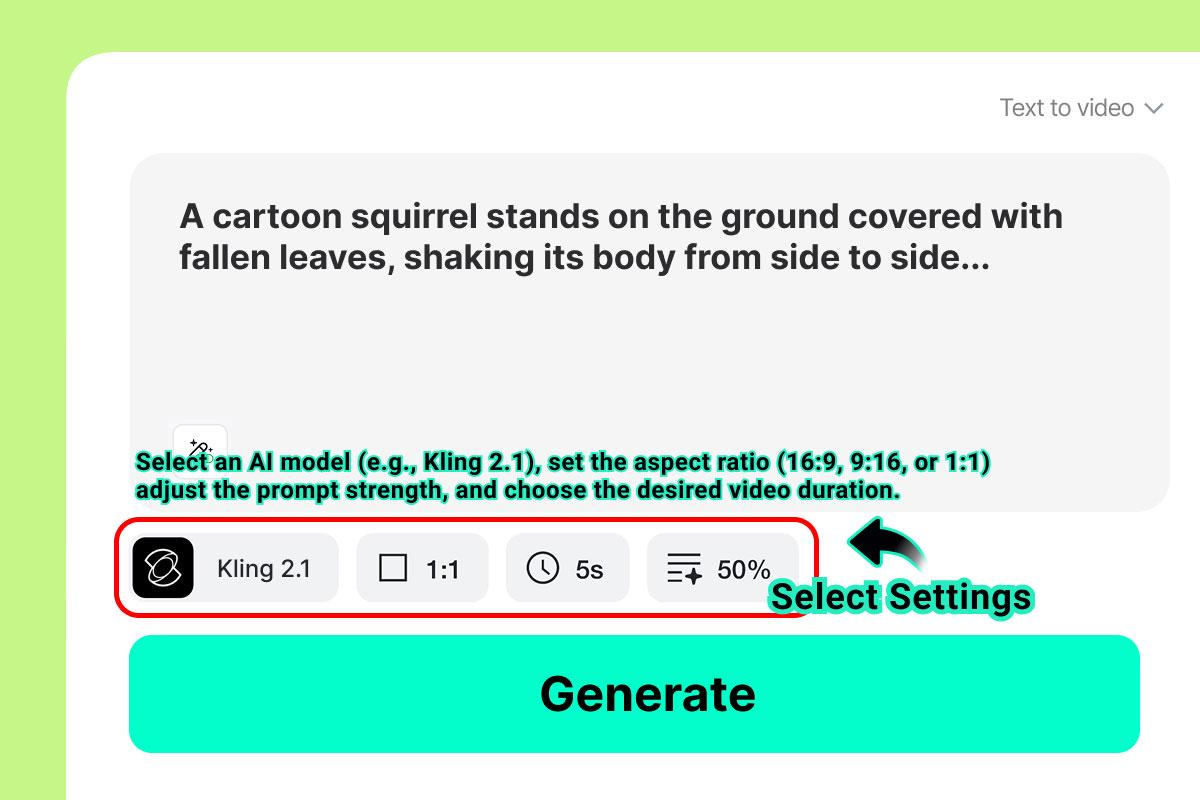
3. Generate the Podcast Video
After choosing your settings, just click Generate. The AI will quickly make your whole video, syncing lip movements, gestures, and sound perfectly. Your script or audio turns into a lively and realistic podcast video in just a few minutes.
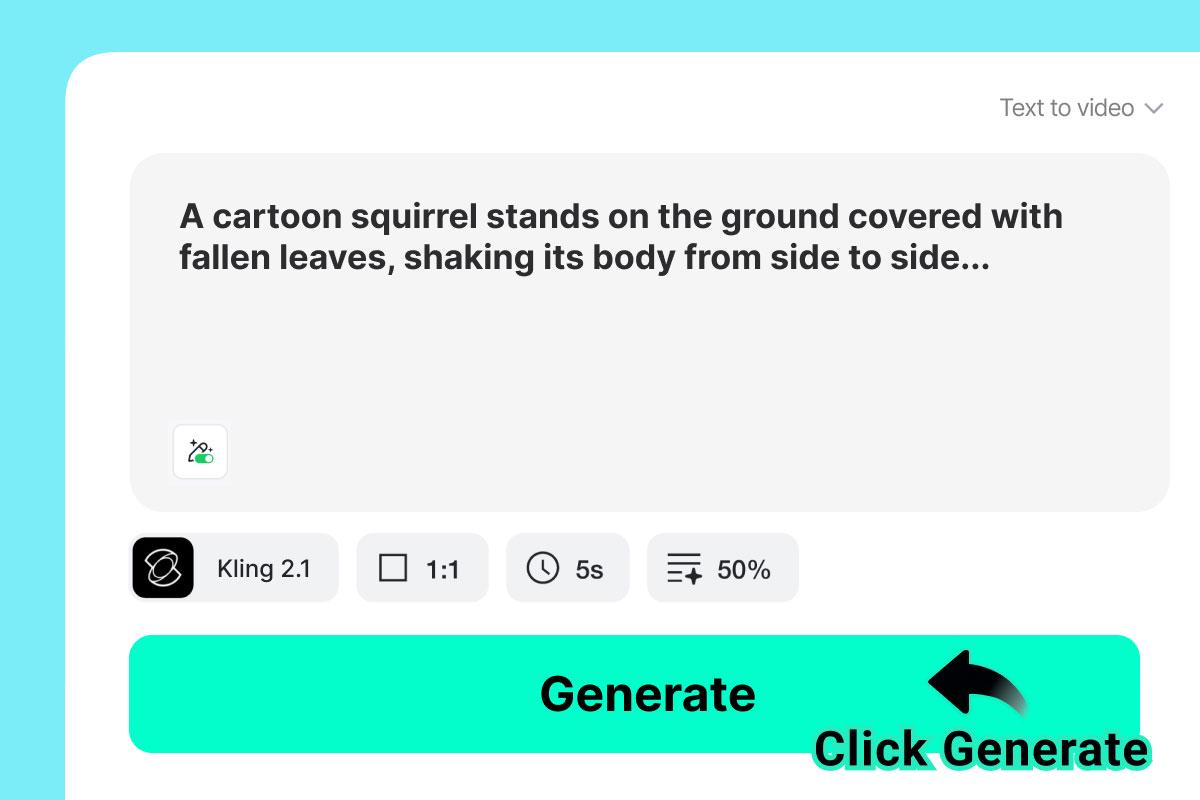
4. Review and Export
Watch the video to see how it looks and sounds when it is ready. If you want, you can make quick changes to the visuals or audio. Then, save your video in high quality. It is now ready to share on YouTube, Spotify Video Podcasts, or social media.
Real-Life Use Cases for AI Podcast Videos
Here is how different creators are using AI to make their podcasts better.
- Independent Podcaster
Solo creators can now make professional-looking video podcasts without spending a lot or needing a team.
- Marketers
Brands turn their educational content or product stories into fun video series for social media using AI podcast video maker.
- Educators
Teachers and trainers change lessons or interviews into videos for online courses using text-to-podcast video tools.
Anyone can create stories that look and sound professional with tools like insMind.
Conclusion
People love podcasts with both voice and visuals. You can easily turn simple Images, or text into eye-catching videos that grab attention and emotion with insMind’s free ai video creator .
Whether you are starting a new podcast or improving an old one, this AI tool gives you everything to make your episodes more exciting, easy to share, and accessible.