
How to Migrate Your Email from One IMAP Server to Another
IMAP (Internet Message Access Protocol) is a popular email protocol that allows users to access their emails from multiple devices and webmail clients. However, there may come a time when you need to migrate your email from one IMAP server to another, whether it's due to changing email providers or consolidating email accounts. In this article, we'll walk you through the process of IMAP-to-IMAP migration.
Guide to IMAP-to-IMAP Migration
- Choose an Email Migration Tool
There are several email migration tools available online that can help you download Softakan IMAP to IMAP Migration Tool.
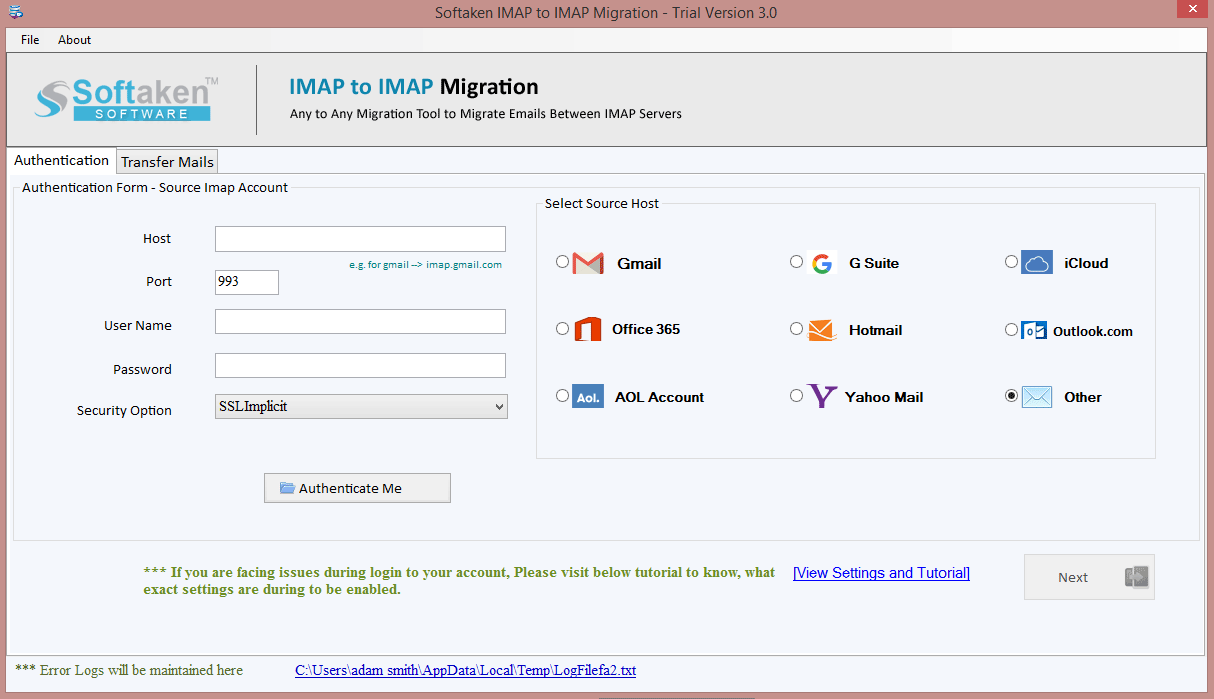
Choose an email migration tool that suits your needs and budget. Most email migration tools offer a free trial or a demo version, so you can test the software before committing to a purchase.
- Connect to the Source and Destination Servers
Once you have chosen an email migration tool, you need to connect to the source and destination IMAP servers. To do this, you'll need the following information:
- IMAP server address
- IMAP port number
- Username
- Password
You can usually find this information in the email client settings or by contacting your email provider.
-
Select the Mailboxes to Migrate
Once you have connected to the source and destination servers, you need to select the mailboxes to migrate. Most email migration tools allow you to select individual mailboxes or all mailboxes. You can also choose to exclude certain mailboxes or folders if you don't want to migrate them.
- Configure the Migration Settings
After selecting the mailboxes to migrate, you need to configure the migration settings. Some of the settings you may need to configure include:
- Date range: You can choose to migrate emails within a specific date range.
- Attachment size: You can set a limit on the attachment size to avoid exceeding the storage limit on the destination server.
- Migration speed: You can adjust the migration speed to minimize the impact on your network bandwidth.
- Start the Migration
Once you have configured the migration settings, you can start the migration process. The time it takes to complete the migration depends on the size of your mailbox, the speed of your network, and the migration tool you are using.
- Verify the Migration
After the migration is complete, you need to verify that all your emails have been migrated to the destination server. Most email migration tools offer a verification option that compares the source and destination mailboxes to ensure that all emails have been migrated.
Features of IMAP Migration Tool
An IMAP mailbox migration tool is a software tool designed to migrate email data from one email account to another using the IMAP protocol. Some of the important features of an IMAP mailbox migration tool include:
- User-friendly interface: The tool should have an intuitive interface that is easy to use, even for non-technical users.
- Support for multiple email clients: The tool should be able to migrate email data from different email clients, including Gmail, Yahoo, Outlook, Thunderbird, etc.
- Complete migration: The tool should be able to migrate all mailbox data, including emails, contacts, calendars, and attachments.
- Data security: The tool should ensure data security during migration by using encryption, secure connection protocols, and other security measures.
- Speed: The tool should be able to migrate email data quickly and efficiently, minimizing downtime and interruptions.
- Customization options: The tool should provide customization options, such as selective migration of specific folders or emails, to allow users to migrate only the data they need.
- Technical support: The tool should come with technical support, including documentation, online resources, and customer support.
Also Read: How to Migrate IMAP emails to another Host
Conclusion
IMAP to IMAP migration can be a daunting task, but with the right tools and techniques, it can be a smooth process. Choose an email migration tool that suits your needs and budget, connect to the source and destination servers, select the mailboxes to migrate, configure the migration settings, start the migration, and verify the migration. Following the tips, we have provided can help ensure a successful migration.
Read More Blogs on siit
SIIT Courses and Certification
Also Online IT Certification Courses & Online Technical Certificate Programs

