
5 Remote Work Resources To Work From Home Productively
If you are new to working remotely or, are you still trying to figure out how to work from your home? the internet has your back. These tips, tools, and articles will help you become more productive from anywhere.
The threat of Coronavirus threat has led to a surge in the number of people that are working from their homes. It is not a normal environment for many, but hey, working remotely isn’t a new concept. People have been doing it for a long time, and you can take ideas from their advice and experience.
1. WFH Manual (Web): Tools, Tips, and Tweets

The WFH Manual is a recently developed website that is aimed at helping those who have no previous experience of working remotely. It is targeted at getting the best guides on the web, robust tool and resource kits, and it also highlights the best tweets in it.
Since the outbreak, experienced remote workers have been sharing many of their best tips and tricks through their Twitter account. From setting up workstations to creating productive habits and routines, the WFH Manual has scraped insightful tweets and threads.
WFH Manual has two other sections which are: Practices and Resources. In Practices, you will find articles and guides which are from both managers and employees that are about working remotely and staying productive.
2. Remote Work Resources (Web): This is a Mega-List of Remote Links
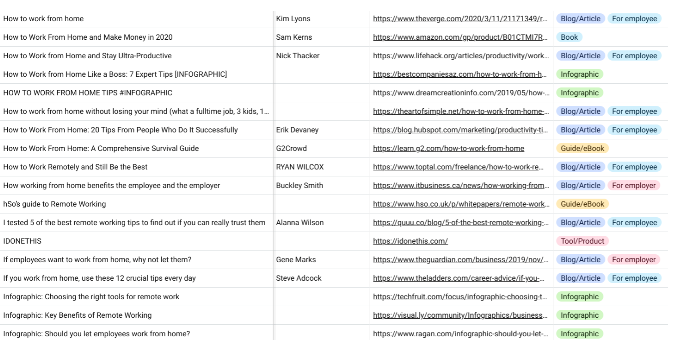
Recruitment agency Springworks has curated together a mega-list of the best links that are about working from home. The spreadsheet in it has over 300 items, that spans across a variety of categories such as articles, tools, books, podcasts, and products.
It is a simple four-column spreadsheet that gives you the title, author, type of content and URL. Helpful tags such as “For employer” and “For employee” will help you to avoid making unnecessary clicks, and you can also sort the links by category. It is especially useful for in-depth articles and for free ebooks about working from home, which is otherwise scattered across the internet. Locate the “guide/ebook” tag to search for those free ebooks.
3. Remote.Tools (Web): The Best Work From Home Applications

There are lots of websites that curate and aggregate the best applications that help remote workers or work-from-home peoples. Remote.tools has always stood out over time because of how easy it is to make the search and discovery of these tools.
The popular products (this week, all-time) are a user-controlled chart on which applications rise and fall in rankings which are based on upvotes. Clear categories ensure that it easy to find the right tool for you.
4. Best Remote Work Communities (Web): Slack Channels that helps to Simulate Office

It can get lonely working from home, especially if you are already used to chatting with colleagues as you go about your daily activities. Hopefully, your company has set up a workplace messenger such as Slack or Microsoft Team. But in case they haven’t, you can join one of the ones that are open-for-all remote work communities.
OWL Labs has rounded up 36 of the best remote work Slack chatrooms that you can join. With most, as long as you are registered on Slack, you will be able to join immediately. Some of them have an invitation process, but they are generally approved quickly. OWL has general remote working communities for all kinds of skills, talents women, product people, designers, etc.
To search for other Slack communities that are in-line with your location, language, profession, or tastes, check out Slofile. It is a directory listing of Slack communities with an easy search, together with options to filter by category, language, and region.
5. Hallway and Work From Home Party (Web):

A text chat is good, but it can never be the same as those water-cooler breaks catching up with your buddies at the office. And if you live alone, it can feel weird not to talk to anyone for hours on ending while you are isolated. Hallway was developed to fill that void without affecting your productivity.
It is integrated into Slack and it schedules video calls with colleagues, with a 10-minute time limit. That time limit is very important because video calls have a tendency to go on for longer, so this feels more like a real break in the office. If you want to talk for much longer, you can use a Zoom or a Google Meet video chatroom instead.
If you are a freelance worker, you would not have any colleagues to schedule that call with. So you can jump on to the Work From Home Party, and open up a video chat on Zoom. Start the application up, say hi, and join in the conversation. There’s no compulsion to talk or interact, so it might just give you that feeling of working from an office that you are looking for.

