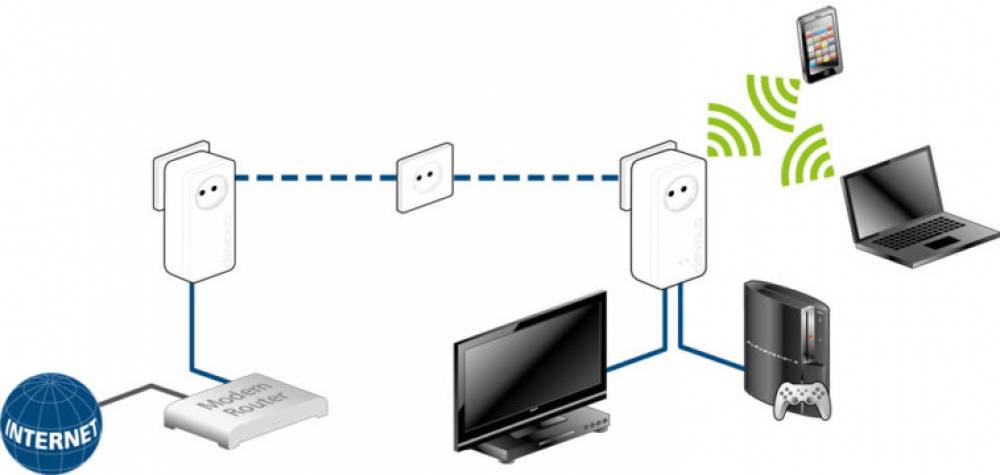
Everything You Must Avoid When Using PLC Devices to Boost Wi-Fi
Everything You Must Avoid When Using PLC Devices to Boost Wi-Fi
We can use a variety of devices to improve Wi-Fi connections. Typically, a repeater or amplifier is used, but we can also use mesh systems or PLC devices. This article discusses the latter. We're going to outline the most common errors that should be avoided in order to ensure that they operate as efficiently as possible. Thus, the wireless network will maintain its speed and stability.
Frequently occurring failures when using PLC devices
PLC devices are extremely useful for transporting the Internet connection from one location in the house to another. Essentially, there are two devices, one of which is connected to the router and the electrical network, and the other of which is connected to any other point of electricity. This way, the connection is made through the power line, minimizing the distance and potential for obstructions.
The issue is that we frequently make errors when installing them. There are numerous small details that can either make it work well or cause it to fail miserably, and the speed and stability are severely limited.
Connect them to an outlet via a power strip
Without a doubt, this is the most frequently encountered issue with PLCs. This can occur in both the device connected to the router and the device placed in another area of the house. Occasionally, for convenience's sake, we end up plugging these devices into a power strip that also serves as a connection point for the router and other equipment.
The issue is that this can have a detrimental effect on the signal's quality. It is always preferable to connect it directly to the power supply, to an available socket. Power strips and similar devices should be avoided because they reduce quality and speed even when no other appliances are plugged in.
Believe that distance is irrelevant
PLC devices are designed to transport the connection from one location to another, which may be quite a distance apart. It is no longer infinite. You have to believe that the further we push them, the more complications we may encounter.
We must also consider the specifications of the PLCs we are using, as not all of them support the same distance. Even electrical wiring is critical. As a result, it is not recommended to connect them too far apart, and this is something we must control.
Many connected equipment nearby
Are you surrounded by a lot of connected equipment? Naturally, this has an effect if they are connected to a strip adjacent to the PLC, but also if they are in very close plugs. This will also have an effect on speed.
If we consider the most optimal configuration, it is ideal for each of the PLCs we will use to be connected to a power socket located as far away from other electrical equipment as possible. Occasionally, this will not be possible, but we must account for it.
The LAN cable is defective
In general, PLC devices enable us to connect via Wi-Fi and also via cable. This is interesting because we can connect equipment such as game consoles or televisions with Ethernet ports via LAN cable, as well as mobile phones or tablets with only Wi-Fi. The issue is that the cable we use is not always the correct one.
If we have an out-of-date or damaged cable, we may experience speed limitations. For instance, cables less than CAT 5E, which were previously used with ADSL, will be limited to 100 Mbps. As a result, we could not exceed that speed. There are always benefits and drawbacks to network cable use.
Finally, these are the primary reasons for the slow operation of PLC devices. It is critical that we always keep this in mind and avoid making any errors. The objective is to navigate normally.

