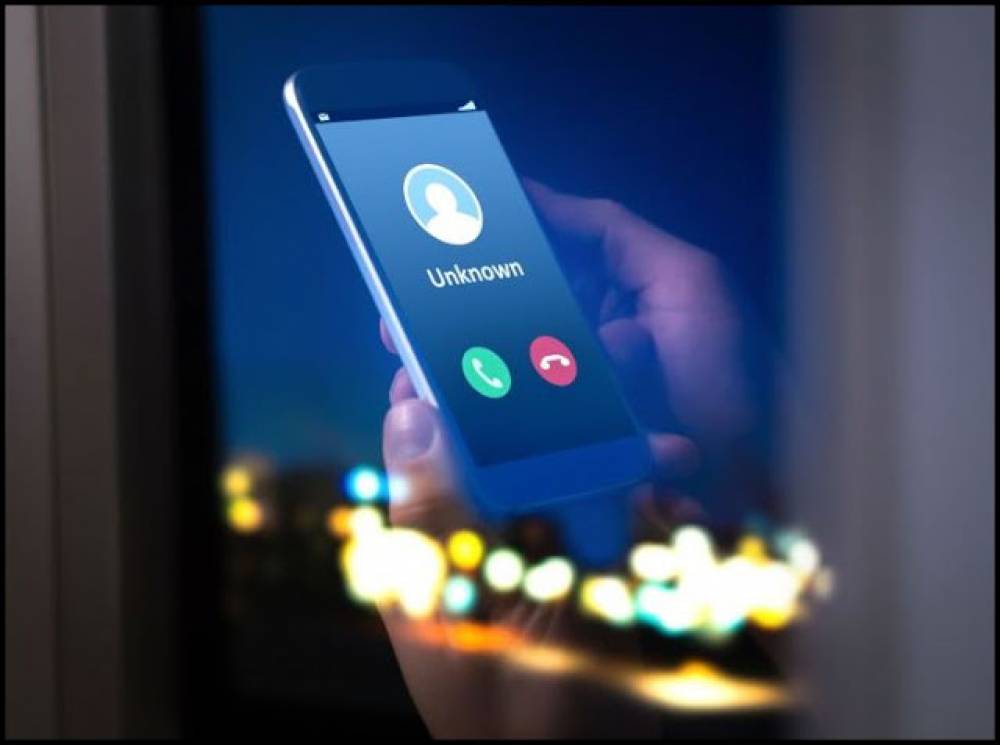
How to Discover the Identity of an Unknown Caller
How to Discover the Identity of an Unknown Caller
It is possible to identify the identity of an unknown caller, which allows you to block them and stop receiving their obnoxious calls. A variety of techniques for identifying an unknown caller are presented below:
1. Get in touch with your telephone service provider
Given the fact that phone companies retain records of your previous calls, they typically provide their customers with an Anonymous Caller ID service.
So, how exactly does this work?
Every call you receive on your phone is automatically verified by this service, which ensures that the call is genuine.
If you receive a call from an unknown or restricted number while this service is in operation, consider the following scenario: In order to proceed, the caller must first reveal their phone number. Make a formal complaint to your telephone company about receiving unwanted calls from an unknown number and request that this service be enabled.
Unfortunately, not all companies provide anonymous caller ID; however, the only way to be certain is to contact your service provider and inquire about the service. If your service provider supports this feature, the operator will inquire about the date and time of the calls in order to determine their validity. It is possible that they will also require information such as your name and address.
In the following step, the operator will make an attempt to identify the caller and enable the feature.
2. Make use of the TrapCall
A highly reputable service for unmasking and blocking unknown numbers, TrapCall is a great place to start.

The TrapCall application gives users the ability to do the following:
- Unmask any phone number that has the mask on it.
- The name, address, and photo of the caller can be revealed when No Caller ID is enabled.
- Put these numbers on a blacklist so that the next time they call, they will receive a message informing them that your phone number has been disconnected or is no longer in service.
- Make use of call blocking that is automated.
- When receiving incoming calls, call recording should be used.
To make use of TrapCall, you must first sign up for the service on the company's official website. Following that, you'll need to go into your mobile device's settings and enable the service. In most cases, the procedure takes no more than 5 minutes and is relatively simple to complete.
Following the configuration of TrapCall, you must reject any calls that do not have a caller ID. As soon as the call is received, TrapCall transfers it to their system, unmasks the caller, and sends you an email with the caller's phone number and a few additional details.
TrapCall is compatible with smartphones running both Android and iOS operating systems. Unfortunately, this service is not available in any countries other than the United States of America, which is a disappointment.
For a limited time, TrapCall offers a risk-free trial period.

