
How to Legally Download Movies for Free to Watch Offline
How to Legally Download Movies for Free to Watch Offline
Almost everyone now uses streaming services to keep up with the hottest new films and television shows. However, streaming has one significant disadvantage; it requires an internet connection, which means they're not particularly convenient when traveling.
Fortunately, many of the best streaming services now offer the ability to download movies for offline viewing. And it's all included for free as part of your standard account. As a result, in this article, we'll demonstrate how to download movies for offline viewing. All of this is completely free and legal.
Netflix
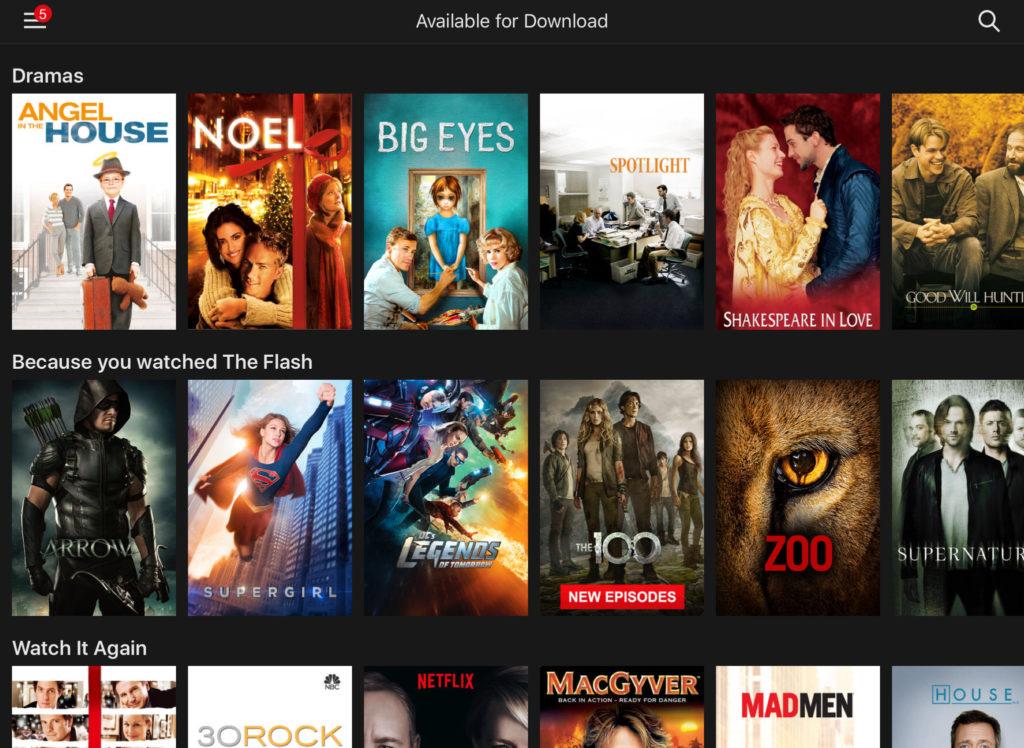
With a standard Netflix subscription, you can watch movies offline, and downloading content does not count against the number of screens you're allowed to view on. Not all content is available for download, but you can find the Download button on the description page for each movie within the iOS or Android app.
If you're wondering how to download Netflix movies on a laptop, the answer is straightforward: you need to use the desktop app rather than the browser. Netflix has a Windows 10 app available in the Microsoft Store, and the Android app is compatible with the majority of Chromebooks. Unfortunately, there is no Netflix app for Mac or Linux, which means that you will be unable to watch Netflix offline on those platforms.
Netflix makes it simple to find new content to watch by genre or keyword. The fast transfer speeds are one of the best features of using Netflix to watch content offline. Your experience will vary depending on the details of your connection, but the majority of people will be able to download a movie in minutes.
TED

Are you looking for some inspiration and insight during your travels? Rely on the TED app to help you fill the void. If you're using a laptop and intend to take it on your trip, you can download content for later viewing. Otherwise, ensure that you have downloaded the TED app to your device prior to departure.
TED has over 2,000 pieces of content available for download, including subtitles in additional languages. After locating a TED talk that appears to be worthwhile, simply click on the red Download icon to begin the file's transfer to your device.
Additionally, TED has a cool feature that creates customized playlists based on your interests and available time. Additionally, if you're having difficulty deciding which TED Talk to watch, you can browse a selection of the most popular TED Talks. Unlike the other apps discussed thus far, this one is free, making it an excellent choice for those on a budget when it comes to media content consumption.
Vimeo
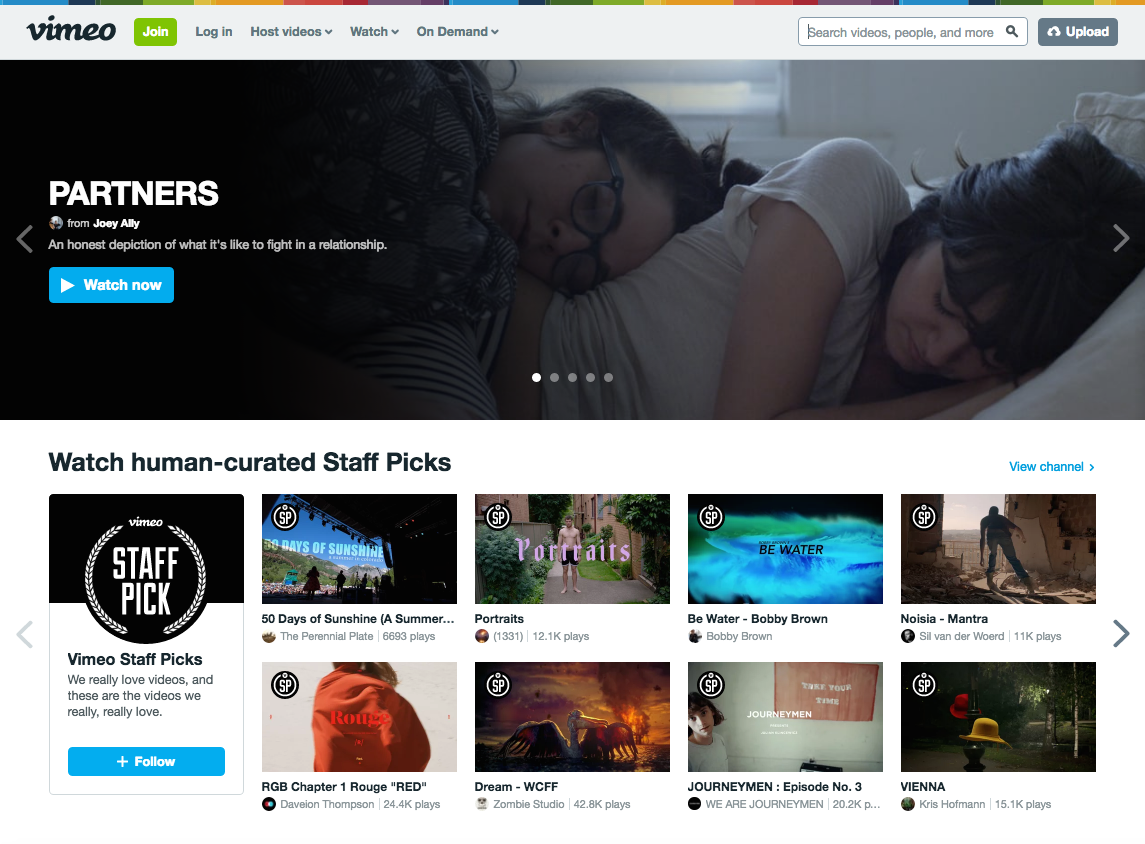
Vimeo is another excellent source for free offline movies. It includes a "watch later" feature that enables you to bookmark videos for viewing at a later time—-for example, while traveling. To begin downloading your chosen video, tap the familiar downward-facing arrow. You'll then find it in the Offline section of the app.
Vimeo was the first video streaming service to support high-definition streaming, and unsurprisingly, a large portion of the site's content is still available in high definition, including content from independent filmmakers and music videos from rising stars. Additionally, users enjoy Vimeo because it is ad-free and does not require a subscription.
One of the app's highlights is the ability to upload content directly from the app rather than using a computer. While this requires an internet connection, it is a useful feature if you are traveling and want to share some of your travel experiences with friends.
Amazon Prime Video

It's simple to download movies from Amazon Prime for offline viewing. Simply ensure that you have selected the "Free to me" option at the top of the screen within the app when browsing through all of the options.
Without Wi-Fi, you can watch everything on Amazon Prime. Simply tap the Download button to the right of the film's description, and then tap My Stuff to access your downloaded movies
One of Amazon Prime's strongest points is the breadth of its selection of new releases and classics, as well as a healthy dose of kid-friendly content.
Bear in mind that Amazon Prime includes streaming and downloadable content in addition to a slew of other benefits. These benefits include access to Audible audio series, Kindle ebooks, and music tracks, as well as free, expedited shipping on Amazon Prime-eligible items.
Google Play Movies and TV

You can download movies and TV shows to watch offline from Google Play. It's a great place to rent new movies, and you can download content purchased on up to five devices.
If you're using an iPhone, you cannot make purchases within the app, so stock up on essentials before leaving home. On Android, you do not face the same issue. The user-friendly layout of Google Play makes it simple to find content. It's similar to Amazon Prime in that it includes snapshots of user ratings to help you quickly locate must-see films.
The ability to download movies and shows to multiple devices is advantageous when traveling with children and without a backseat DVD player system. Provide each child with their own device and anticipate hours of whine-free travel, as well as increased sanity for parents and children alike.
YouTube Premium
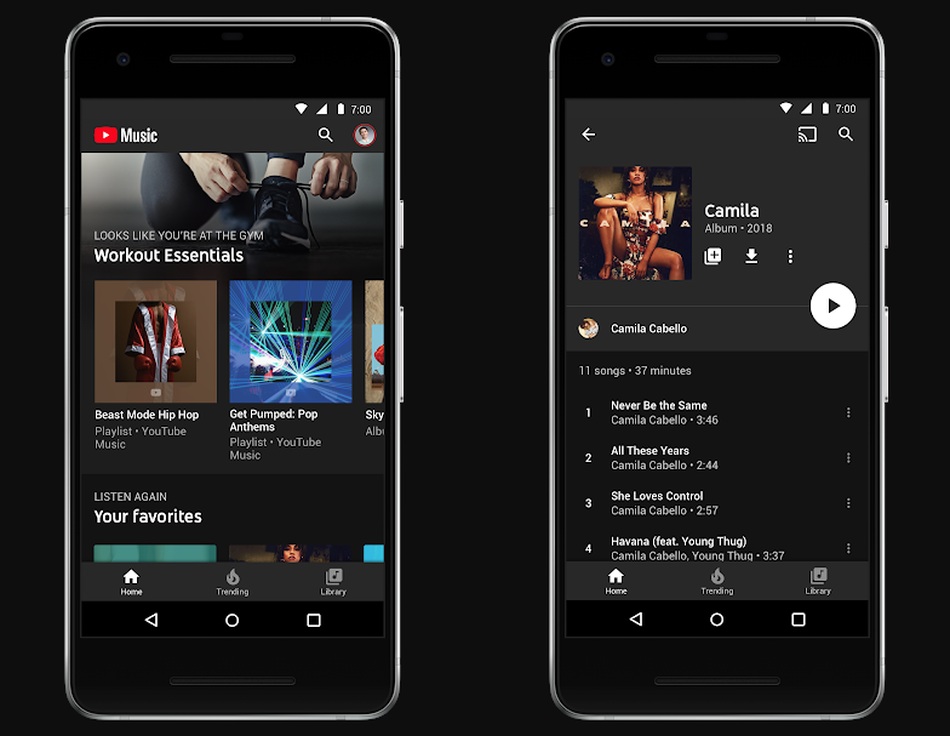
If you can locate them, you can download free movies to watch offline from YouTube. There are numerous free-to-view movies on YouTube, as well as many that are available in an illegal manner.
Each video's page includes a Download button, but you must upgrade to the YouTube Premium service to use it. Even then, not everything is accessible in the offline world.
YouTube Premium is a paid service available in a limited number of countries, including the United States. YouTube Premium gives you access to millions of ad-free videos, the ability to stream in the background, and YouTube Music. It also allows for legal offline viewing, and there is a section dedicated to children.
On Android, you can sign up for the service by visiting your account page within the YouTube app. YouTube Premium can be purchased via iTunes on iOS devices. Additionally, take advantage of the 30-day free trial period.
If you already have a Google Play Music subscription, that subscription includes access to YouTube Premium. On the other hand, once you've purchased YouTube Premium, you'll automatically gain access to all Google Play Music content.

