
How to Scan your Chrome saved passwords for compromised login information and replace them if necessary
Scan your Chrome saved passwords for compromised login information and replace them if necessary
For those of you who use Chrome to store your passwords, or even if you just use Android's default password manager, Google has some new security tools you'll want to check out.
You can scan your entire password database against lists of accounts that have been known to have been compromised as a result of a hack in a matter of seconds. According to your device and the websites in question, you may even be able to have Google Assistant automatically change the passwords for you if your account has been compromised.
Step 1: Find Compromised Passwords
To begin, ensure that you are using the most recent version of Chrome for Android by visiting the app's Play Store page and checking for updates. In order to access passwords, first tap the three-dot menu button in the top-right corner and select "Settings"
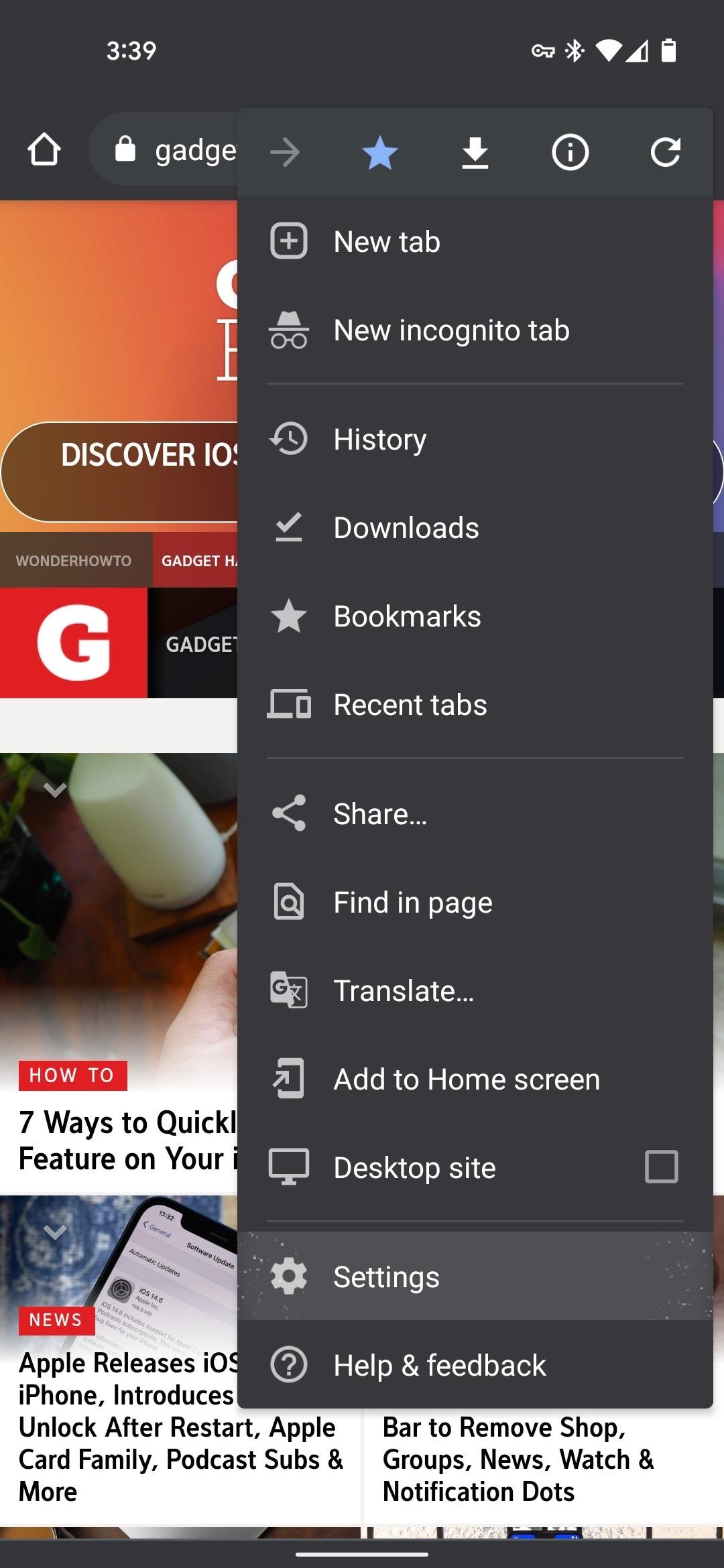
Then scroll down a little bit on the following screen and tap "Passwords."
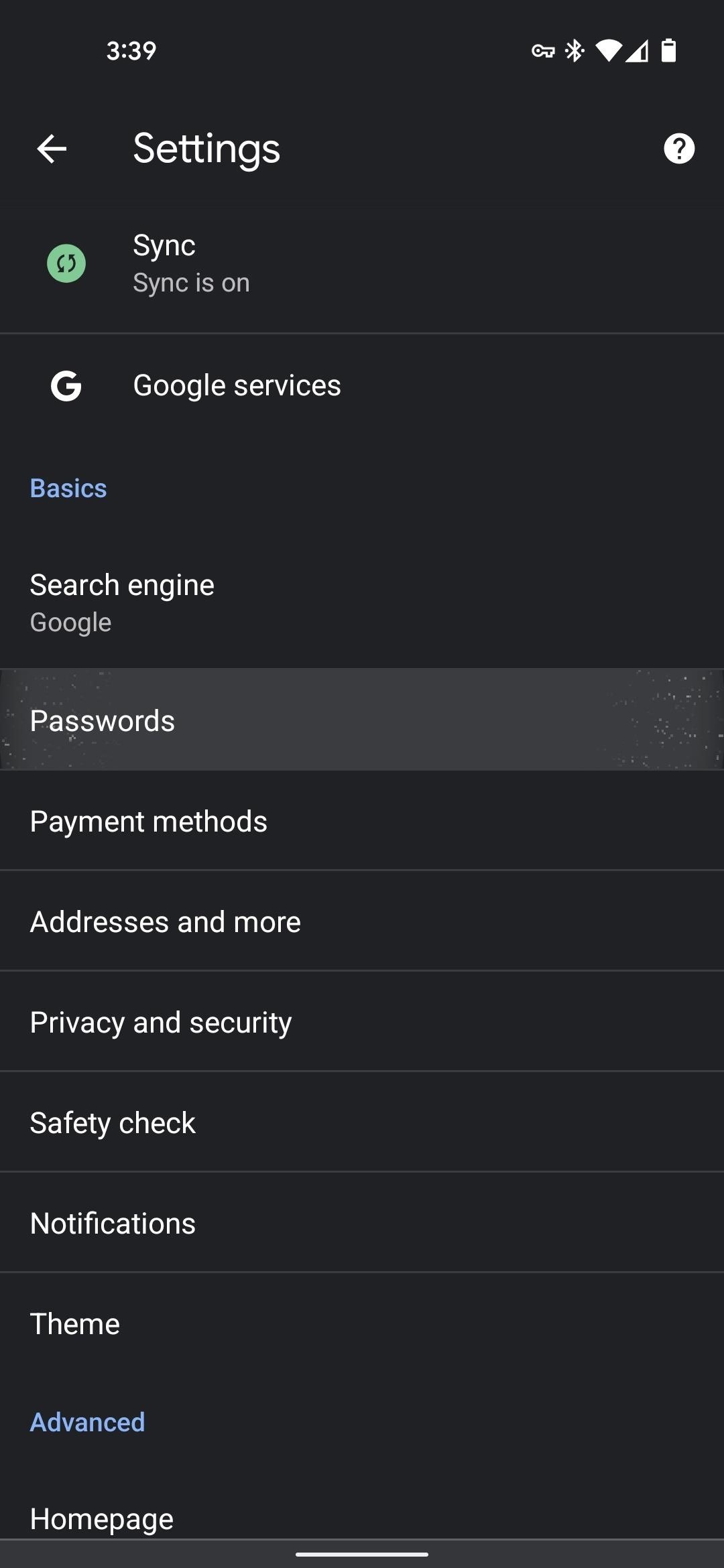
Select "Check passwords" from the Passwords menu, which is the third option from the top. This will open a new page and begin a search for every username and password you've saved in Chrome or on your Android device. There is a check for any of your user names to see if they were compromised in a data breach, and if they were, it looks for any other instances of your passwords that may have also been compromised in the same data breaches.

With this in mind, even though only one of your accounts was hacked, if you used the same account name and password on multiple sites, it will still prompt you to change the password you used on the other sites. Due to the large number of people who reuse their credentials, if your username and password are on a breached list somewhere, it is common practice for hackers to attempt to log into other websites using the same username and password.
Step 2: Change the passwords that have been compromised
Once the scan is complete, you'll be able to see a count of how many compromised passwords you have stored in your Chrome web browser. To visit the site in question, scroll through this list and tap the "Change password" button. Unfortunately, you'll have to do everything manually from there, so make sure to tap "Update password" when Chrome prompts you after changing your login information.
Depending on which websites you visit while using a Google Pixel phone, you may notice a darker blue "Change password" button with the Google Assistant logo next to it. In these instances, you can simply tap the button and watch Google Assistant open the site and change your password for you, all while using Duplex for Web to save time. Don't be concerned; if things start to go wrong, you can always intervene and manually correct the situation.
Maintain the security of your connection without having to pay a monthly fee. With a single purchase from the new Gadget Hacks Shop, you can get a lifetime subscription to VPN Unlimited for all of your devices, allowing you to stream Hulu or Netflix without being restricted by region, increase security when browsing on public networks, and more.

