How To Manually Install Drivers In The System Configuration
Installing Drivers In the System Configuration
The following are the steps to manually install a driver through Settings:
1. Navigate to the Settings menu.
2. Select the Windows Update option from the Start menu.
3. Select the Advanced options page from the drop-down menu on the right.
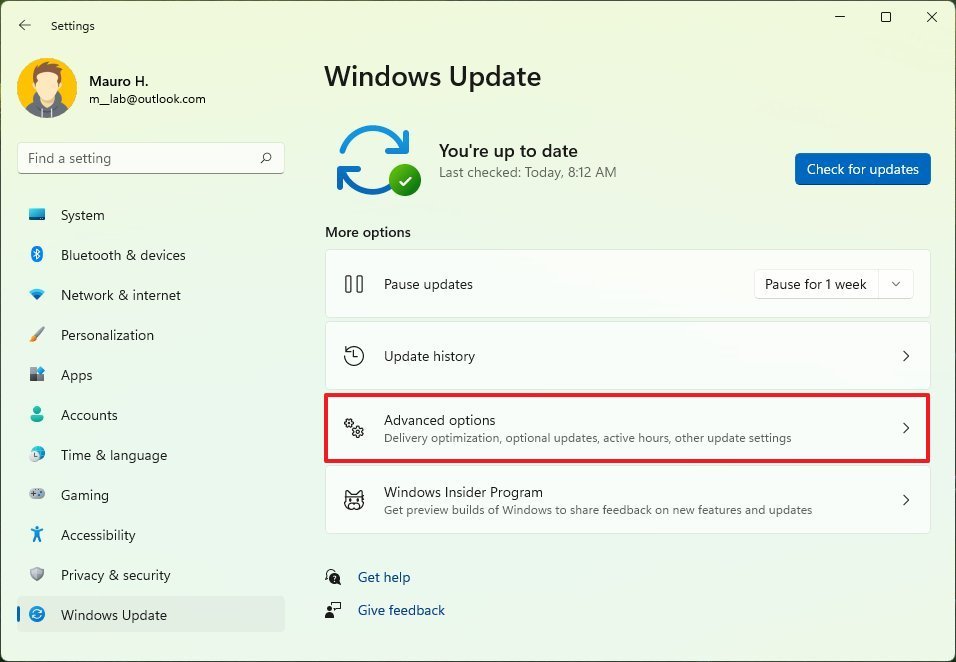
4. In the "Additional options" section, select the Optional updates option from the list.
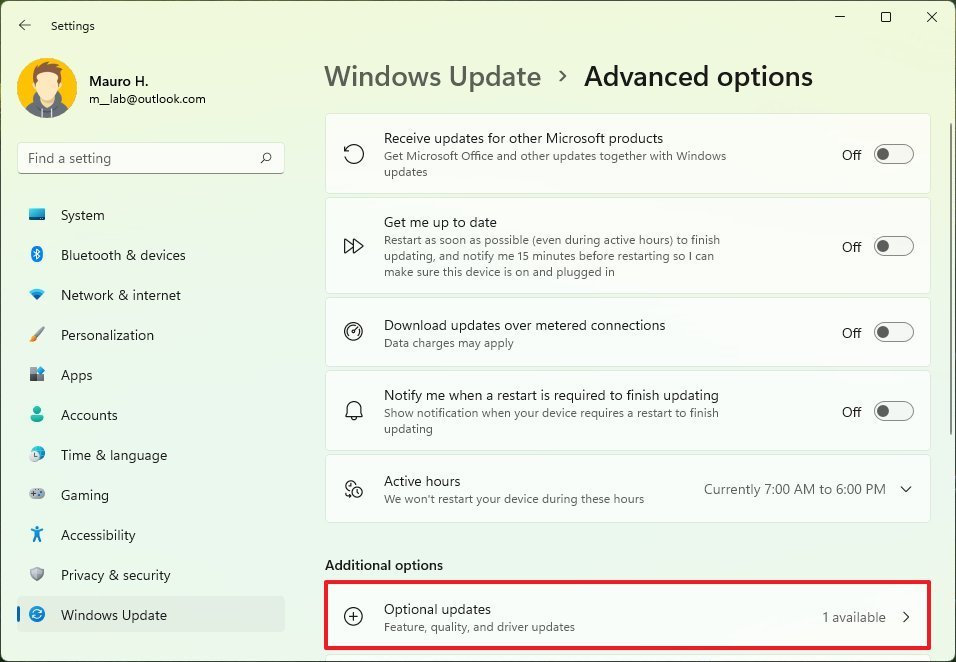
5. Go to the Driver updates section of the menu bar.
6. Check to see if the driver is compatible with the latest version of Windows.
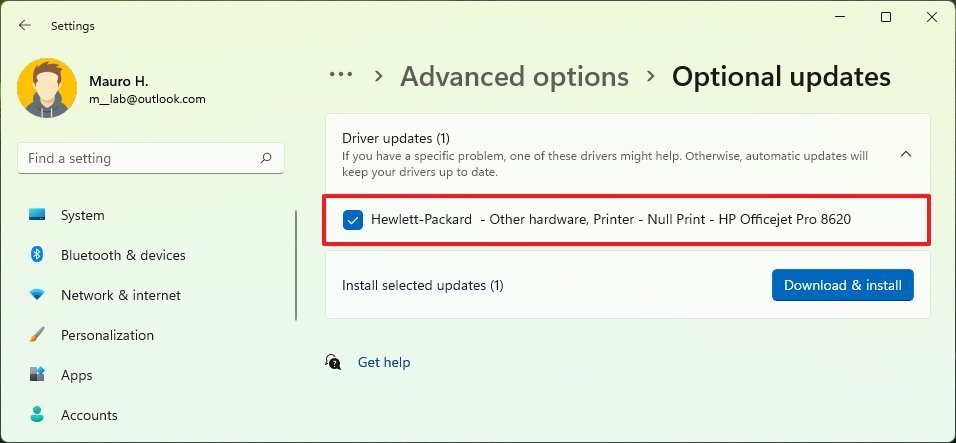
7. Select Download and install from the menu.
Following completion of all of the steps, the driver will be downloaded to your computer and installed on your Windows operating system.

