
How To Change Your Discord Nickname
How to change your Discord nickname
With the ability to completely customize the user experience on Discord, it should come as no surprise that you can assign a nickname to each Discord server that you participate in. This is beneficial if you use Discord for a variety of purposes, such as gaming or business. Create a unique nickname for each Discord server based on the purpose of the group you're joining.
Change your Discord nickname from your computer's desktop
You can change your Discord desktop app nickname by launching the app and navigating to the server where you wish to make the change. Find your name in the right-hand pane's Server Member List, or look for it in a recent message you sent in a channel, once you've logged into the server. Select "Edit Server Profile" from the context menu by right-clicking on your name in the list of available options.
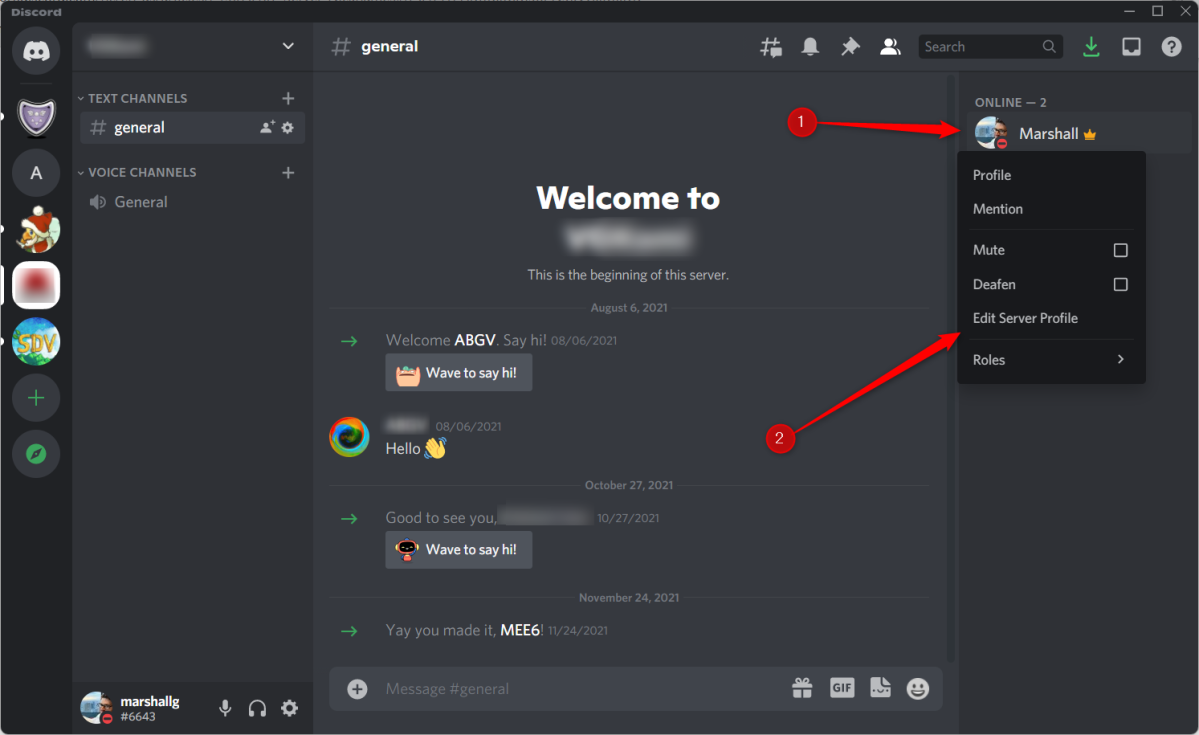
Select "Nickname" from the drop-down menu and then click "Save Changes" on the following screen to save your newly created nickname.
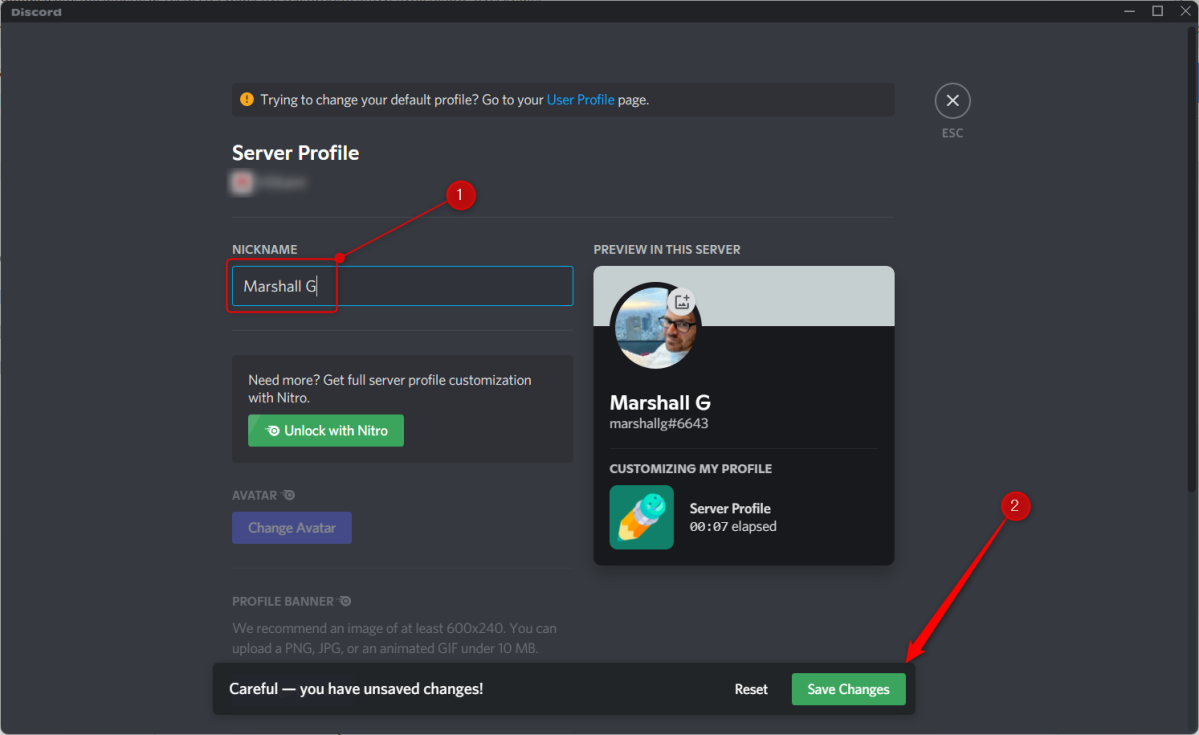
Your new user name has been displayed on the screen for your convenience.
Changing your Discord nickname on mobile
Additional customization options are available through the Discord mobile application. This can be accomplished by starting the app and navigating to the server where you wish to make the change. Once you've arrived at the Server Members List screen, click on the icon in the top-right corner of the screen.
![]()
On the following screen, select your name from the Server Members List by tapping it. The bottom of the screen will have a window that will open. Choose "Edit Server Profile" from the drop-down menu.
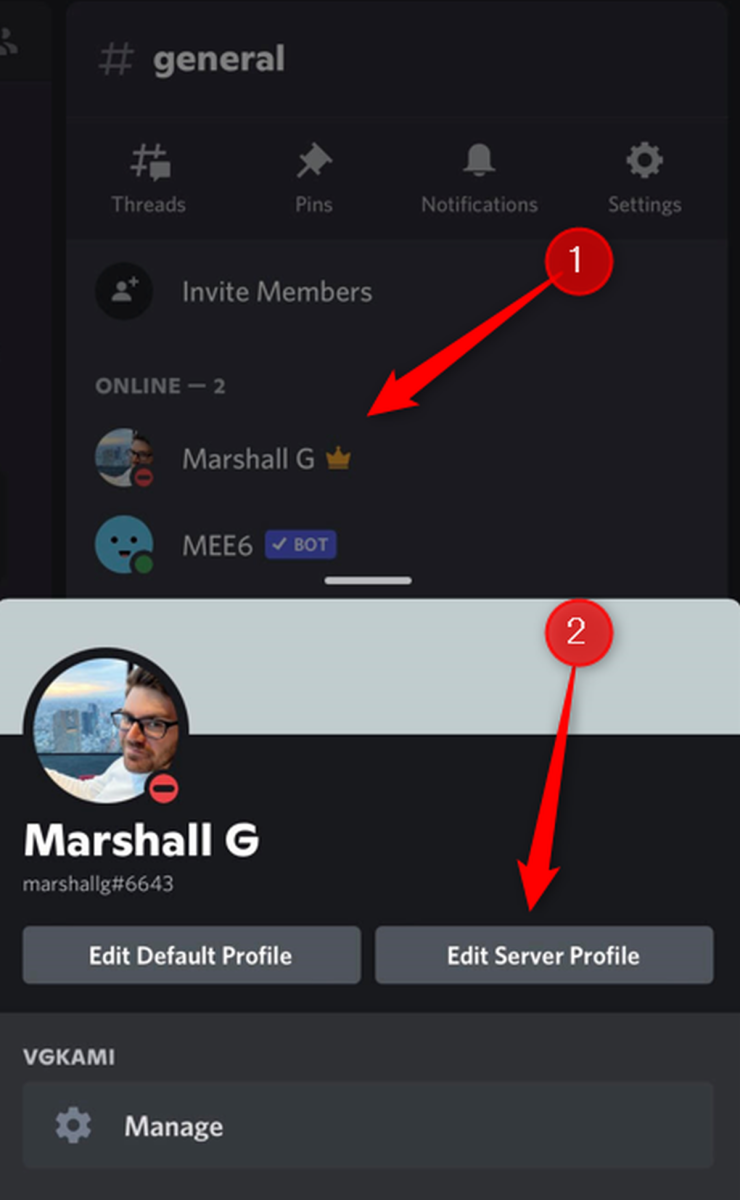
On the following screen, tap on the text box next to "Nickname" and type your new nickname into the field provided. Once you've finished, click "Save."
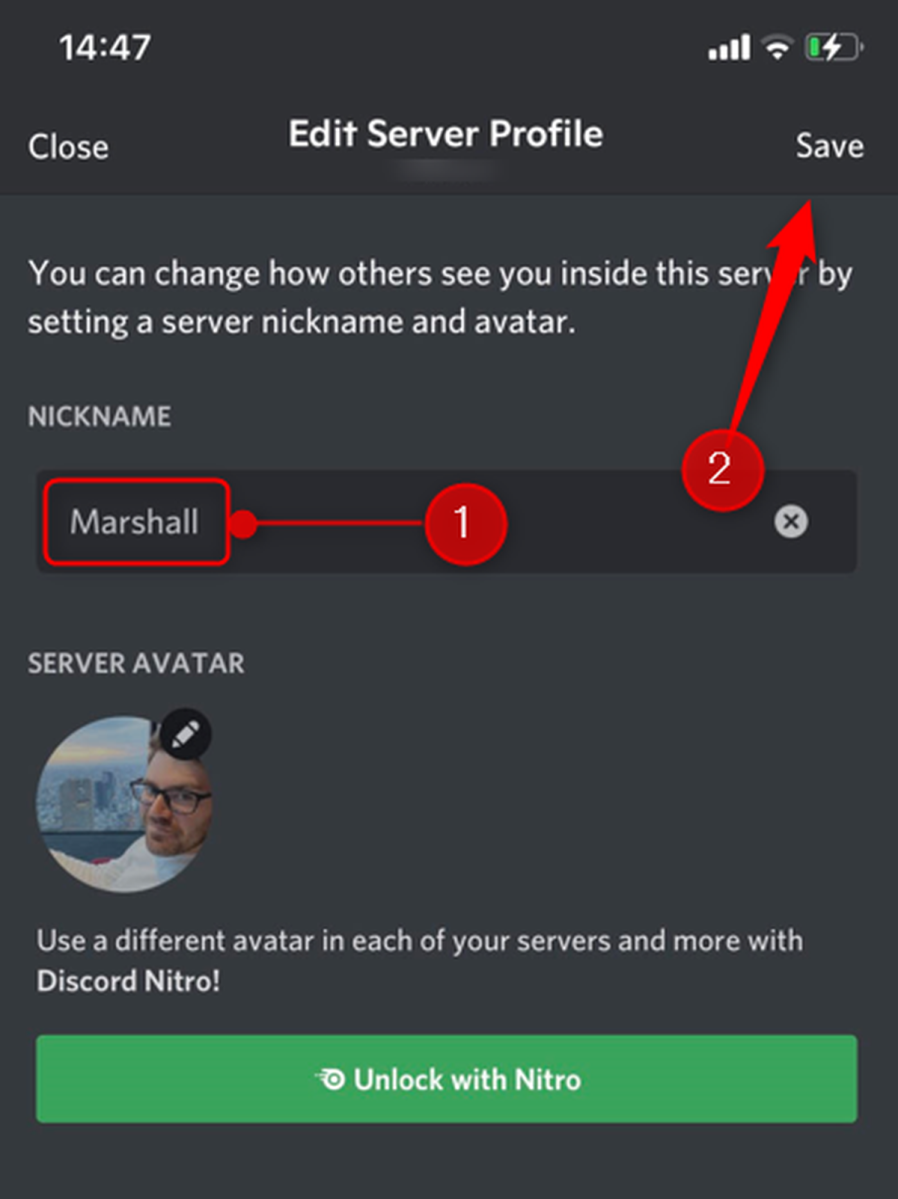
Your new user name has been displayed on the screen for your convenience.
Image: PCWorld

