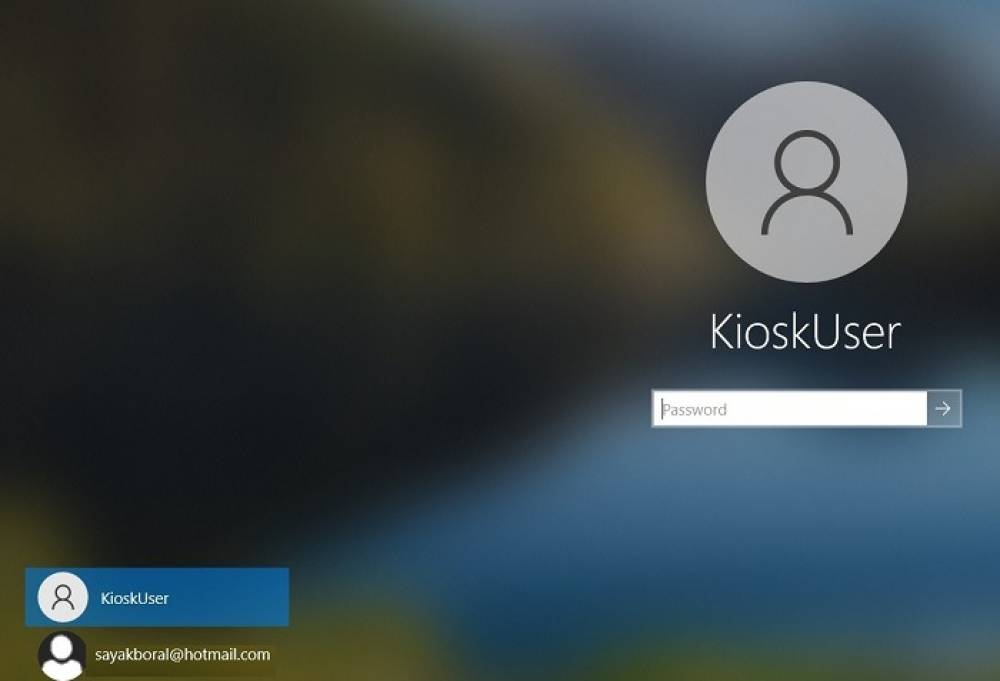
How To Disable The Kiosk Mode On Windows 11
Disabling the Kiosk Mode on Windows 11
To turn off Windows 11's kiosk mode, complete the following procedures:
1. Start by logging in with the credentials of the administrator.
2. Select Settings from the drop-down menu.
3. Navigate to Accounts.
4. Select the Family & other users page from the drop-down menu on the right.
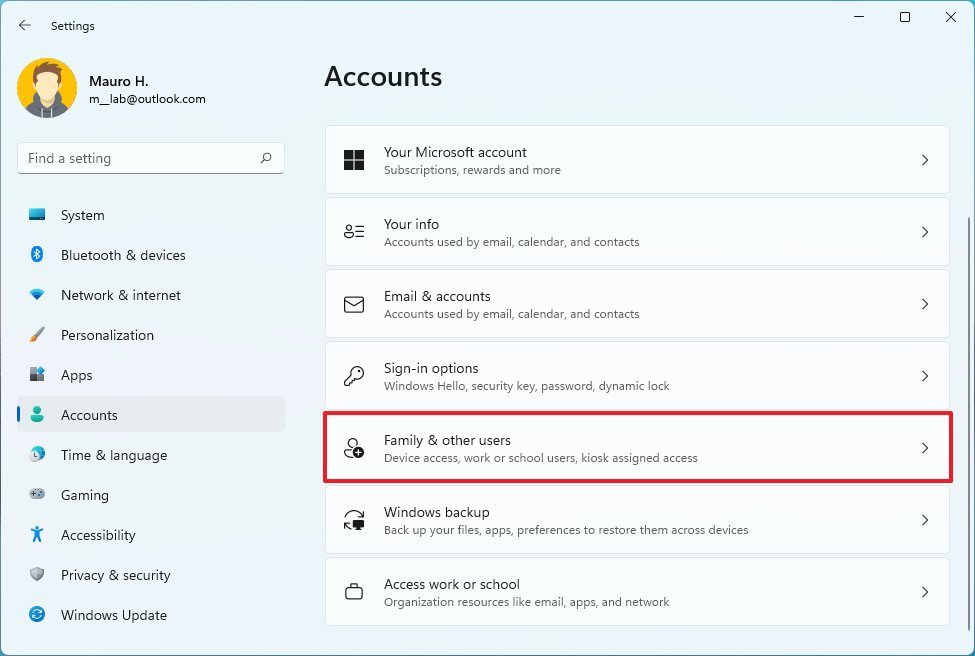
5. In the "Configure a kiosk" section, select the Kiosk (active) setting from the list.
6. Select the application from the drop-down menu.
7. To remove the kiosk, select the Remove kiosk option from the drop-down menu.
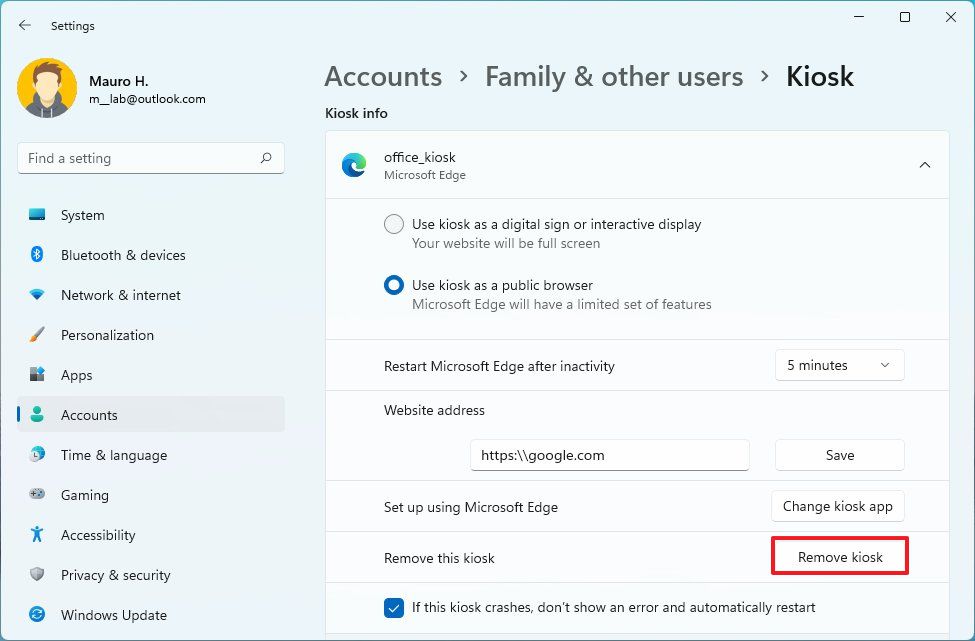
8. Press the Delete key on your keyboard.
After you've completed the steps, Windows will turn off the Kiosk mode automatically.

