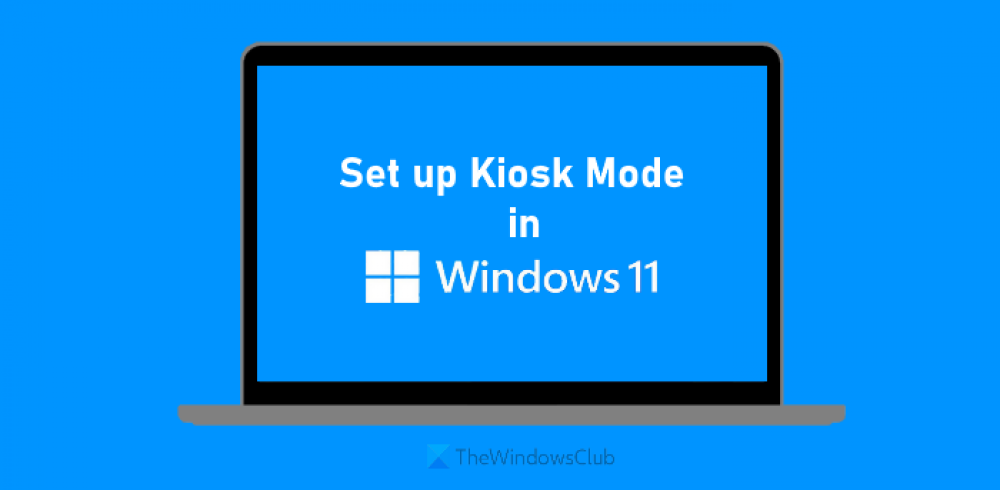
How To Make Kiosk Mode On Windows 11
The Step by Step Process Of Making Kiosk Mode on Windows 11
To make Kiosk mode available on Windows 11, follow these steps:
1. Navigate to the Settings menu.
2. Navigate to Accounts.
3. Select the Family & other users page from the drop-down menu on the right.
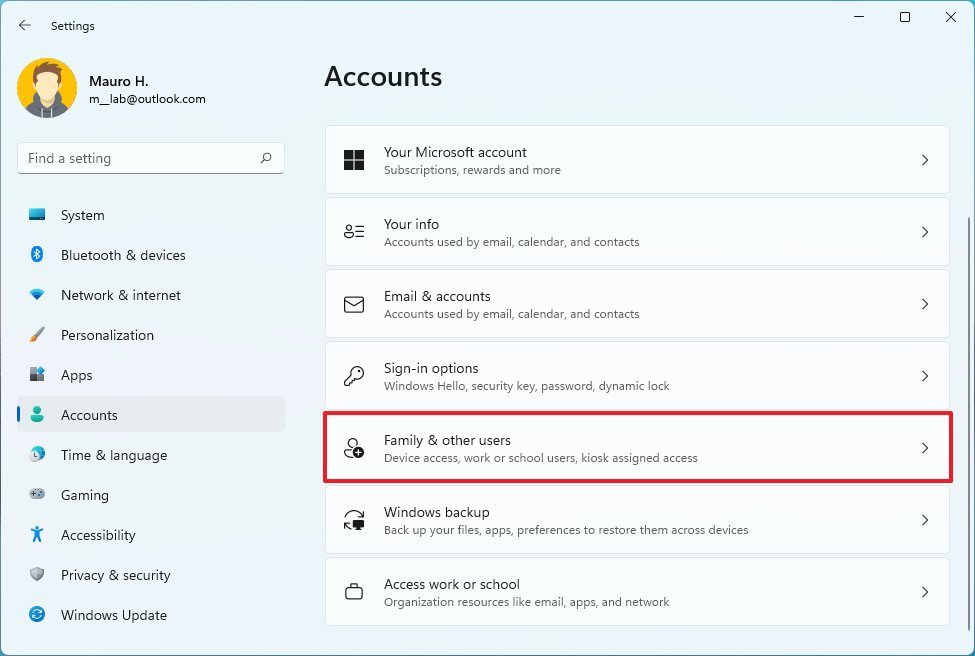
4. In the "Configure a kiosk" section, select Get Started from the drop-down menu.
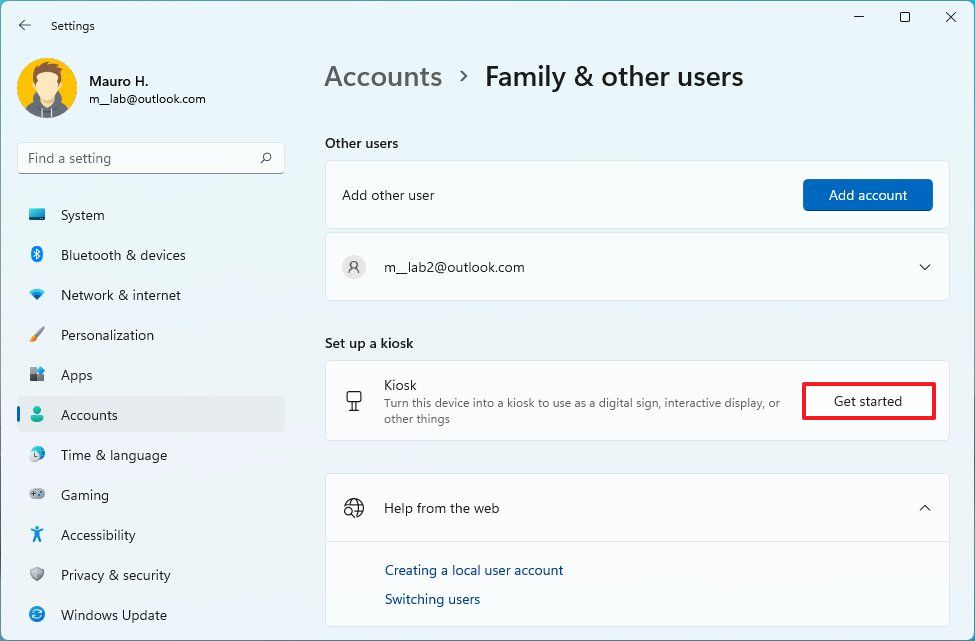
5. Create a Kiosk profile by entering a name in the appropriate field. Take, for example, the office kiosk.
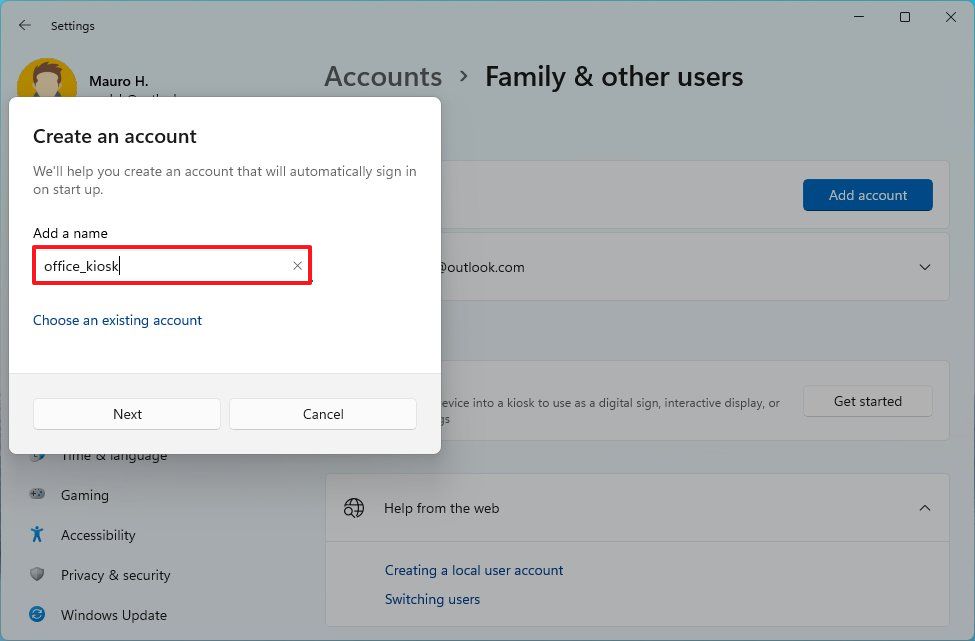
6. Select the Next option from the drop-down menu.
7. Select the application that will be loaded in Kiosk mode.
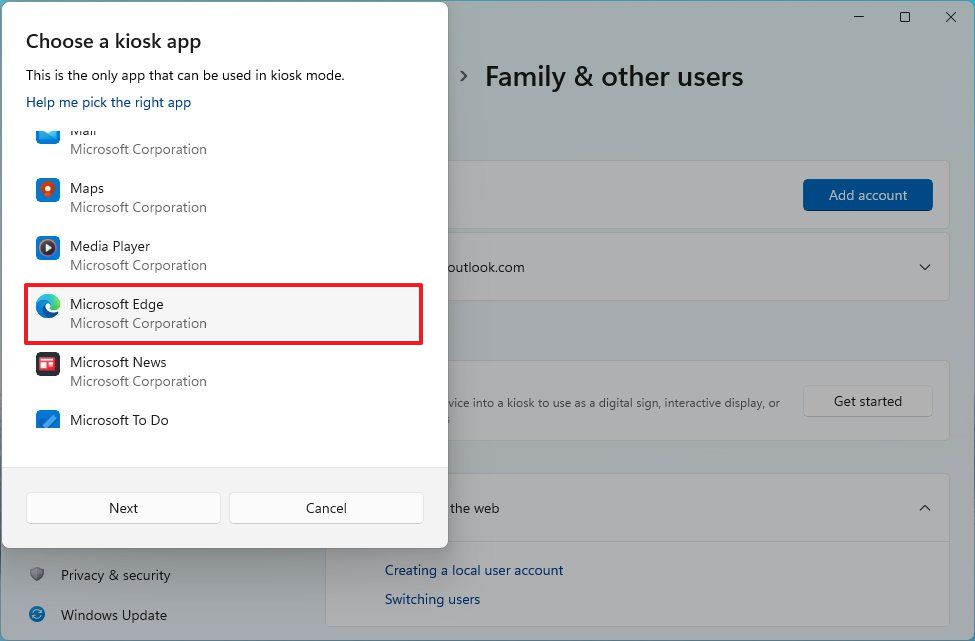
8. Select the Next option from the menu.
9. Customize the behavior of the application (if applicable).
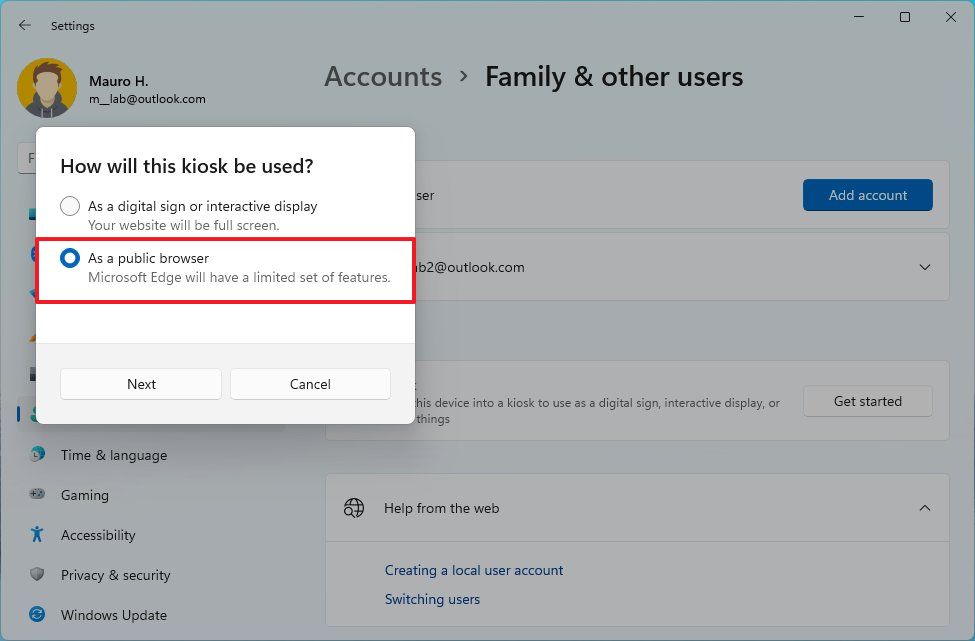
A quick note: The value for this setting will vary depending on the application. The option "As a public browser" is selected in this case because we are configuring a computer specifically for internet browsing.
10. Click the Next button on your keyboard.
11. Verify that the website loads in Kiosk mode with Microsoft Edge by clicking on the link above.
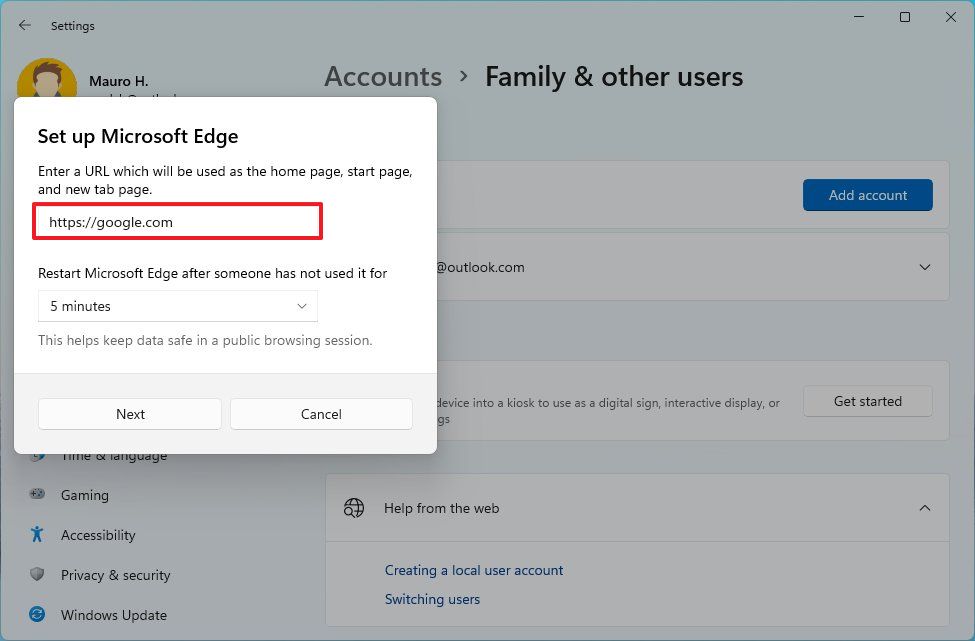
12. Before restarting the application, specify how many minutes have passed since the last time it was used (if applicable).
13. Following that, click on the Next button to proceed to the following page.
14. Select the X to the right of the Close button to close the window.
To begin loading the application, sign out of your primary account and into your Kiosk account after you have completed the steps.
The Ctrl + Alt + Del keyboard shortcut must be used to bring up the sign out options if you want to terminate the session in order to shut down the device, restart it, or sign in with a different account after it has been established.

