
Radar Chart: Guide with Definition, Examples & How to create it?
It is common to possess more preference than the rest of your colleagues. However, each data visualization technique preference can be used in an interchangeable format when dealing with univariate or bivariate data values. Once you find out that the data you are dealing with is multivariate, the only visualization option is a radar chart.
A radar chart, also known as a spider chart, is an exceptional data visualization technique with many similarities to the spider web. This semblance is mainly generated from the equiangular spokes, popularly known as radii. This fraction represents each of the variables within a radar chart.
In addition, you need to understand that different kinds of radar charts are used depending on the nature of the data values available at hand and the primary goal of the data analysis. According to researchers, 64% of business owners who use a spider chart to visualize data sets make immediate and accurate decisions. Continue reading this blog post for more actionable strategies.
What is a Radar Chart?
A radar chart refers to a graphical methodology used when displaying multivariate data that appears in the form of a two-dimensional chart with three or more quantitative variables. The variables are represented on axes that originate from the same point. The chart incorporates a sequence of radii drawn from a particular center point.
However, the number of radii drawn depends on a specific number of variables present within the data set. On the other hand, the length of the radii is proportional to the magnitude of each variable with respect to the maximum magnitude of the variables within the datasets.
When to Use a Radar Chart
A radar chart covers a significant part of data visualization, especially when you want to generate insights from your data values. When you want to choose the most unique and reliable data visualization technique, a spider chart offers you all the unique features that you need to use and get the job done.
Like the other visualization techniques, a radar chart works well in specific circumstances to generate insights from data values depending on certain occasions. But when is a radar chart used in data visualization?
-
Conducting Overall Comparison of Different Items
All the data groups displayed on a spider chart cover a specific area that depends on the nature of the data. In addition, when using a filled radar chart, you can easily identify the general metric of every group at first glance. This indicates that it takes the shortest time possible to generate reliable insights without investing in further interpretation.
-
When Comparing Multivariate Groups
A spider chart has a distinct feature that enables it to compare different data metrics on simultaneous occasions to make an informed decision. Always consider using the cover area of each data group within the spider web when making an inference. When comparing different groups of multivariate data, a radar chart is the most suitable data visualization option to help you navigate through the process.
How to Create a Radar Chart?
This is the point where many people tend to get confused. Most people firmly believe that creating a spider chart is a daunting exercise that needs one to have an excellent grasp of technical concepts and experience in doing coding-related jobs. This is not the case since there is a straightforward methodology that you can apply and get the ball rolling.
Microsoft Excel is one of the most impressive data visualization tools that work as a one-stop shop for all your data visualization needs. You can use this tool to execute any visualization technique, provided that you have a good grasp of what you need at the end of the process. You can opt to use the tool as it is or install a third-party app that will make the process simple.
You can download and install an add-on known as ChartExpo, which provides you with all the tools you need to visualize and present your data. Upon installing the ChartExpo add-in, you can enjoy an unlimited number of visualization techniques provided that you have all the data figures right.
The ChartExpo add-in is accessed through Excel when visualizing data. Let’s look at how this option makes the visualization work easier.
Before starting, ensure that you have identified the data range that you need to present in the final chart output. Besides, you can decide to type the data in Microsoft Excel directly or export it from other sources to your Excel worksheet. After having all the data on the worksheet, highlight all the data that you intend to use.
After highlighting the data values and the topics, click on the insert button. The ChartExpo option will appear, and click on it. On the drop-down menu, select the radar chart or spider chart option. Choose the specific type of chart that you need to use and click on the insert button. A radar chart will appear on your worksheet with all your details.
The chart comes with all the axes labeled, which you can opt to remove depending on your preference to make it easier for your audience to view. Also, you can click on the edit button and make changes to the spider chart to make it appealing.
Radar Chart Examples
Sometimes, understanding how a radar chart is used in data visualization becomes a problem, especially if you have never used it in the past. Below are some of the top radar chart examples that can give you a clear view of things and help you understand how it works.
- Garden Center Sales Chart
A garden center sales chart is one of the simplest spider charts available on the web that you can easily create and use in your data endeavors. This example of a spider chart can be easily used when you want to analyze and display the weekly sales data figures of a particular garden centre. You can opt to align the axes in a manner that they range between 0 and 100.
Once you have the range between your axes in mind, you can now align different plants within the garden, such as shrubs, bulbs, trees, seeds, and flowers, depending on the plants you have within the garden, as shown below.
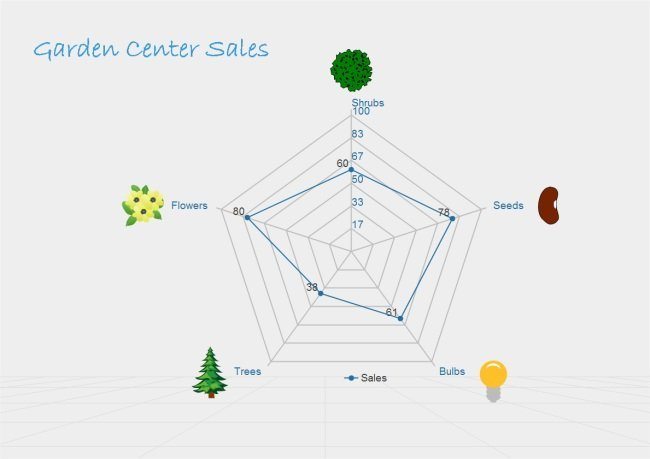
- Employee Performance Chart
This radar chart example gives you an opportunity to monitor the performance of different employees within a particular company. Also, you can compare the performance of two employees using a spider chart to evaluate different aspects such as punctuality, technical knowledge and communication skills.
When conducting an employee performance analysis, you need to allocate points for every variable that you are analyzing for every employee. The points are meant to ensure that all the variables are analyzed accordingly, and the final results are fair. Check out the example below.
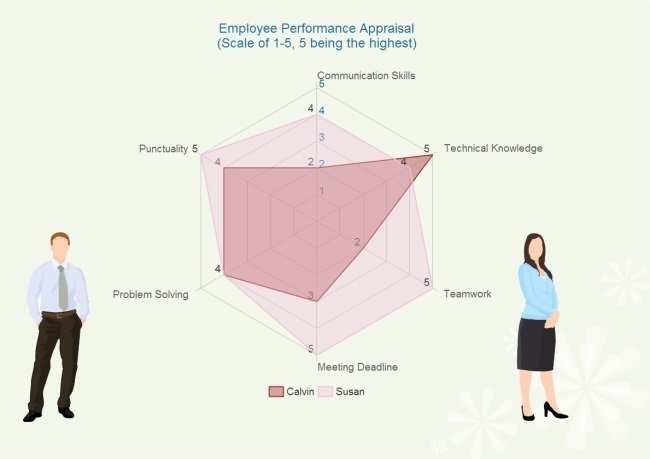
- Competitive Analysis Radar Chart
A radar chart is also a good choice when conducting a competitive analysis of different variables. This type of spider chart is created to represent other parameters such as durability, price, advertisement and after-sales service. Once you have listed all these variables, you can now compare different variables based on the given variables.
When using a competitive analysis chart, you need to ensure that every product has been allocated a different color to make it easier for the viewers to identify the difference.
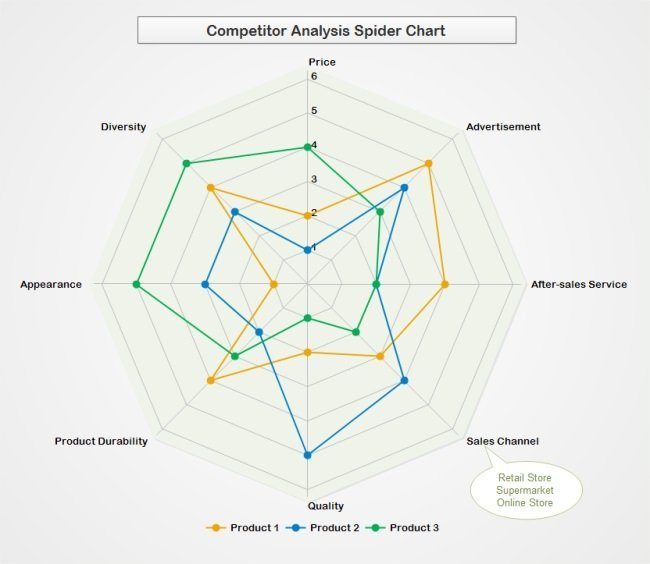
Conclusion
The research conducted by the Aberdeen Group has uncovered that 48% of organization managers who use data visualization tools such as a radar chart tend to find information easily without the aid of an Information Technology expert. This research backs up the fact that a radar chart is among the best visualization options that you can use to uncover detailed information available behind the closed walls.
SIIT Courses and Certification
Also Online IT Certification Courses & Online Technical Certificate Programs

