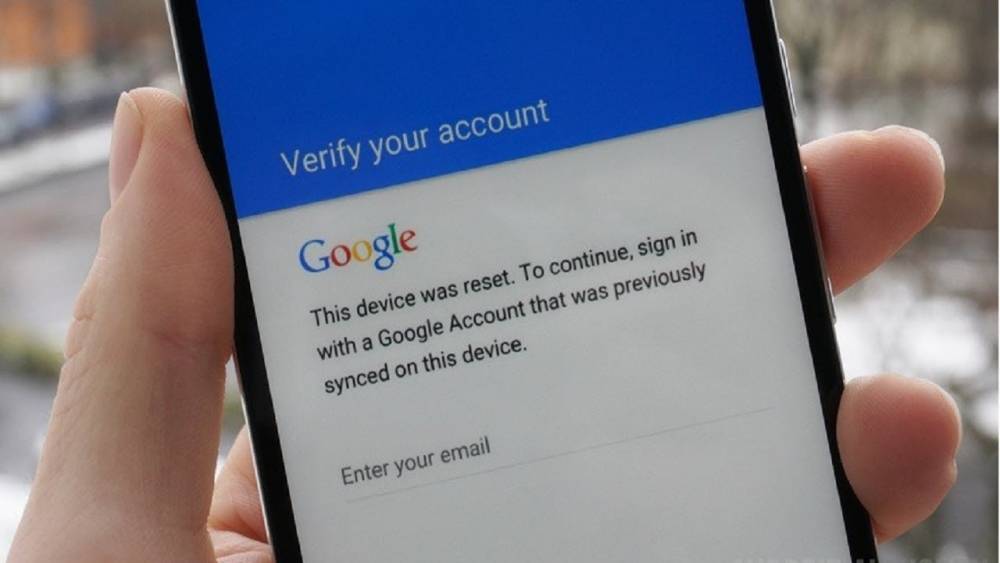
How To Bypass Google Verification On Android
How to Bypass Google Verification on Android
Prior to Android OS 5.1 (Lollipop), anyone who discovered your device could easily bypass the lock (numerical PIN or pattern) by performing a quick factory reset. Google introduced Google verification or Factory Reset Protection to address this.
While the addition of factory reset protection is intended to render unusable a lost-and-found device, there is a catch. This Android device security feature can lock you out of your device if you forget your login credentials or if you purchase a pre-owned device with an active account.
What you need to do is as follows.
What Is Factory Reset Protection?
Factory Reset Protection (FRP) is a security feature that comes pre-installed on Android devices running OS 5.1 (Lollipop) or higher. When you create a Google account on your Android device, FRP is enabled automatically.
FRP prevents unauthorized users from progressing past the initial setup screen when attempting to reset your phone. It's an anti-theft measure that effectively disables the device, reducing the incentive to steal it in the first place. To use the phone, the user must sign in with the Google username and password that were previously configured on the device.
How to Disable FRP to Bypass Google Account Verification
As previously stated, FRP is enabled automatically when you sign in to your phone with your Google account. To disable it, simply log out of your Google account on your Android device.
Deactivating FRP is probably the simplest way to circumvent Google verification. You should always do this if you intend to sell or give away your phone, or if you intend to purchase a used device, to ensure that the seller has deleted their account prior to purchase.
1. Navigate to Settings.
2. Hover over Cloud and accounts (or Accounts on some brands).
3. Click on Accounts.
4. Access your Google account by navigating to it and tapping on Remove account.
5. Confirm that you want to delete your account by tapping Remove account or I agree (or whatever positive action is suggested).
Take note that this method only disables your device's factory reset security. It does not unlock it, which means that if you plan to travel internationally, you will need to SIM unlock your Android phone separately.
If you want to maintain some level of phone security after disabling FRP, these Android apps that take pictures of phone snoopers can help.
What Happens if You Don’t Remove Your Google Account?
If you do not delete your Google account, the phone will automatically enter the Google Reactivation Lock. With Reactivation Lock enabled, you will be unable to use the device even after performing a factory reset; unless you disable Reactivation Lock. This article will demonstrate how to disable or enable Samsung Reactivation Lock.
How to Bypass Google Account Verification
There is no officially sanctioned way to circumvent Google account verification, as it is a critical security feature. With the majority of brands (especially the latest models), bypassing verification can be challenging, as many FRP bypass procedures are based on security flaws that are frequently addressed in the latest Android security updates.
Consider using some online unlocking software. While some of these programs claim to be capable of quickly unlocking the screen by removing the Android phone's PIN, password, fingerprint, or pattern, there is no guarantee that they will work.
Therefore, if you purchased a used phone, we recommend requesting an unlock from the previous owner before attempting any FRP bypass procedure.
Bypassing Google Account Verification Isn’t Easy
Verifying a Google account entails more than simply factory resetting an Android device. The good news is that you can easily avoid this if you delete your account before resetting your phone and passing it on to another person.
You can also lose access to your phone if you forget your Android passcode. Fortunately, there are a few ways to re-enter.

