
How To Check If Drivers Have Been Installed Correctly On Windows 11
To determine whether or not a driver has been successfully installed, perform the following steps:
1. Log on to your computer.
2. Enter Device Manager into the search bar and select the top-ranking result to launch the application.
3. Look for yellow or red markings on the devices to determine their condition.
4. Publish the updated device in the appropriate category.
5. Right-click on the device and select Properties from the context menu that appears.
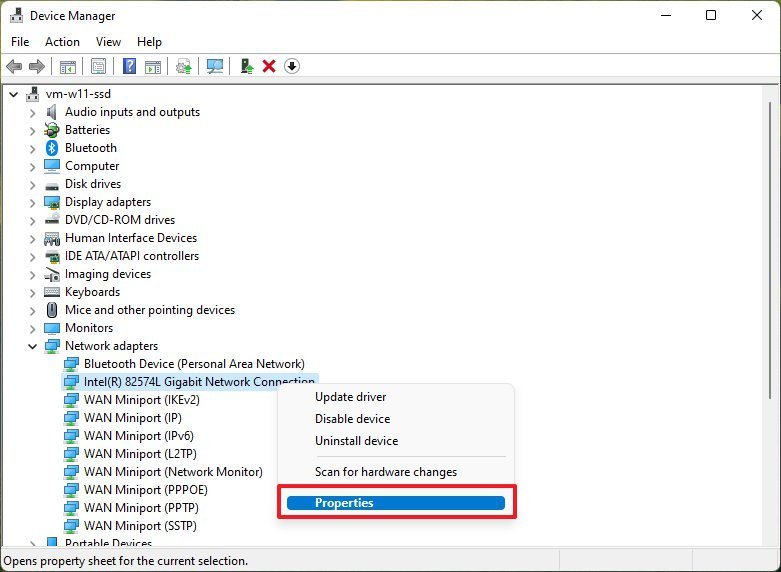
6. Select the Driver tab from the drop-down menu.
7. Check the information for the "Driver Date" and "Driver Version" to ensure they are correct.
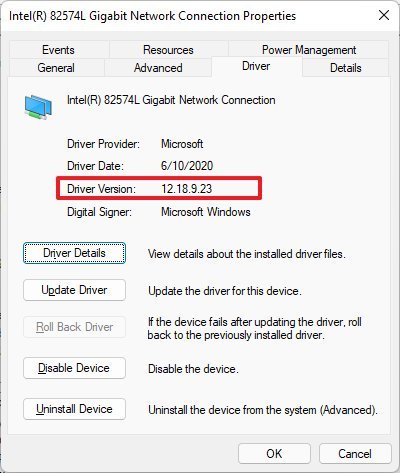
Upon completion of the steps, if the information in this section matches that provided by the manufacturer, the device is running the most up-to-date version of its driver.

