
How to Host a Virtual Music Concert for Your Fans
How to Host a Virtual Music Concert for Your Fans
Virtual concerts have exploded in popularity over the last few years. If you're a music enthusiast, you've almost certainly already experienced a virtual music concert. However, if you are also a musician or a member of a band, you may wish to host an online virtual concert instead.
This article will provide you with some actionable tips for hosting a successful online concert. Without further ado, let's get started.
Choose the Right Streaming Platform

When hosting a virtual concert, the most critical decision is which streaming platform to use. You can either use social media platforms such as Facebook/Instagram Live and YouTube, or you can host the concert on a live broadcast platform such as Twitch, Dacast, or Brightcove.
With so many streaming options available, selecting the one that best meets your needs becomes challenging. To give you a sense of what to consider, here are a few points.
• Viewer Limit: The number of viewers at an online concert can easily exceed your expectations. If the number of viewers is limited, ensure that you don't run out of space.
• Audio and Video Quality: Compromise on audio/video quality ruins the experience for your audience. Always check to ensure that the platform is of the highest quality and reliability.
• Security: Be cautious of cybercriminals who may disrupt your event or misuse/resell your content while hosting your online concert.
• Paywall and Monetization: While we will discuss monetization in greater detail later in this article, check to see if your platform supports your preferred method of monetization.
• Archiving: You can use the concert recording for marketing and resale purposes.
Set Up Your Equipment

Apart from your musical instruments, you must properly select and configure your live streaming equipment prior to the show. Although you can go live with nothing more than your mobile phone, having the proper equipment is necessary to provide your audience with the best experience possible.
Among the necessary pieces of equipment are the following:
• A high-definition camera: for recording videos in high-resolution
• A Microphone: For the purpose of recording a crystal-clear voice
• A mixer: To combine the voices of multiple singers and instruments effectively.
• An encoder: This is used to compress the video file so that it can be streamed easily.
• A Strong Internet Connection: For uninterrupted streaming of high-quality video and audio files
Choose the Right Time to Stream
Because online concerts differ from physical ones, you'll need to plan accordingly.
If your fans are spread across the globe, choose a time that is convenient for the majority of your audience. Weekend events such as concerts are always a good idea. You can either stick with it or use Facebook Audience Insights to determine the best day and time to reach the majority of your audience.
Promote Yourself and Your Gig
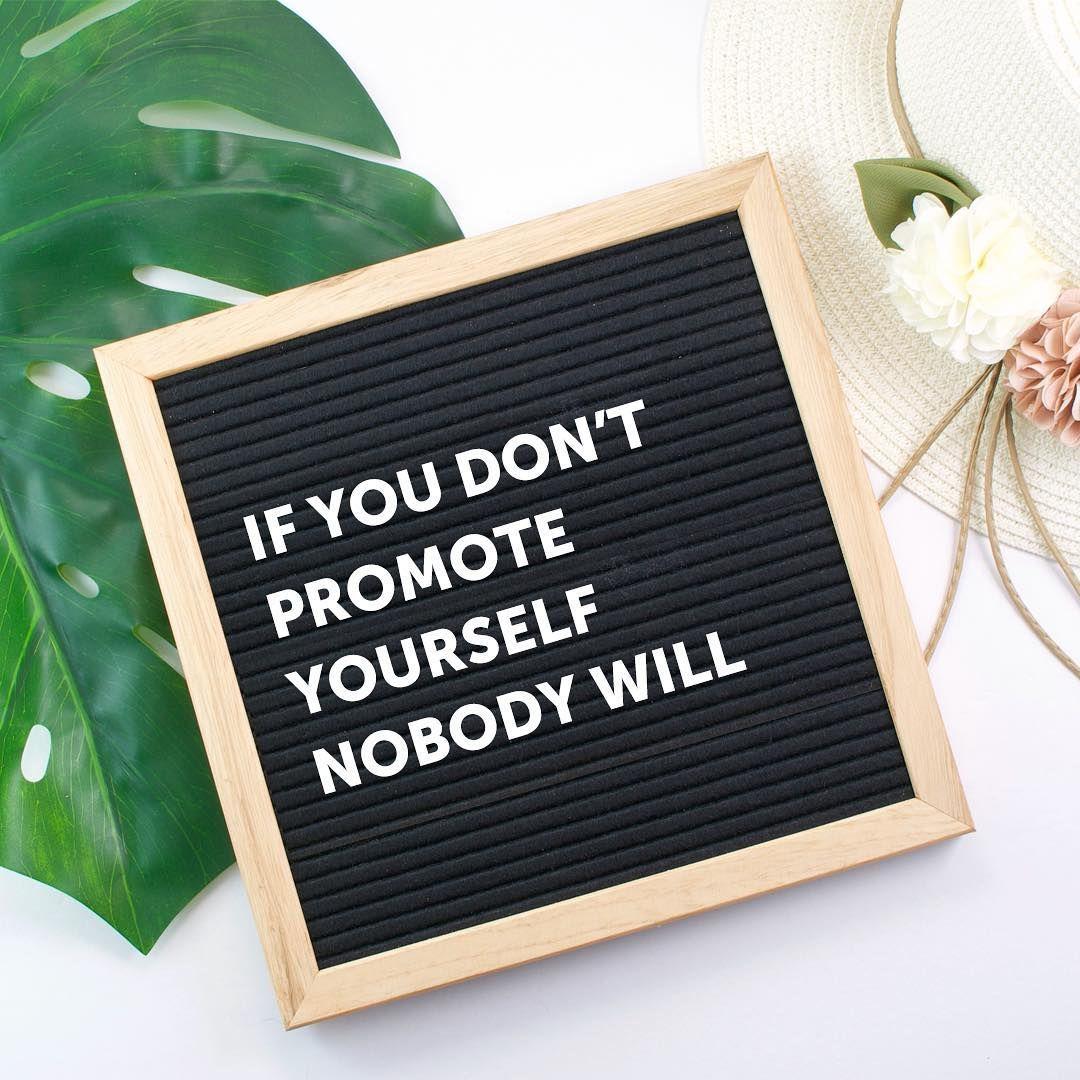
Whether your concert takes place online or in a physical space, marketing it effectively is critical to its success. However, for virtual concerts, your marketing efforts must be adjusted accordingly.
To begin, inform your fans about your concert well in advance via your social media channels.
A single post will not suffice. Maintain frequent updates and reminders to energise your fans and solicit their help in spreading the word.
Additionally, you can increase your viewership by running digital advertisements and collaborating with other musicians.
Monetize Your Concert

You can monetize your virtual concert in a variety of ways. You can choose the one that is most convenient and profitable for you based on your preferences and target audience.
Ticketed Concerts
As with physical concerts, you can host an online ticketed event. To accomplish this, you'll need to select a platform that features a secure paywall. A paywall restricts access to the stream to participants who have purchased tickets.
If you have a few fans who are willing to pay for your virtual show, this is a very lucrative way to monetize your event.
Tip Jar
Alternatively, you can create a virtual tip jar in which viewers can tip you for a job well done. Both YouTube and Facebook include built-in features that assist live streamers. Your audience can show their support by sending Super Chats or Super Stickers on YouTube and Stars on Facebook.
Additionally, you can earn tips by including your PayPal.me or GoFundMe links in the video description.
If the primary goal of your gig is to grow your fanbase, setting up an online tip jar is a better option than selling tickets, as anyone can join and watch your concert for free.
Sponsors
The most lucrative method of monetization is to secure a sponsor for your concert. You do not have to have millions of fans or be as famous as Ariana Grande to attract sponsors.
With the rise of influencer marketing, brands are increasingly interested in partnering with influencers who have a small but loyal following and whose personalities align with their brand. You can either pitch directly to companies or use sponsor marketplaces to secure a sponsor for your next concert.
Get Your Room Ready
Concerts are about much more than music. Prepare your room for the stream in order to provide a complete, enjoyable experience for your fans. Decorate the background to match the theme of your concert and eliminate distractions.
Apart from background lighting, ensure that your face is well-lit.
Tip: If you're unable to tidy your room in time for the stream, use a virtual background; it's far preferable to a cluttered room.
Do a Test Stream
To avoid embarrassing yourself in front of your audience, it's a good idea to conduct a test stream at least one day prior to the actual show. This way, you'll have plenty of time to troubleshoot any technical issues with your equipment or software.
Likewise, you'll become familiar with the interface of your broadcasting platform. This test stream will instill confidence in you and enable you to perform more effectively during the live concert.

