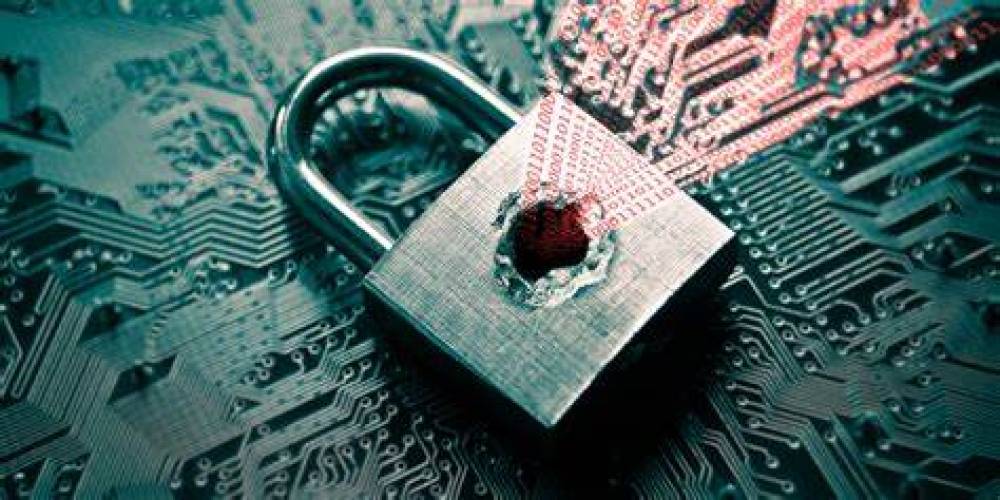
How To Tell If Your Computer Is Hacked
How to Tell if Your Computer Is Hacked?
The attack on the colonial pipeline in the United States is one of the most serious cybercrime incidents of 2021 thus far. Ransomware assaults and data breaches are increasing in frequency year after year. Not just corporations have been targeted by hackers.
Additionally, they have expanded their scope to include identity theft. To avoid being attacked by hackers, one must always be vigilant. As a result, the requirement for identifying a compromised computer has increased. As you continue reading, you'll discover that you don't have to be a cybersecurity specialist to validate a compromised computer.
How to tell if my computer is hacked?
Generally, a compromised computer will attempt to conceal itself for as long as feasible. Keep an eye out for indications that your computer is performing abnormally. Here are a few ideas to assist you in determining whether your computer has been hacked prior to engaging an expert.
New Software or Programs That You Did Not Install Appears to Be Running
To open a new window, navigate to the Start Menu and type Add or Remove programs. This section contains a list of all installed programs on your computer. Investigate anything you did not install. This section will list any harmful programs that have been installed on your operating system.

Your Passwords Aren’t Working and Somebody Locked You Out of Your Account
If you're having difficulty logging into your computer or website, it's possible that a hacker has changed your password. They gained access to your computer by obtaining your password in an unlawful manner.
They will lock you out of your account and take every precaution to prevent you from regaining access. This Guardian article details how an attacker can lock you out of your account indefinitely.

Your Contacts Get Spam Emails or Messages From You
One of your close friends, family members, or relatives has reported you for sending a spam email or text message. This suggests that a hacker could have compromised your account and sent messages in your name.
Examine your email inbox to determine whether you've received any alerts regarding strange logins. A web application will often tell you if it detects unexpected login attempts. This notification may arrive via SMS or email, so be sure to check both.

Your Computer Network Activity Has Increased
To view a list of all presently active processes on your computer, open Task Manager and select More Details. To sort by consumption in descending order, click on the network column.
Keep an eye out for anything with a high volume of network traffic. This signifies that a malicious application is sending tracking data and statistics to an unidentified remote hacker.

You Keep Getting Annoying Pop-ups and Messages
If a pop-up error message appears, you can presume that your computer is infected. This virus makes an effort to disable your machine.
These pop-up notifications can appear in such enormous quantities that they interfere with your ability to work. As a result, your computer will be brought to a halt.

Some Unknown Program Keeps Requesting Access to Run as Administrator
Run As Administrator is a Windows function that offers an application administrative privileges. Windows 10 notifies us instantly if a software attempts to gain administrative access. Generally, you'd limit this access to trusted sources.
If, however, you continue to receive these requests, a hacker is attempting to take control of your computer. While you retain the advantage as long as you continue to restrict access, it is prudent to presume that your computer is already infected.

You Keep Getting Notified That Your Firewall Is Down
When an intruder gains access to your computer, the firewall is disabled. Cybersecurity specialists create firewalls to safeguard the network against external attacks.
Windows 10 features an integrated function that warns you if your network or PC's firewall is down. If you continue to see this notification, an attacker is attempting to breach your computer's security.

Your Anti-virus Software Keeps Getting Disabled Even Though You Set It to Enabled
Antivirus software, similar to a firewall, safeguards your computer against hackers and viruses. Antivirus software is constantly running in the background. It keeps an eye out for suspicious files and activity on your network and file system.
A harmful malware conceals itself by disabling your antivirus software. Additionally, even if you enable it, it will automatically be disabled again.

Your Mouse or Keyboard Seems to Move on Its Own
If you've ever used remote connection services, you're already aware that another user can log in to your computer. You could be utilizing a hacked third-party desktop sharing application. The attacker can also connect to your computer via this method.
They are capable of seizing control of the monitor, keyboard, and mouse. This enables them to take control of your screen. It may also be a virus designed to simulate random mouse and keyboard activities in some instances. The most effective method of detecting such applications is to use an antivirus program.
Your PC Slows Down or Crashes, or Even Freezes to a Halt
If your computer freezes or crashes, it is quite likely that a hacker has installed a dangerous program on it. Certain processes on a hacked computer may be operating in the background. They frequently demand a significant amount of your CPU and memory.
There will be insufficient room to execute standard programs, and the computer will slow down and eventually crash. Utilize the Task Manager as stated in Approach #4 to discover such malicious processes.
Your Internet Browser Has a New Homepage
This is sometimes referred to as clickjacking. An attacker will customize your browser's homepage. They craft the homepage to appear as authentic as possible in order to encourage you to click on them immediately.
They may include connections to your social media profiles in order to persuade you to click. You are routed to a questionable website when you click on it. This new site, among other things, needs you to enter your account details.
This is the method by which the attacker persuade you to send them your password.
You Get Redirected to Suspicious Pages When Browsing the Internet
If a hacker gains access to your network, he or she can route your browser to any website. You should view a fake website that has been crafted to appear authentic. Be suspicious if this site requests that you submit account or credit card information.

You Keep Getting Notifications From an Unknown Antivirus Program Detecting Lots of Viruses
Another instance of a hacker personalizing error messages in order to entice you to click on them. They create sophisticated messages for you based on the population being targeted. These messages entice you to click on them in order to discover what they signify.
For instance, if I receive a message requiring immediate action, I will click on it. When I do this, a malicious program is automatically installed in the background, thereby completing the hack.

All Your Files Have Gone Missing and Were Replaced by Shortcuts or Dummy Junk Files
Almost definitely, this is the outcome of a ransomware attack. According to this report, ransomware attacks are increasing year after year. In 2021, the average ransom for a digital incident was $6500.
All of your data files are encrypted and locked by ransomware. Typically, you must send money to a certain account in order to acquire the unlock key.
Registry Editor and Task Manager Not Accessible Anymore
The Task Manager and Registry Editor provide access to a plethora of data about your computer. Additionally, they assist you in recognizing possibly malicious apps. To access the Registry Editor, navigate to the Start Menu and type regedit in the search box.
Look for an error message or the window spontaneously crashing. The information in your Windows registry has already been altered by an attacker. They have now disabled your ability to fix them by blocking access.
They may even prohibit you from running diagnostics by disabling access to the task manager.
There Are Unknown Purchases in Your Bank Account Statement
Your bank may have notified you of any unauthorized withdrawals. This indicates that a hacker obtained access to your bank accounts and made unauthorized withdrawals.
Additionally, you can scan your bank statements. Identify any transactions that appear to be suspicious that you did not create.

