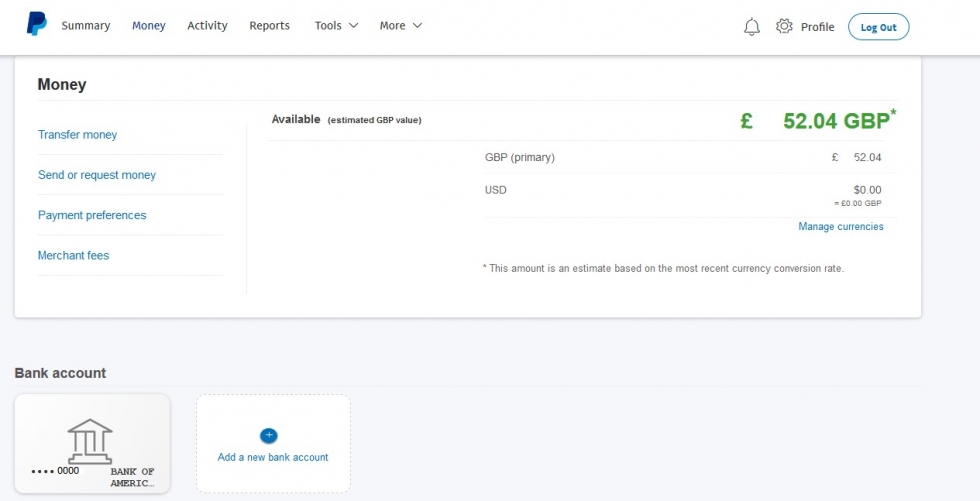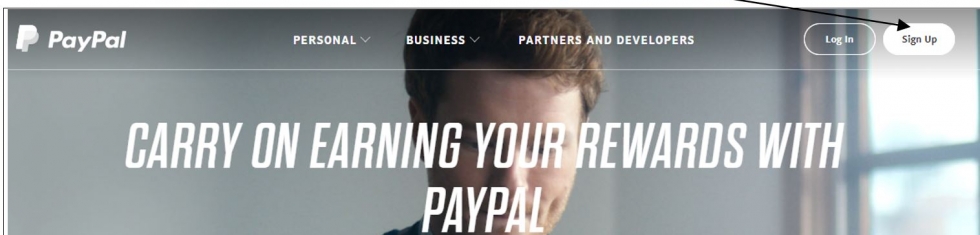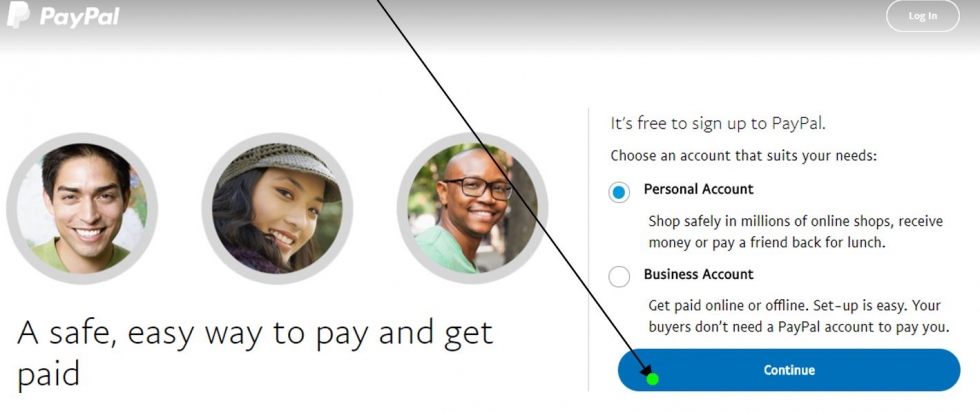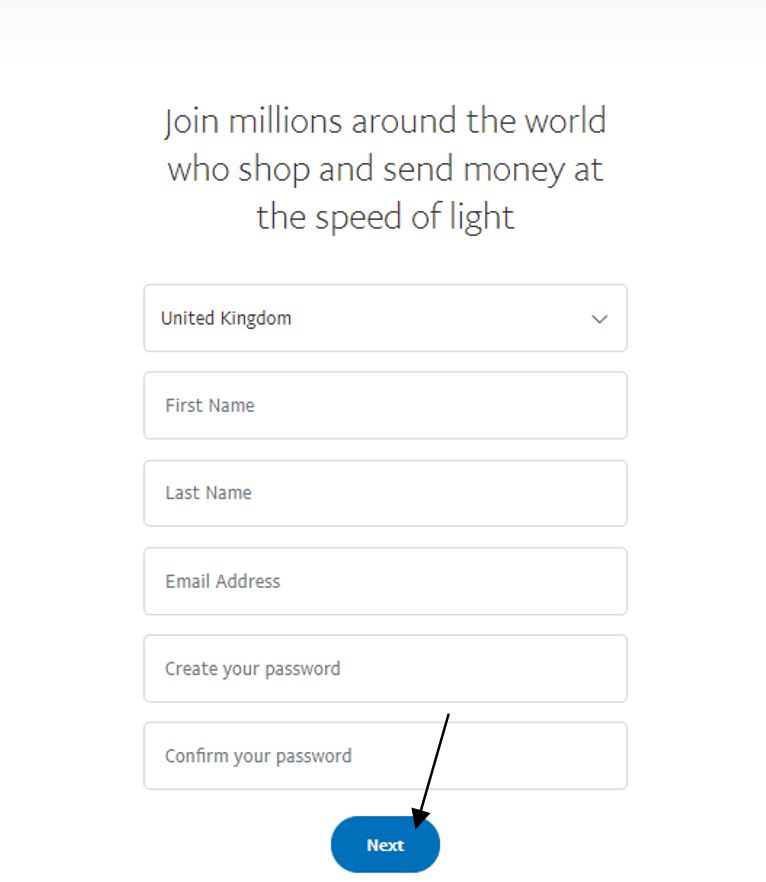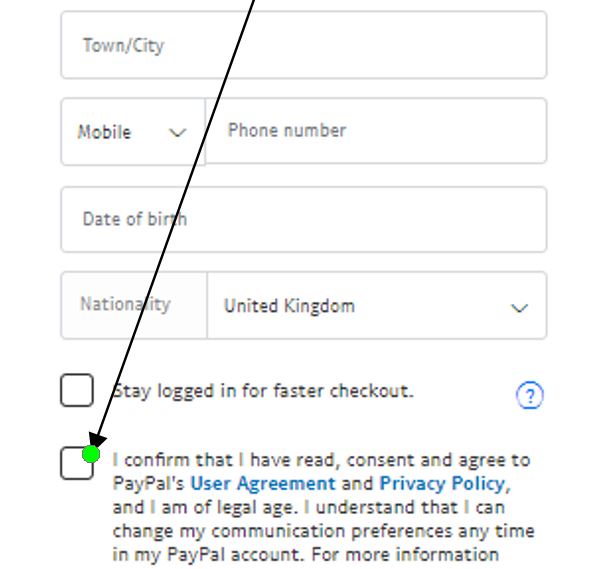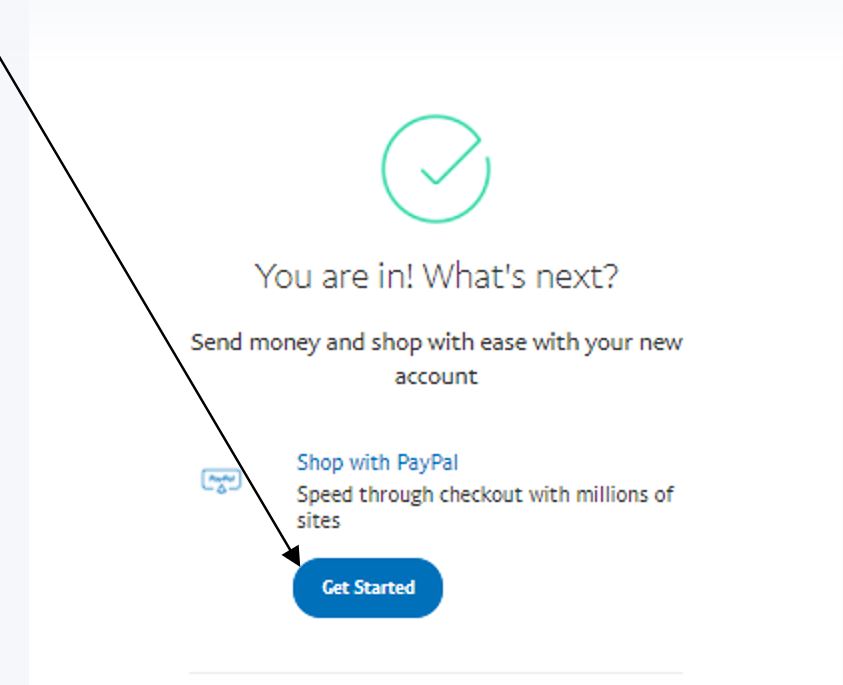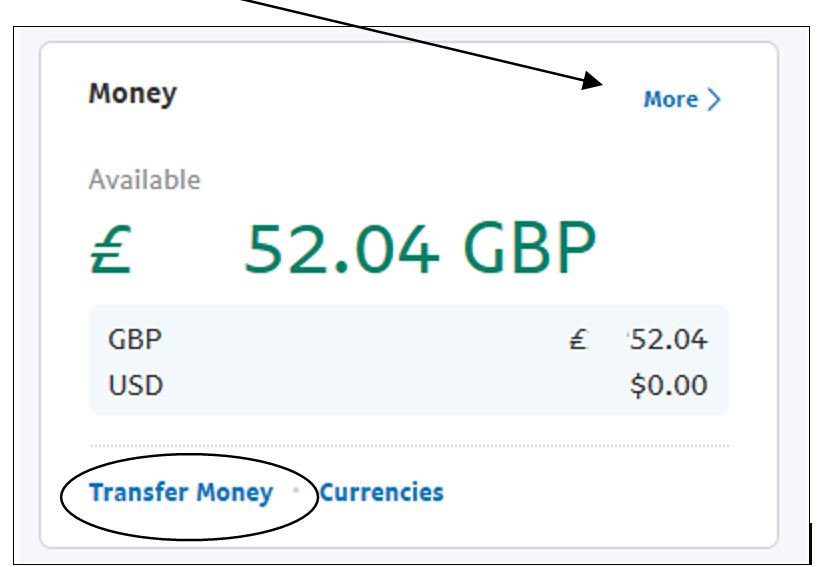How To Use PayPal
PayPal is a service that allows users to send and receive money over the internet. Payments can be made to or received from virtually anyone with an email address using PayPal. Learn how to set up a PayPal account that can be used to purchase and sell products on eBay and other online marketplaces by reading this article.
You'll need to:
- An internet-connected computer
- A bank account and a debit or credit card.
Detailed instructions on how to use PayPal
Step 1: Go to the PayPal website and select Sign Up.
Step 2: On a new page, you'll have the option of creating either a "Personal" or "Business" account. For online shopping, only a Personal account is needed. Once you've chosen an account type, click the Next button.
Step 3: Your name, email address, and password are required. Click Next once you've finished filling out the form.
Step 4: Please enter your name and address in the following fields. This is also your billing address, and you may choose to have your order shipped to this address (although it does not have to be if you are buying something as a gift). Once you've read and comprehended the user agreement, check the box next to it.
When using a computer in your house, you should only click the box at the top if you are confident that no one else can access your account. Leave the field blank if you are unsure. Sign up for an account by accepting the terms of service.
Step 5: You will be presented with two alternatives in a new window. One alternative is to begin shopping at businesses that accept PayPal. Sending money to someone is the next step. Get Started is all you need to do to get started with PayPal purchases.
Step 6: Your credit or debit card details will be entered in the next window.
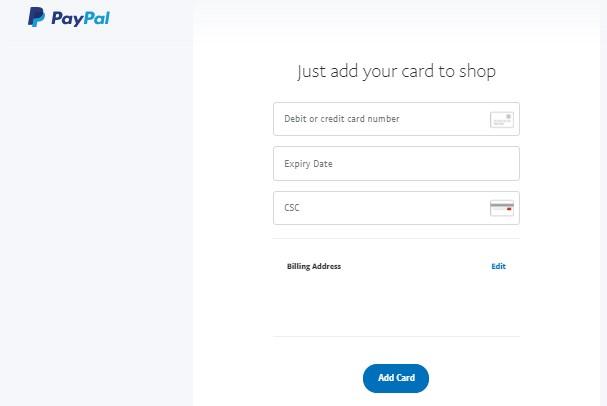
Step 7: Use PayPal whenever you see the PayPal logo when making an online purchase or donation to a charity. You only need to provide your email address and password to make a payment.

When you pay using PayPal, the vendor does not obtain any information about your bank account. No longer does a check have to clear before things can be shipped because payments are instantaneous.
Additionally, PayPal offers PayPal Buyer Protection, which enables you to file a refund claim for products that don't arrive or don't meet the vendor's specifications.
Step 8: Your email address and password are also required if you're selling things online via PayPal. For more information, check out our guide on how to sell on eBay.
PayPal will email you a receipt after a payment is made to your account. Using your PayPal account's email and password, log in to your account. You'll be able to see that the total amount minus PayPal's transaction fee has been credited to your account.
Step 9: In order to get the funds, click on Transfer Money. Add your bank account information by clicking More.
Step 10: You will see a window popup if you clicked More. You can see which of your bank accounts is currently set up for transfers, and you can also add a new one.