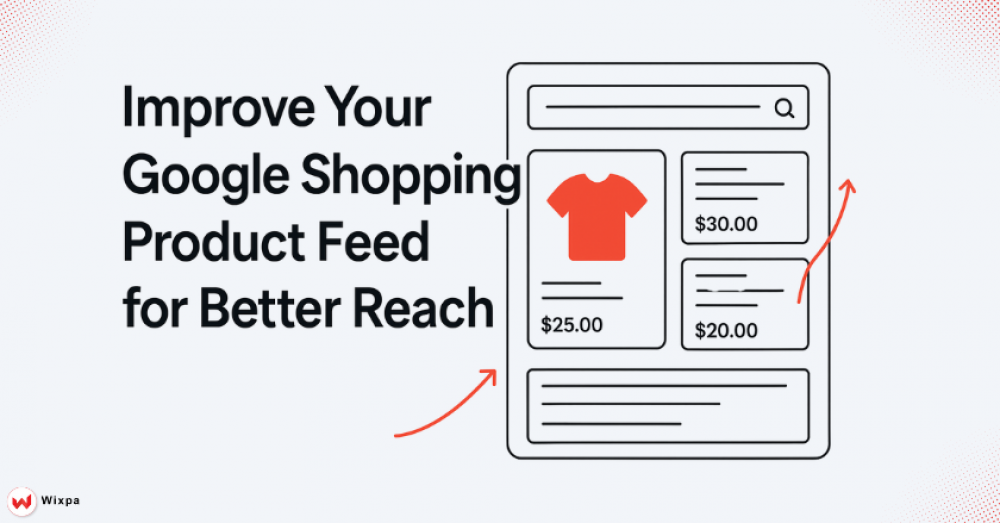
FAQs
Why do so many e-commerce stores struggle to get consistent visibility across product searches? The simple answer is that their Google Shopping product feed lacks clear, structured information. This makes it hard for platforms to match products with what users really want.
Your Google Product feed acts like the digital identity of your catalog. If your data is unclear, outdated, incomplete, or low quality, platforms can't confidently understand what you sell. That leads to fewer appearances, weaker match accuracy, and fewer clicks. A strong feed gives your products the clarity they need to show up where customers are already searching.
Short Summary
A strong Google Shopping feed ensures your products display correctly in search results and answers. Clean data, updated details, and high-quality structure boost visibility. To stay competitive, improve titles, descriptions, attributes, and ongoing updates.
-
Use accurate product data and clear titles.
-
Keep images, attributes, and categories consistent.
-
Update your feed often to prevent disapprovals.
Understanding the Role of a Google Shopping Feed
A strong Google Shopping Product Feed helps platforms understand what your item is, who it’s meant for, and why it fits a shopper’s search. When your data is complete and kept up-to-date, your products appear more often in the right placements.
This also helps your Google Shopping feed connect with intent-based searches and improves how the system reads product quality. A clean feed reduces errors, keeps information consistent, and helps your store stay visible in competitive markets.
Why Your Google Shopping Product Feed Matters?
Your feed affects everything about how your product is presented. The structure of your Google product feed determines whether your item shows up in the first place. When platforms see rich, detailed, and clear data, they trust your listing more than one with missing fields. That trust leads to better visibility and more accurate matches with customer searches.
A strong feed helps avoid issues like mismatched prices, incorrect availability, and category mix-ups. These small problems can break visibility completely. When your data stays aligned with real-time information, the results improve naturally.
Key Elements That Strengthen Your Product Feed
These key factors matter the most in your product feed:
Clear product titles
Use simple words that match customer search behavior. Make the core feature clear. Titles should be easy to read and provide instant context.
Relevant descriptions
Explain the purpose, benefits, size, and core features. Short, clear, and natural descriptions help platforms understand the meaning behind your product.
Updated attributes
Brand, gender, color, size, material, age group, and type help your Google Shopping product feed match search queries. The more accurate the attributes are, the better the visibility.
High-quality images
Product Images influence understanding. Clean, bright photos with clear backgrounds help your product stand out and reduce confusion.
Accurate pricing and availability.
Nothing kills visibility faster than inconsistent or outdated pricing. Keep your product data synced to avoid mismatches.
How to Keep Your Feed Consistent?
Your feed isn’t something you set up once and forget. It needs consistent attention as your store evolves. Products run out of stock, titles improve, new variants roll out, prices shift, and categories continue to be refined. So, keeping everything updated ensures your feed always performs at its best.
Consistency comes from:
-
Scheduled updates
-
Automatic syncing
-
Routine data checks
-
Cleaning errors as they appear.
The more stable your Google Shopping product feed data is, the better your visibility will be.
Improving Relevance Across Search Results
To improve match accuracy, align your product language with real user intent. Use natural phrasing in descriptions and titles. Avoid repeating words too often. Instead, describe your product in a way that feels conversational and clear.
You should also monitor which parts of your catalog underperform. Products that rarely appear usually have data gaps. Fixing missing attributes or incorrect categories often gives them a quick lift.
Staying Competitive with Latest Updates
Platforms prefer stores that update their product feeds frequently. Active merchants get more visibility because their data stays fresh. When your feed stays consistent, platforms see it as more reliable. This boosts the frequency at which your items appear in answer-based results.
Making small changes can help performance. You can refine product types, update old descriptions, or adjust categories.
Common Mistakes to Avoid
Many stores fall into the same problems:
-
Using unclear titles
-
Missing attributes
-
Uploading low-quality images
-
Forgetting to update availability
-
Adding too-long descriptions
-
Ignoring error reports
Avoiding these mistakes keeps your Google Shopping feed updated and more competitive.
Conclusion
Your Google Shopping product feed is the foundation of your visibility. Clean data, updated details, and consistent improvements shape how platforms understand your products. When your feed is strong, your visibility grows, your matches become more accurate, and your results improve steadily. Focus on clarity, accuracy, and regular updates to stay ahead of competitors who still rely on weak, outdated data structures.
1. How do I improve the quality of my Google Shopping Product Feed?
Improve your product feed by using clear titles. Use strong product descriptions and complete attributes. Also, keep your pricing up-to-date. Consistent updates help your products stay visible and avoid mistakes that reduce performance.
2. Why is my product not appearing in Google Shopping results?
Your product may be missing key data, using unclear titles, or having outdated pricing. Fixing errors, improving attributes, and updating your product feed regularly helps restore visibility.
3. How often should I update my Google Shopping Feed?
Ideally, update your feed daily or whenever product changes occur. Frequent updates keep availability, pricing, and details accurate. This helps build trust and maintain visibility.
4. What data matters most in a product feed?
Titles, descriptions, pricing, images, and key attributes matter most. These elements help platforms see your product clearly. They also improve matching it to user searches.

