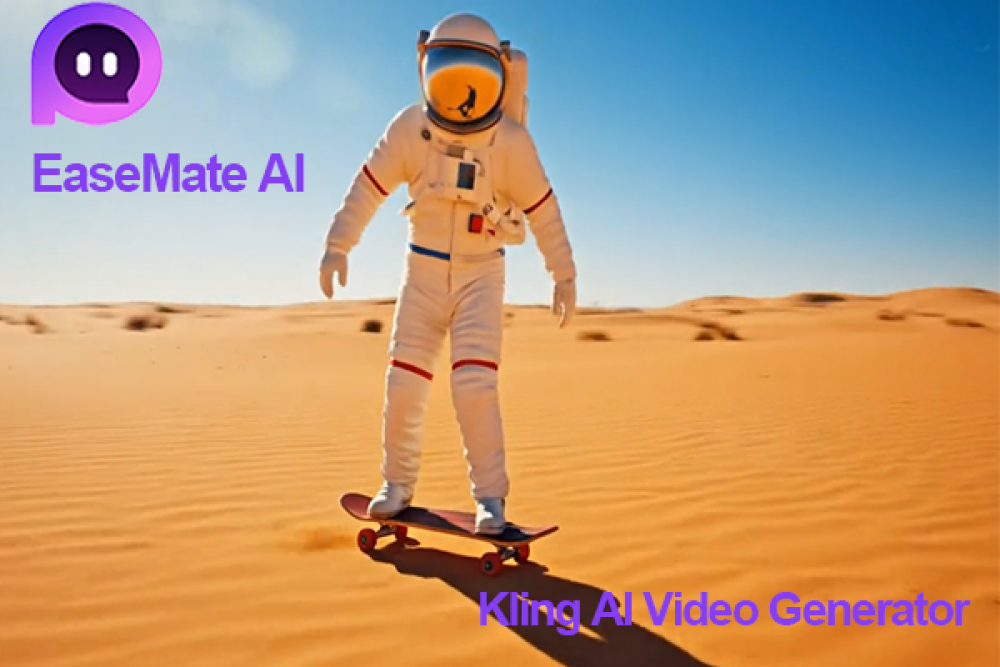
Kling AI: The Ultimate Guide To The Revolutionary AI Video Generator
Kling AI is rapidly becoming a leading AI-driven video model. With Kling AI video generators like EaseMate AI, you can instantly see how easily it is to turn text and images into eye-catching visuals. If you’re eager to dive deeper and learn more specific details about the Kling AI video maker, this ultimate guide is tailored for you!
What is Kling AI?
Kling AI is an advanced AI video generation model and platform developed by Kuaishou, designed to convert text descriptions or static images into short video clips. Since its initial test release in June 2024, it has undergone several significant updates, with versions like 1.6, 2.0, and 2.1 each improving upon video quality, generation speed, and motion control.
As a comprehensive Kling AI video creator, it supports a range of features, including motion control, camera movement, lip-sync, and model switching, making it a versatile tool for a wide audience interested in AI-driven video creation. Its capabilities position it as a strong competitor in the text-to-video and image-to-video generation space.
How does the Kling AI Video Generator Work?
The Kling AI video generator operates on sophisticated deep learning models. It uses a diffusion transformer (DiT) model that enhances its ability to fuse visual and textual information, enabling it to better understand and visualize complex prompts. When you input a text description or a static image, the AI interprets the elements and generates corresponding dynamic scenes.
Here’s how it works:
-
Input Preparation: Upload static images (start/end frames optional) and import audio; craft text prompts for scene, motion, or emotion, or use AI-generated "magic prompts".
-
Multi-Modal Parsing: An MLLM "director" integrates audio emotion, image details, and text instructions to resolve conflicts and form a unified storyboard.
-
Blueprint Generation: The system creates a structural blueprint video outlining camera movement, emotion flow, and scene layout.
-
Precise Rendering: Extracts key frames as anchors, generates sub-clips in parallel, and syncs with audio via interpolation for consistency.
-
Output & Optimization: Renders 1080p/4K videos in minutes; supports preview, prompt adjustments for re-generation, and export for editing.
Can I Use the Kling AI Video Generator for Free?
Yes, the official website of Kling AI offers a free plan with 66 daily credits to test the text/image-to-video features. No registration is required for basic use, but paid plans ($3.88–$28.88/month) unlock more credits and pro tools like watermark removal.
To unlock a smoother experience, I highly recommend you try EaseMate AI! It is an all-in-one platform integrating many top AI video models, including Kling, Wan 2.2, Runway, etc. It lets you create videos, images, and animations with daily free quotas (e.g., 2 animations/day), no subscriptions needed.
Key benefits of EaseMate AI:
-
Powerful Kling 2.1 Model Support: Integrates Kling 2.1 AI model to turn text or images into lifelike videos. It adds fluid motion (zoom, pan, 3D transformations) and studio-level quality using deep learning.
-
Free to access: Offers 30 free credits upon login, with extra credits available via daily check-ins. Users can generate high-quality videos at no cost, with optional upgrades for more features.
-
No Skills Required: Features a 3-step process (choose mode → adjust parameters → save) and an intuitive interface. Anyone can create animations with clicks, no design or technical skills needed.
-
Flexible Format Compatibility: Accepts image uploads in JPG, WEBP, or PNG; ensures seamless conversion to shareable MP4 videos, fitting various use cases.
-
High-Quality Output: Delivers watermark-free MP4 videos in aspect ratios (16:9, 3:4) and supports high resolution. It adapts to needs like cinematic game visuals, educational content, product demos, and marketing materials.
How to Create Videos Using Kling AI Video Maker?
There is a wide range of Kling AI video makers in the market, and EaseMate AI stands out. It integrates the powerful Kling 2.1 models (Standard/Pro/Master) and supports text/image-to-video conversion for free. Let’s start generating high-quality videos via the platform.
Step 1. On the EaseMate AI video generator, choose "Image to video" or "Text to video" based on your preference.
Step 2. Select the Kling AI model from the drop-down menu. Then you can adjust parameters and click "Generate". It allows you to modify parameters like aspect ratio, preferred model, quality, and duration.
Step 3. Wait for a while, and then you can download the watermark-free video in MP4 format.
Best Practices to Use the Kling AI Video Generator?
Mastering the Kling AI Video Generator relies on precise prompting, smart mode selection, and synergy with complementary tools. Below are the best practices to help you create stunning videos using the Kling AI model.
-
Develop structured prompts for Kling: Combine subject details, motion directions, scene settings, and optional camera/lighting cues. Example: “A barista in a wooden café, steaming milk slowly, warm ambient lights, close-up shot.” Use EaseMate AI first to draft and refine these prompts, leveraging its text-optimization features for clarity.
-
Select fitting generation settings: Choose “fast mode” for rapid creative drafts and “high-quality mode” for polished final content. Match aspect ratios to your platform—9:16 for TikTok and 16:9 for YouTube/Vimeo.
-
Boost dynamism with advanced tools: Add smooth camera movements (pans, zooms, or tilts) in Kling. For image-to-video tasks, use EaseMate AI to enhance image clarity and contrast before uploading to Kling, improving final video quality.
-
Use negative prompts to avoid flaws: Explicitly exclude unwanted elements (e.g., “blurriness,” “oversaturated colors”) in Kling. Complement this with EaseMate AI’s pre-check functions to catch potential issues early, reducing revision time.
To Sum Up
What is the Kling AI video generator? How to use it for free? I believe you know the answers. If you are trying to transform your text or images into high-quality videos quickly using the model, EaseMate AI is a top choice that’s worth trying.

