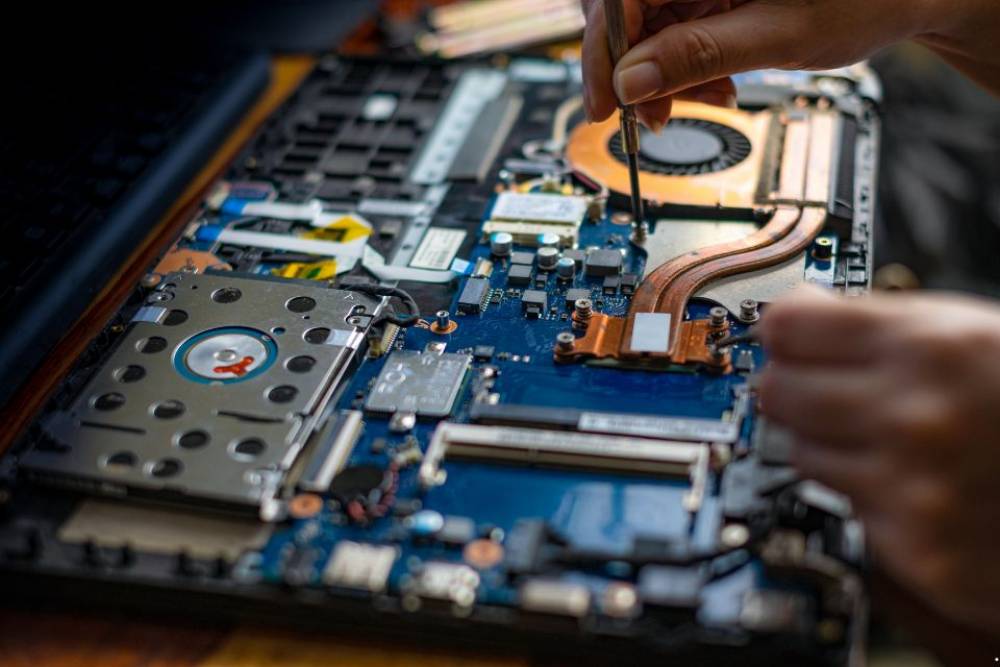
The Importance Of Backing Up Your Data Before Seeking Computer Repair Services
When your computer shows signs of failure, whether through slow performance, error messages, or hardware malfunctions, seeking repair services is the best course of action. However, before handing over your device to a technician, it is crucial to back up your data. Data loss can be one of the most devastating outcomes of computer repairs, especially if the issue involves reformatting the hard drive or replacing key components. We will explore more about PC Revive repair services, why backing up your data beforehand is essential to safeguarding your valuable information, and how it can help mitigate the risks of data loss during the repair process.
Understanding the Risks of Data Loss During Repair
When a computer requires repair, technicians often must diagnose the issue by testing different components. Sometimes, this process involves wiping the system or making changes to the operating system, which can lead to the unintended loss of files. For example, if your device needs a new hard drive or operating system reinstallation, there’s a significant risk that all the data stored on the existing drive will be erased. Even if you believe your data is safe, there's always the possibility that unforeseen complications during the repair process can fail to recover your files. Therefore, backing before seeking repair services is the only way to keep your important documents, photos, videos, and other personal information intact.
Prevention of Irreplaceable Data Loss
One of the most significant reasons for backing up your data before seeking computer repairs is to prevent the loss of irreplaceable files. Personal documents, cherished photos, and important work files may be crucial to your daily life or professional success. Without a backup, losing these files could have long-term consequences. Imagine losing years of personal memories in photos or important, irreplaceable client files. Although repair services might recover data in some instances, there's no guarantee they will be able to retrieve everything, especially if the damage to the device is extensive. By backing up your data, you protect yourself from this irreversible loss.
Peace of Mind During the Repair Process
Knowing that your data is safe and securely backed up can provide peace of mind when your computer is in for repairs. The anxiety and stress of wondering if your files will be lost can be overwhelming, especially if you’re relying on your computer for work or personal needs. With a reliable backup, you can focus on fixing the issue rather than worrying about potentially losing important information. Suppose repairs take longer than expected or complications arise. In that case, you can rest assured that your data is safe, allowing you to stay productive or go about your day without unnecessary concerns.
Choosing the Right Backup Method
Backing up data may seem daunting, but modern technology offers many methods for safeguarding your information. The first step is to decide on the right method based on your needs and the amount of data you wish to protect. External hard drives are a popular choice for creating full system backups, allowing you to store everything offline. Cloud storage options also provide a convenient solution, offering secure online backups that can be accessed from anywhere. Some services even offer automatic backups, ensuring your data is always up-to-date. Regardless of the method, it’s important to back up both personal and system files to ensure a smooth restoration process after the repair.
How Backing Up Helps Streamline the Repair Process
In some cases, technicians may need to reinstall the operating system or restore the computer to its factory settings to fix the problem. This process can be much more efficient if you’ve already backed up your data. Instead of trying to salvage data from a damaged system, technicians can focus solely on the repairs. Once the system is restored, you can simply restore your files from the backup and continue working. This eliminates the possibility of delays, as you won’t have to wait for the technician to attempt data recovery, which can take additional time and may not always succeed.
Avoiding Future Issues with Regular Backups
Backing up your data regularly is important before seeking repairs and as part of a routine practice to ensure the security of your information. Computer malfunctions can happen unexpectedly, and an up-to-date backup can save you time and effort. Whether your computer crashes, gets infected by malware, or suffers from a hard drive failure, regular backups minimize these issues' impact. By setting up automatic backups, you can ensure that your data is consistently protected, allowing you to quickly restore your system and avoid any major disruptions to your work or personal life.
Backing up your data before seeking computer repair services is vital to ensure that your valuable information remains safe and secure. Data loss during repairs can have significant consequences, from losing irreplaceable files to enduring delays in the repair process. By taking the time to back up your data, you can avoid these risks and gain peace of mind knowing that your files are protected. With various backup options available, it’s never been easier to safeguard your information and ensure a smooth recovery process. Make backing up a priority today to protect yourself from the unexpected.

