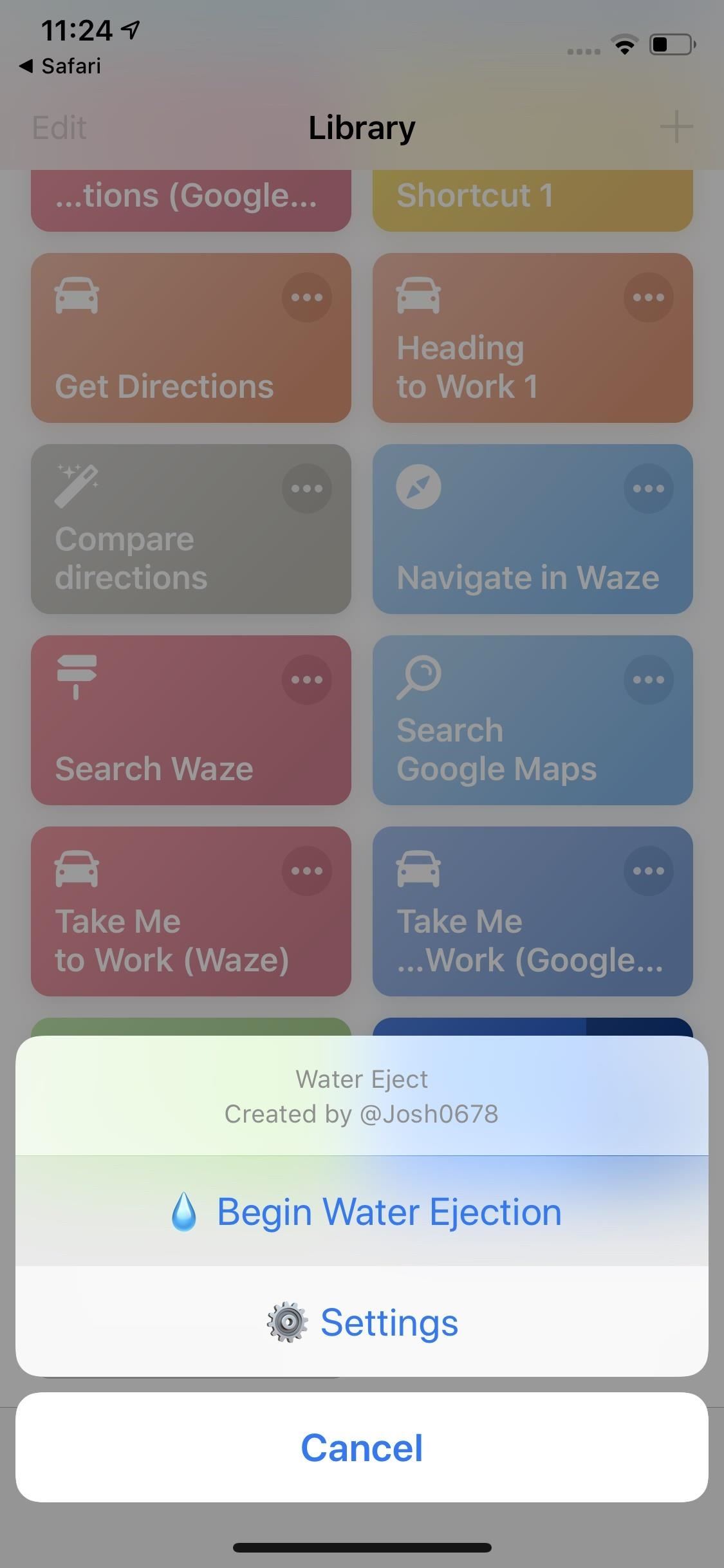Water In Your IPhone Speaker - This Shortcut Can Get It Out
Water in Your iPhone Speaker? This Shortcut Can Get It Out
Remember when water and iPhones could not coexist harmoniously? Pools, tubs, and toilets would suck down the working iPhones of careless and clumsy owners and spit out expensive paperweights with ease. However, times have changed, and the latest iPhones can swim without fear of death. However, a brief immersion in water can still result in muffled music and audio from the speakers.
Add shortcuts. Shortcuts, introduced in iOS 12, enable developers and everyday users to piece together simple to complex tasks for iPhones to process. What's the best part? Shortcuts can be shared with anyone who has an iPhone running iOS 12 and the Shortcuts app installed. And there is one that is particularly effective at ejecting water from an iPhone's speakers.
To be clear, not all iPhones released in the last few years are created equal. While the iPhone XS and XS Max are water resistant to IP68 standards, the iPhone X, XR, 8, 8 Plus, 7, and 7 Plus are all water resistant to IP67 standards. While the latter are still superior to older iPhone models in terms of water resistance, this does not imply that they are waterproof. Indeed, IP68 is not technically "waterproof," but rather provides greater protection than IP67. As a result, we strongly discourage users from intentionally submerging their iPhones in water, as water damage is not covered under Apple's warranty.
What's the Shortcut?
While there are likely multiple solutions to this problem, the one that has garnered the most attention appears to have been created by Josh0678. This shortcut functions similarly to the water eject tool on Apple Watches, playing a very bassy tone for approximately ten seconds and shaking water out of both the speaker and the device's exterior.
Install the Shortcut
To download the shortcut, open the Shortcuts app on your iPhone and navigate to the following link. The Shortcuts app will open with the shortcut's details displayed. Click on the "Get Shortcut" icon
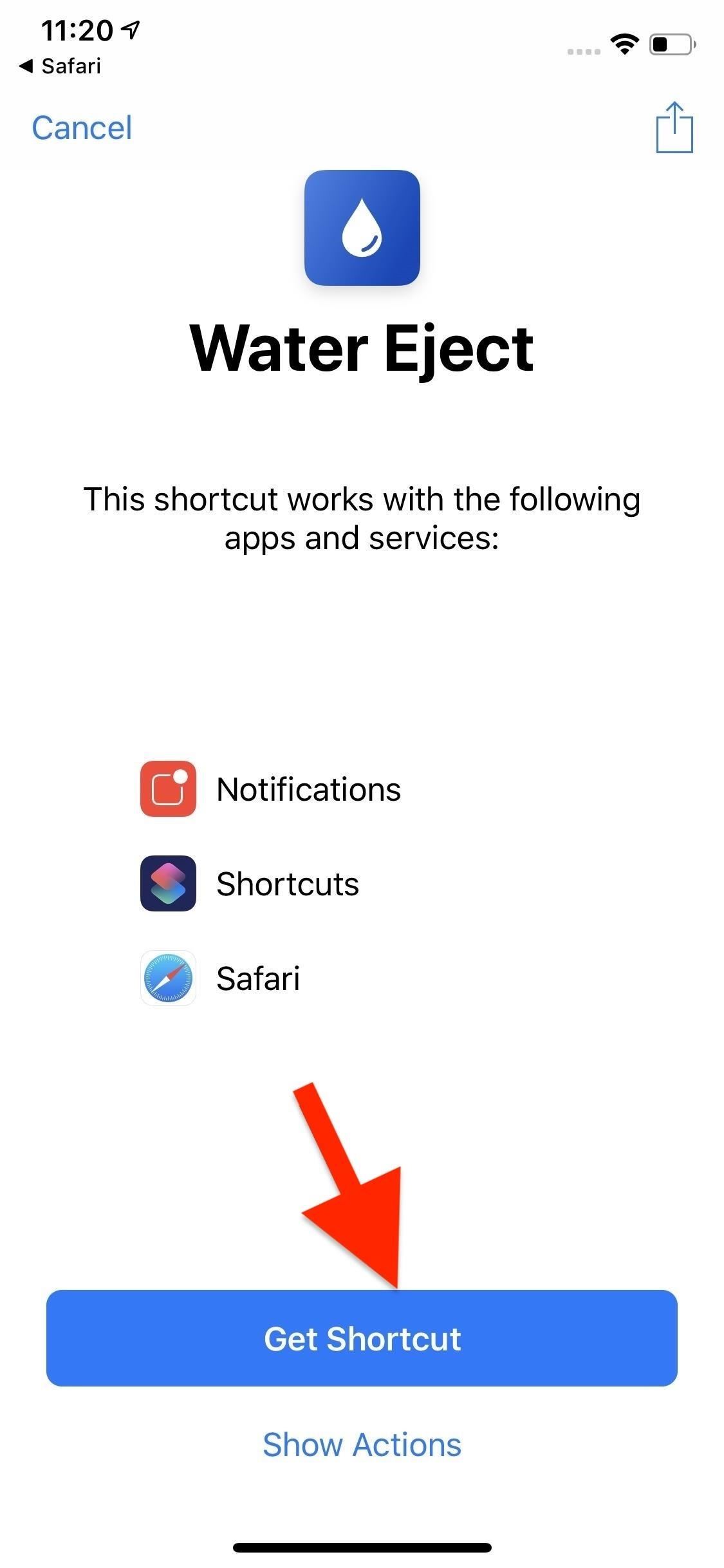
Then, open the "Library" tab, where "Water Eject" should be warmly welcomed at the bottom of the list.
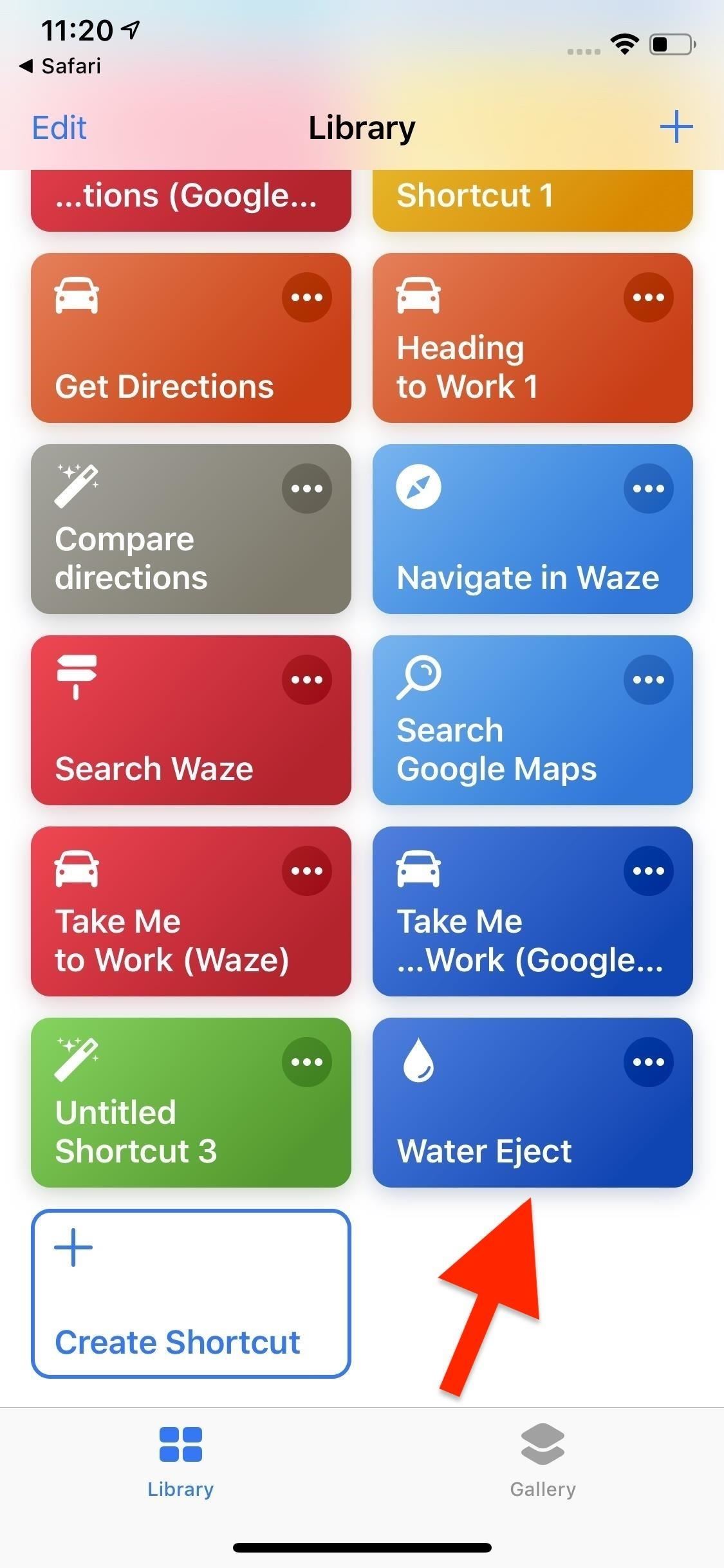
Get Faster Access to the Shortcut (Optional)
One of the best features of shortcuts is that they are easily accessible from a variety of locations. You can access this shortcut via the Shortcuts app, the Shortcuts widget, Hey Siri, or a home screen icon, for example. The first option is fairly self-explanatory, and I'm sure you're already familiar with the process of adding the Shortcuts widget to your Today View for quick access from the lock screen.
With regards to Hey Siri, you'll want to force-press (on 3D Touch devices) or tap the ellipsis (•••) on the "Water Eject" shortcut in the Shortcuts "Library" tab.
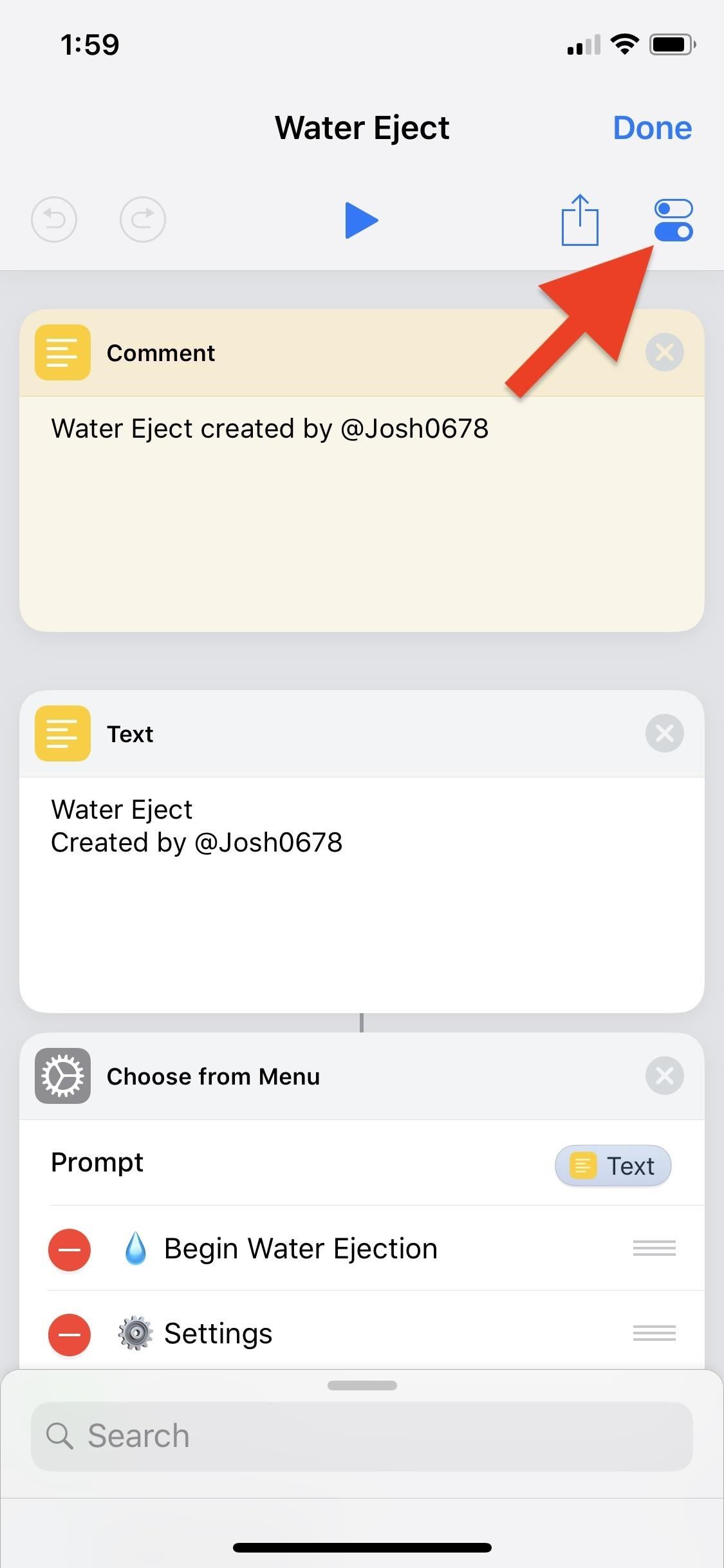
Then, select "Add to Siri" from the "Settings" menu.
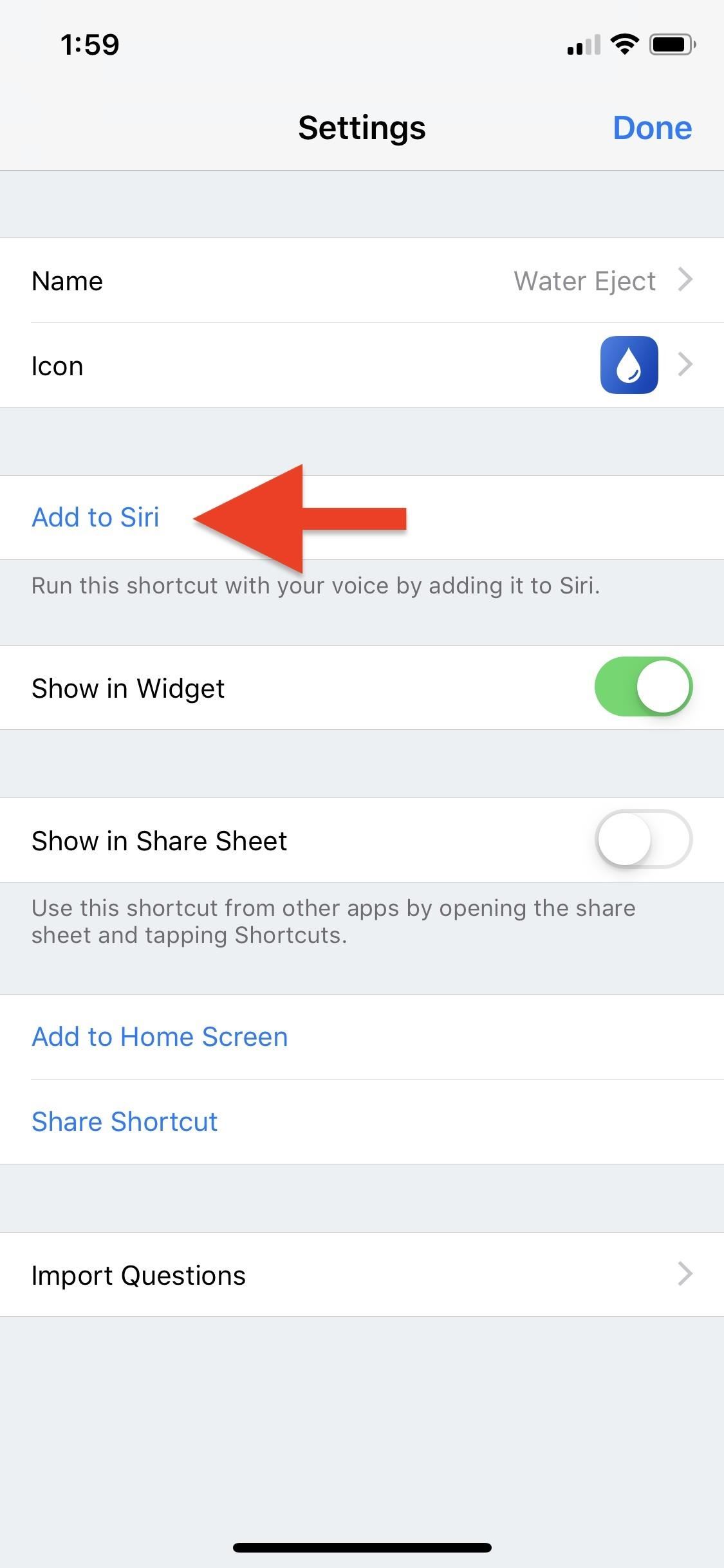
Following that, either tap the red record button and speak your Siri phrase, or tap "Type Phrase" and type it out if you've enabled Type to Siri. To return to the "Library" tab, click "Done" three times.
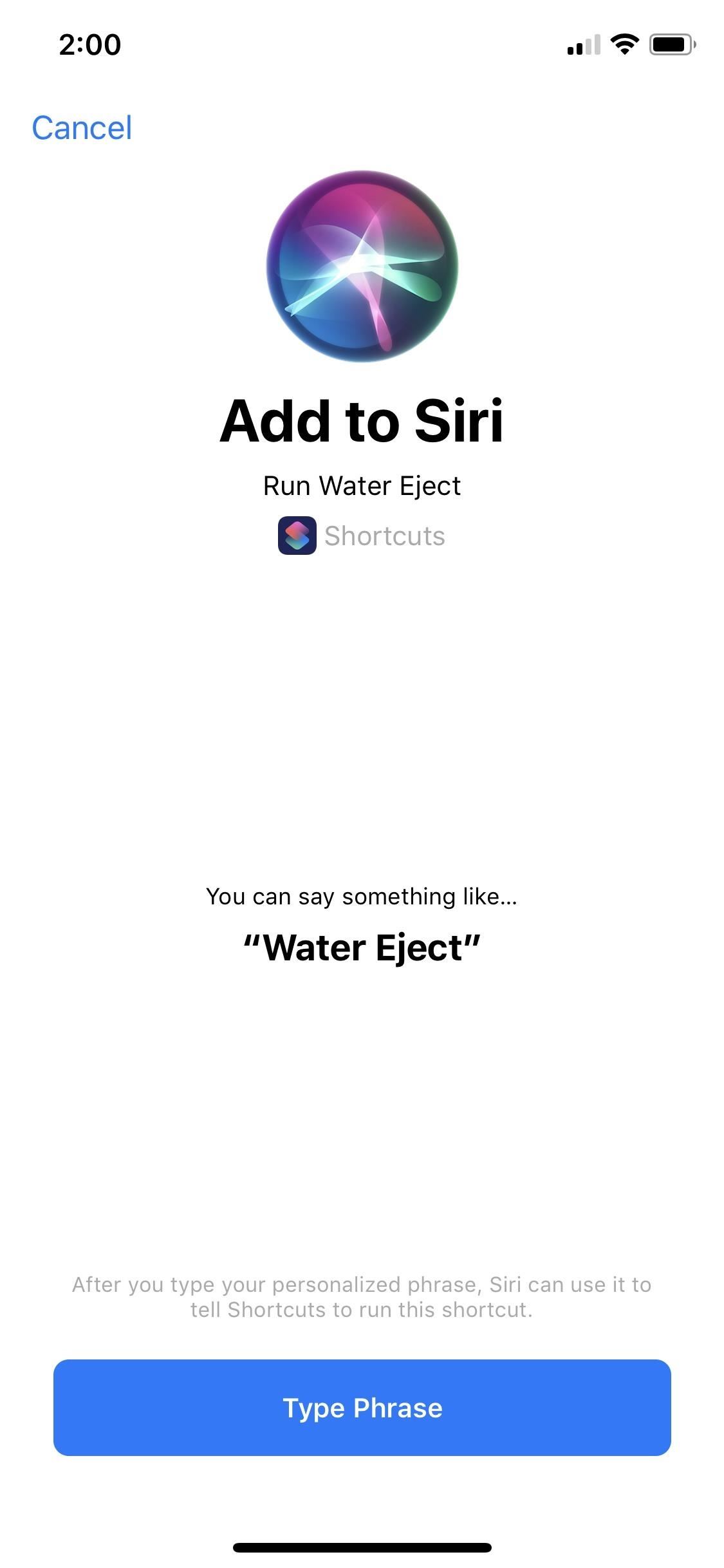
To add an Eject Water shortcut to the home screen, return to the shortcut's Settings page and select "Add to Home Screen." This will give you quick access to creating a home screen icon for it, just as you would with a webpage in Safari.
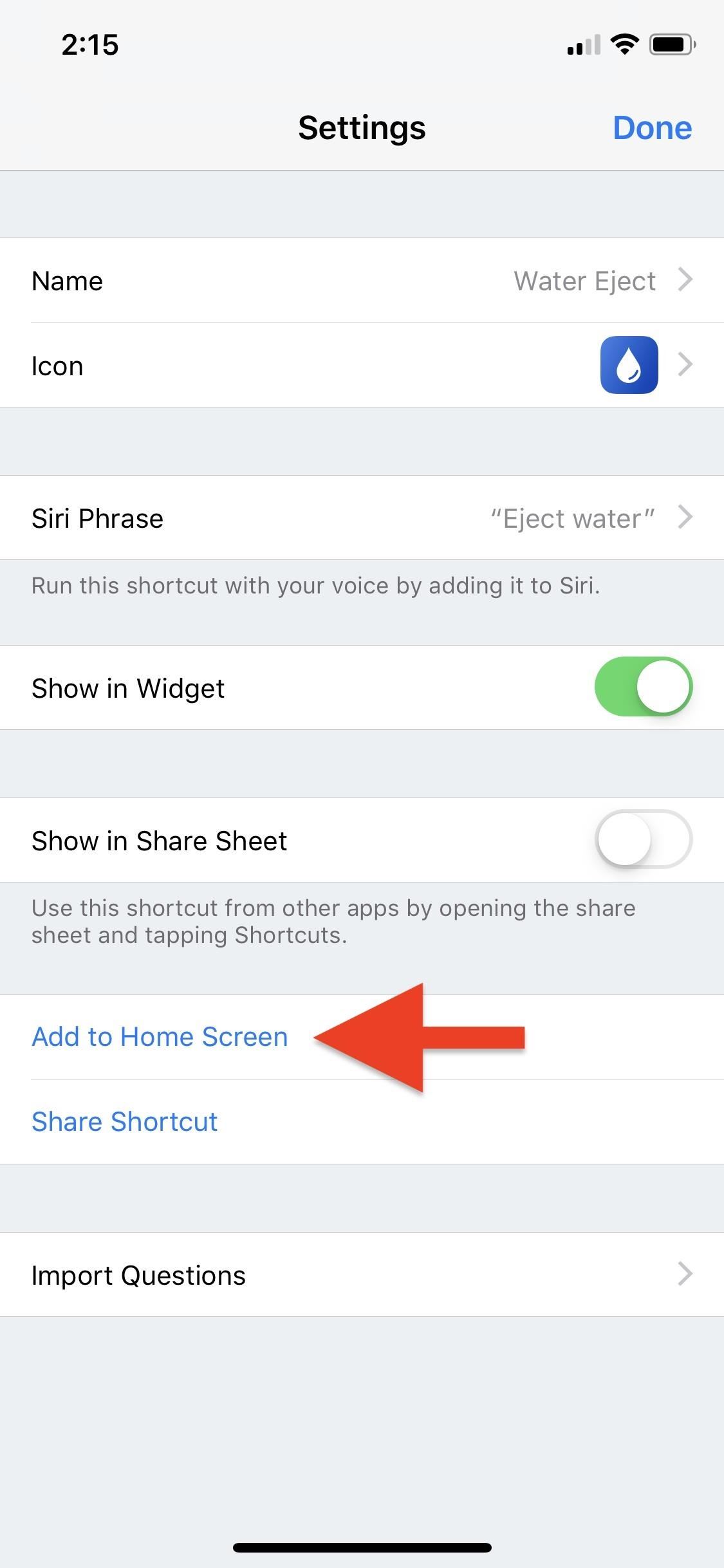
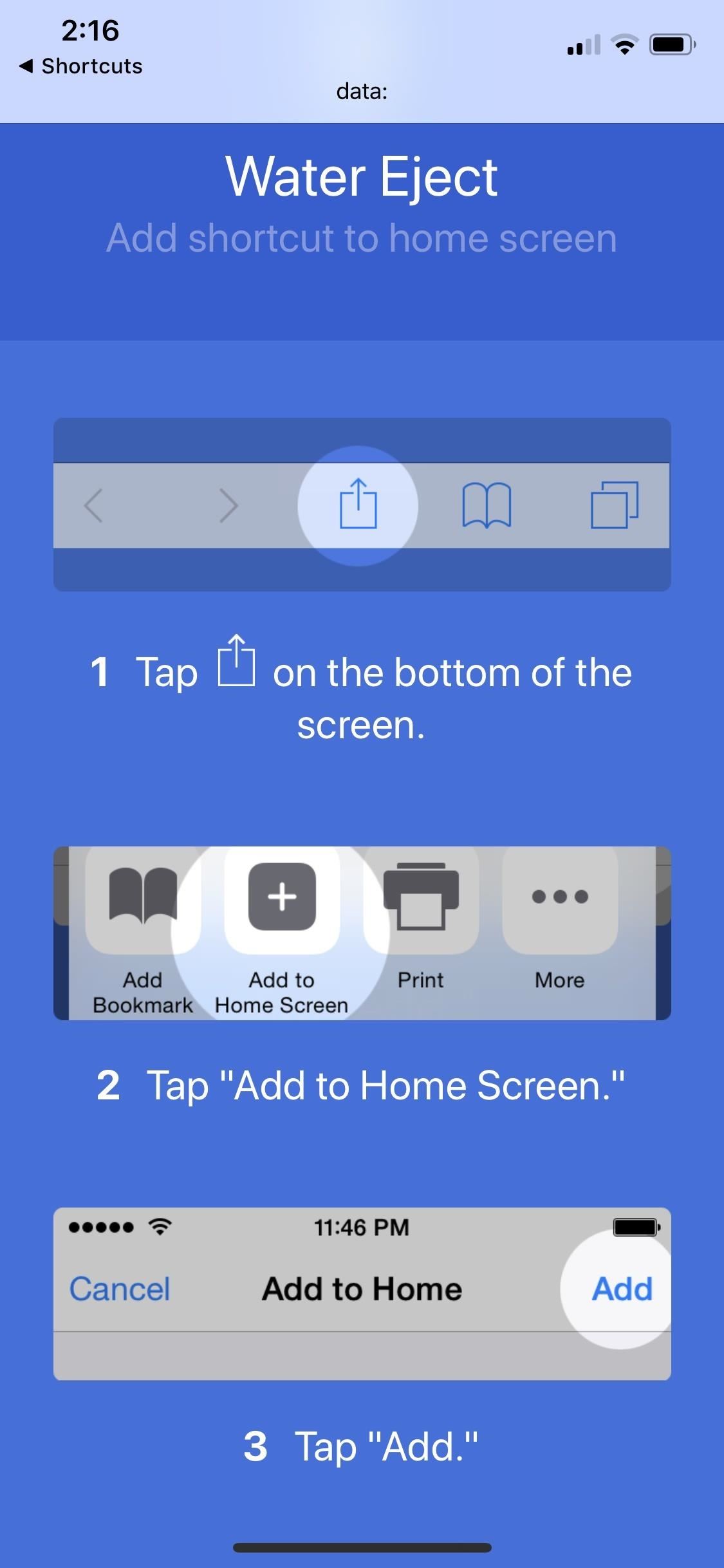
Eject Water from Your iPhone
All that remains is for you to utilize your new shortcut. From the "Library" view in Shortcuts, tap "Water Eject," then tap "Begin Water Ejection" on the prompt. You can also bring up the "Begin Water Ejection" prompt by tapping "Water Eject" in the widget, using Hey Siri with your preferred Siri phrase, or by tapping the home screen icon if you created one.
Following the start of water ejection, you'll hear a sharp pop followed by the bassy tone. If there is indeed water trapped in your speaker, you should notice it beginning to leak or spray out of the bottom of your iPhone. We recommend holding your iPhone at an angle, with the speaker facing closer to the floor, as this will assist in forcing the water out of the speaker more effectively.