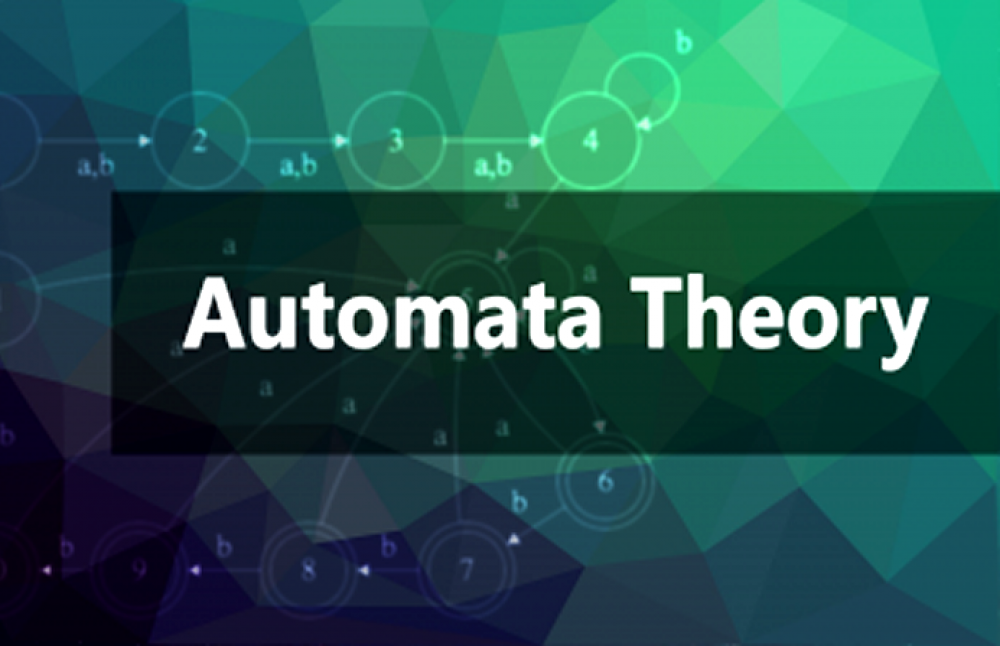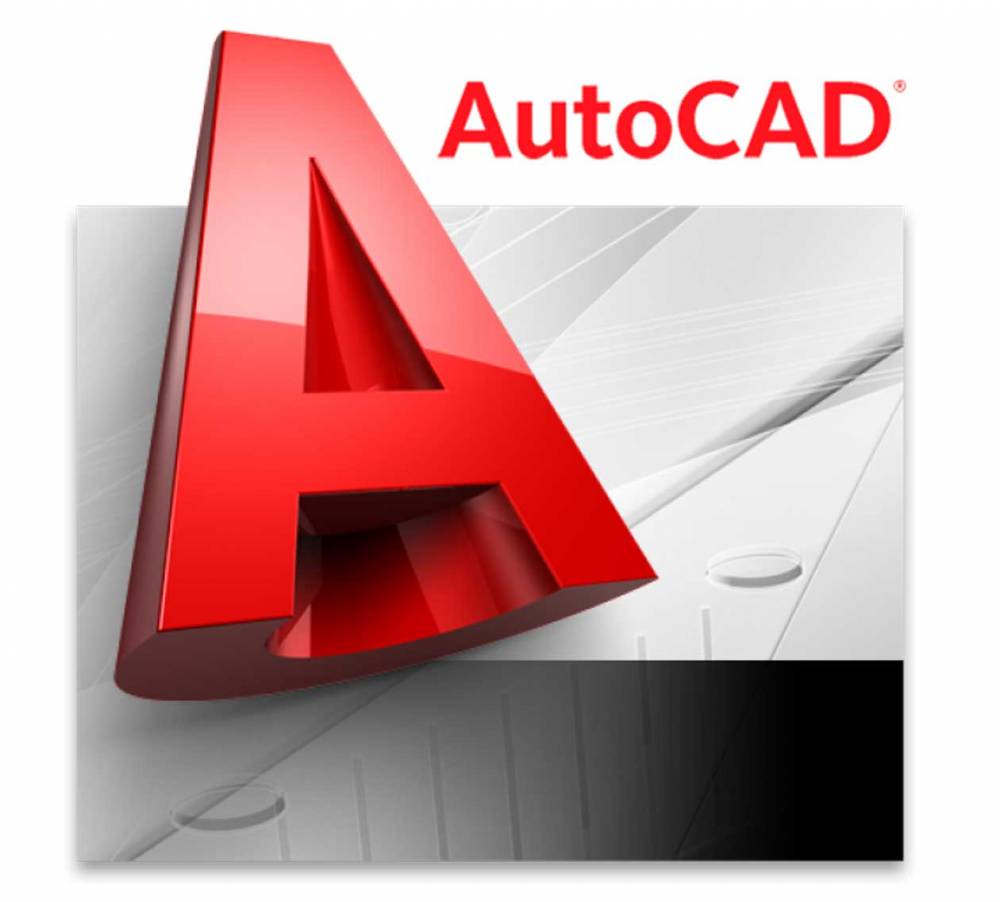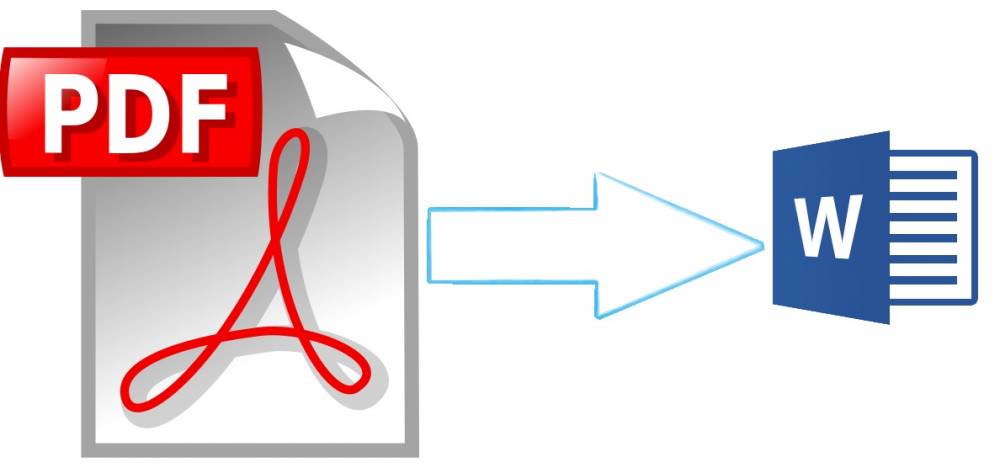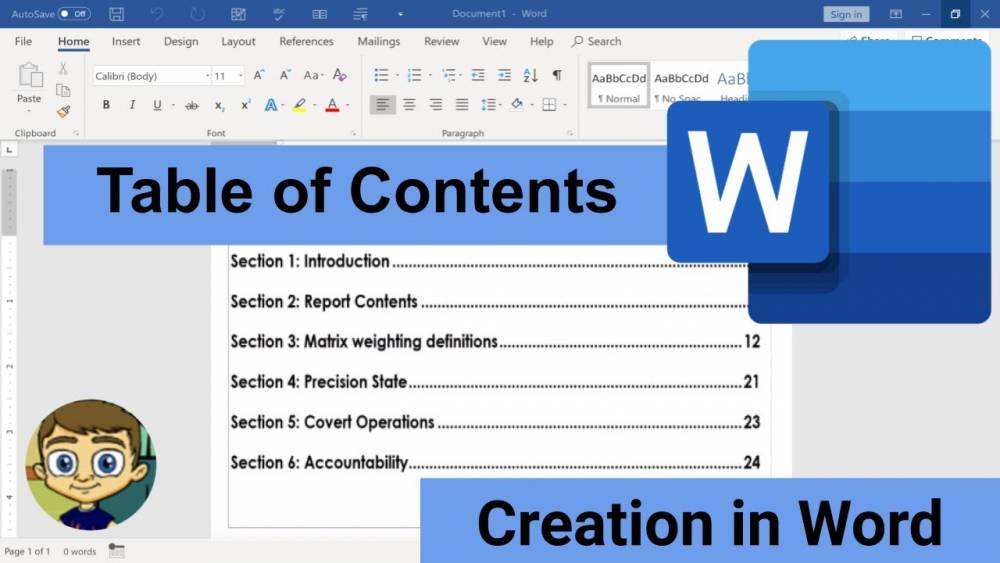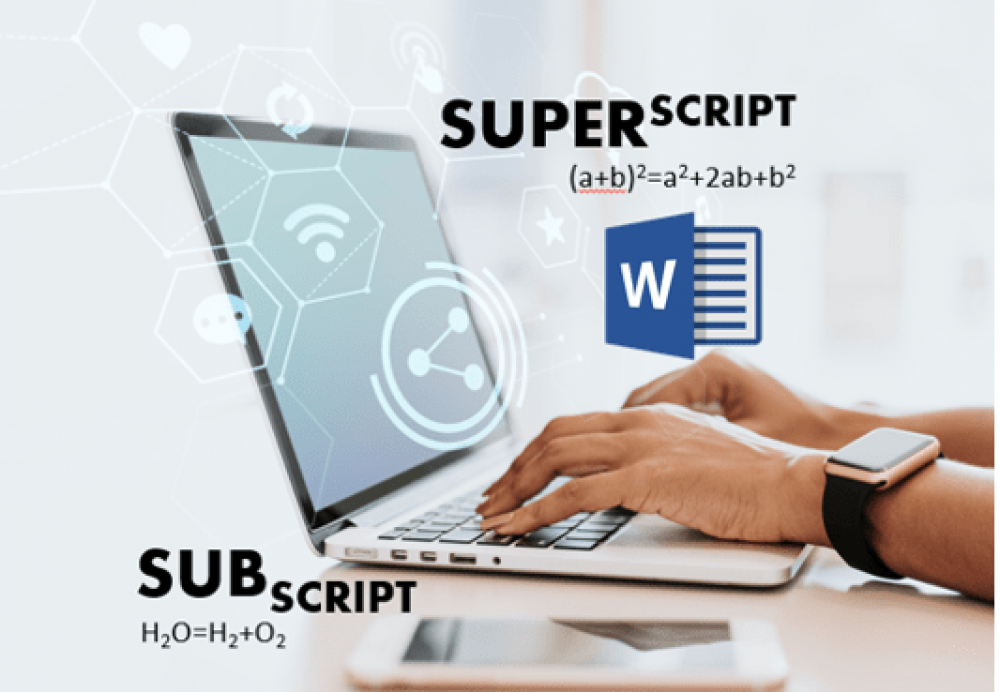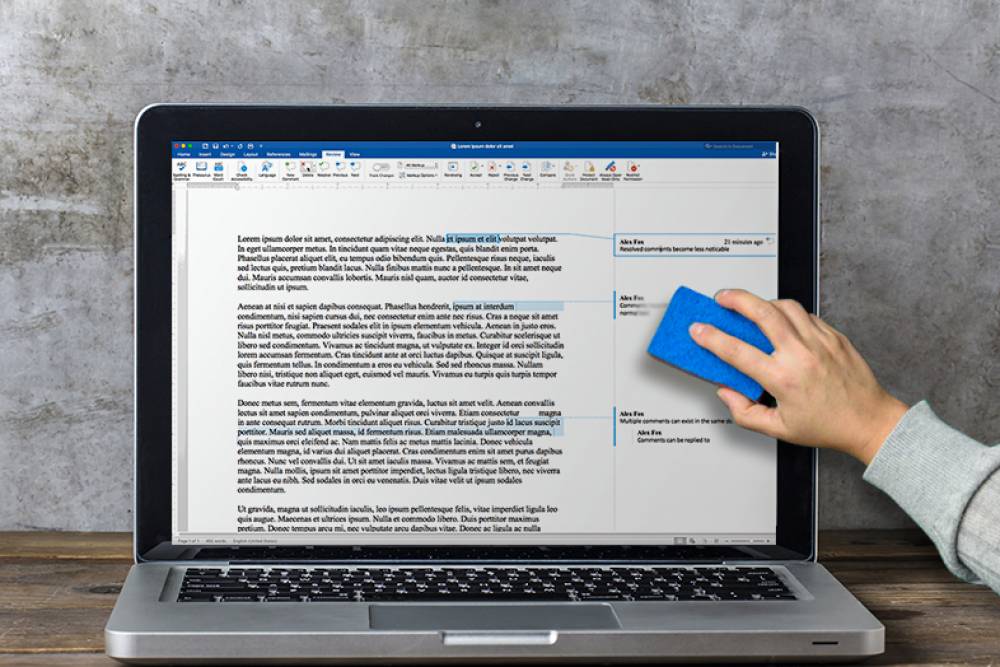How to Organize Text Together in Word Paragraphs
Keeping the flow of lines together in a paragraph In order to keep the lines in a paragraph together on the same page, you can use the Ribbon in Word. 1. In the Word document, select the paragraph that contains the text that you want to keep together. To select a paragraph, simply click on it within the paragraph. 2. Click the Home tab in the Ribbon, followed by the dialog box launcher in the bottom right corner of the Paragraph group in the Paragraph group. When you click on the Paragr.
Why You Should Study Internet Technology Course
Internet Technology The Internet is the global system of interconnected computer networks that uses the Internet protocol suite to communicate between networks and devices. Internet Technology is the group of technologies that allow users to access information and communication over the World Wide Web (Web browsers, FTP, e-mail, associated hardware, and Internet service providers. Communication-based information technology, including network protocols and communication mechanisms, enable data .
Why You Should Study Computer Programming Course
Computer Programming Course Computer programming is the process of designing and building an executable computer program to accomplish a specific computing result or to perform a particular task. Programming involves tasks such as analysis, generating algorithms, profiling algorithms' accuracy and resource consumption, and the implementation of algorithms in a chosen programming language (commonly referred to as coding). A programming language is any set of rules that convert strings, or graph.
Why You Should Choose A Computer Engineering Course
Computer Engineering Course Computer engineering is a branch of electrical engineering that integrates several fields of computer science and electronic engineering required to develop computer hardware and software. Computer engineers usually have training in electronic engineering, software design, and hardware-software integration. Computer engineers usually have training in electronic engineering, software design, and hardware-software integration instead of only software engineering or el.
Why You Should Study Automata Theory Course
Automata Theory Course Automata theory is the study of abstract machines as well as the computational problems that can be solved using them. It is a theory in theoretical computer science. Automata play a major role in the theory of computation, compiler construction, artificial intelligence, parsing, and formal verification. Automata theory are incredibly useful for applications such as regular expressions, and learning about them makes it much easier to understand Turing machines (the model.
The Benefits of Studying AutoCAD Course
Definition of AutoCAD AutoCAD is computer-aided design (CAD) software that empowers architects, engineers, and construction professionals to create precise drawings. It’s a 2-D and 3-D computer-aided drafting software application for architecture, construction, and manufacturing to guide making blueprints for engineering plans. Professionals are called design engineers. Features With AutoCAD, you can: Draft, Sketch, Annotate, Design 2D Geometry,&nb.
How To Convert a PDF To a Word Document in Microsoft Word
How to Convert a PDF to a Word Document in Microsoft Word (Effectively and Without the Use of Third-Party Programs) To convert a PDF to Word (using only Word's native capabilities), follow these steps: 1. Open a document in Word by clicking the File tab on the Ribbon and selecting Open. 2. Right-click This PC and select Properties from the context menu. A dialog box appears on the screen. 3. Navigate to the location where the PDF file is stored. 4. Either double-click or right-click the PDF.
How to Create a Table of Contents in Microsoft Word
How to Create a Table of Contents in Microsoft Word Step 1: Using the built-in heading styles, you can create a document that is professional in appearance To quickly and easily insert a table of contents into a Word document, you must first apply heading styles to the document's titles and subheadings before proceeding. In order to apply a built-in heading style to a title or subheading, complete the following steps: 1. To apply a built-in heading style to a title or subheading, select the .
How To Subscript or Superscript in Word (with Shortcuts)
How To Subscript or Superscript in Word (with Shortcuts) A. To apply or remove superscript or subscript using a keyboard shortcut is a first step To apply superscript or subscript using a keyboard shortcut, type the following: 1. Determine which text character, number, or symbol should be superscripted or subscripted by selecting it from the drop-down menu. 2. To apply superscript, press Ctrl + Shift + equal sign (=) at the same time. To apply subscript, press the Ctrl key and the equal sign.
How To Remove Comments from a Document in Word
Removing all comments using the Inspector To access the Inspector, select Info from the File menu on the Ribbon's File tab. If you want to use the Inspector to delete all comments in a Word document (even those that are hidden), follow these steps: 1. Locate the document that contains the unwanted comments and open it. 2. Copy the document to ensure that you have a copy that includes the comments. 3. Select the File tab from the Ribbon in the copied document. 4. Click on the Info b.