
AD0-E720 Practice Test Questions – Adobe Commerce Front-End Developer Expert
The Adobe Commerce Front-end Developer is considered an Expert-level role and has at least 1-3 years of hands-on experience with Adobe Commerce Frontend development. PassQuestion provides the latest AD0-E720 Practice Test Questions which are designed to cover all the exam objectives and ensure your success in the Adobe Commerce Front-End Developer Expert exam. With our AD0-E720 Practice Test Questions, you will have the opportunity to thoroughly prepare for the exam and gain a deep understanding of the subject matter. Trust PassQuestion to provide you with the latest and most relevant AD0-E720 Practice Test Questions that will assist you in passing the exam with confidence.
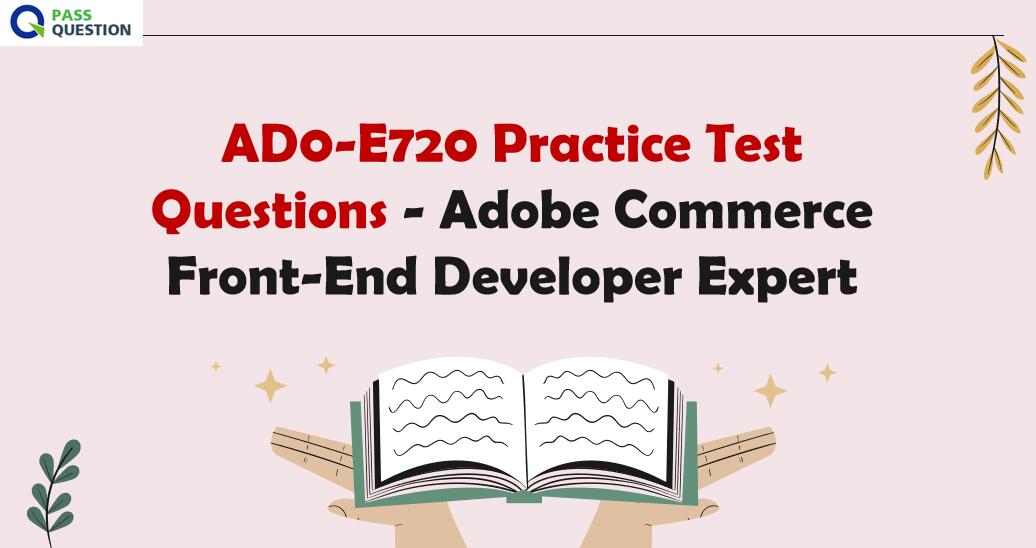
Exam Details:
Level: Expert (1-3 years' experience)
Passing Score: 33/50
Time: 100 mins
Delivery: Online proctored (requires camera access) or test center proctored
Available languages: English
Cost: $225 (global) / $150 (India)
Exam ID: AD0-E720
Exam Objectives and Scope
Section 1: Theme management (Theme hierarchy, image configuration, translations) (16%)
- Describe Adobe Commerce theme folder structure and how it relates to folder based themes
- Demonstrate the ability to create a new theme (Inheritance/Fallbacks, design exceptions, theme properties)
- Demonstrate ability to extend existing themes
- Demonstrate ability to customize transactional emails
- Demonstrate ability to apply translations
- Given a set of use cases, identify when to place files in app/code or app/design
Section 2: Layout XML & templates (phtml templates) (22%)
- Demonstrate the ability to utilize layout XML instructions
- Demonstrate the ability to create new page layouts
- Understand the difference between extending/merging and overriding XML
- Demonstrate how to pass and utilize arguments to templates
- Demonstrate ability to create and customize templates
- Apply template security (escaping output)
Section 3: Styles (18%)
- Identify the purpose of styles-m.less, styles-l.less, print.less
- Describe the difference between specific partial files (_extends.less,_extend.less,_theme.less,_widgets.less,_module.less,)
- Demonstrate the ability to override or extend Magento LESS
- Explain the core concepts of LESS
- Demonstrate the ability to style emails
- Explain the hierarchy of styles ( lib, modules, themes)
- Demonstrate the ability to implement and customize LESS library components
- Identify the differences between client-side vs server-side compilation and how it works
Section 4: JavaScript (mage widgets, mage library, customer data module, Knockout templates) (22%)
- Demonstrate the ability to initialize and call JavaScript components
- Distinguish use cases for different JavaScript components
- Demonstrate the usage of RequireJS
- Demonstrate the ability to implement different types of mixins
- Describe how to add a translation in JS
- Describe interactions between UI components
- Demonstrate the usage of Knockout JS
- Demonstrate the usage of jQuery widgets
- Demonstrate the usage of JS components using Layout XML
Section 5: Admin Configuration and Page Builder (12%)
- Demonstrate the ability to customize Page Builder content
- Describe front-end optimization
- Customize transactional emails
- Demonstrate the usage of admin development tools
Section 6: Tools (CLI and Grunt) (10%)
- Demonstrate the usage of basic bin/Magento commands
- Describe the usage of Composer commands (install, update, require, remove)
- Differentiate the appropriate use case for deploy modes
- Define Grunt setup and usage
- Describe additional tools that cloud provides (Fastly, downloading database, content deployment, branching using UI)
View Online Adobe Commerce Front-End Developer Expert AD0-E720 Free Questions
1. An Adobe Commerce developer needs to modify the width and height of all product images inside the theme Vendor/theme. What file inside the theme is responsible for these changes?
A.Vendor/theme/etc/images.xml
B.Vendor/theme/etc/view.xml
C.Vendor/theme/etc/theme.xml
Answer: B
2. Where are the Magento Ul library LESS files located?
A.Magento_Ui/web/css/source/
B.Magento_Lib/web/css/source
C.lib/web/css/source/lib
Answer: B
3. An Adobe Commerce Developer is adding a new page layout to the theme directory within a custom theme. Which file needs to be created to register the new page layout?
A.app/design/frontend///layouts. xml
B.app/design/frontend///Magento_Theme/layouts.xnil
C.app/design/frontend///Magento_Theme/layout/layouts.xml
Answer: C
4. When using Grunt, which CLI command is used to track changes in the source files and recompiles CSS files?
A.grunt start
B.grunt watch
C.grunt less
Answer: B
5. An Adobe Commerce developer is extending a theme from Magento\blank and wants to override parent styles. Which file does the developer need to change to override the parent theme styles?
A.web/css/source/_extends.less
B.web/css/source/_extend.less
C.web/css/source/_theme. less
Answer: B
6. An Adobe Commerce developer wants to remove the default Wishlist and Compare Products blocks on a category page with layered navigation Where would this modification be placed, assuming the developer only wants to make this change?
A.app/design/frontend/Vendor/Theme/Magento_LayeredNavigation/layout/override/catalog_category_view_type_layered.xml
B.app/design/frontend/Vendor/Theme/Magento_Layered.Navigation/layout/catalog_category_view_type_layered.xml
C.app/design/frontend/Vendor/Theme/Magento_Catalog/layout/catalog_category_view.xml
Answer: B
7. An Adobe Commerce developer has been asked to add text to an email template that supports translations. Which two options would they use during their implementation? (Choose two.)
A.{{translations "Lorem Ipsum is simply dummy text of the printing"}}
B.{{translations "%items items" items="numltems"}}
C.{{trans "Lorem Ipsum is simply dummy text of the printing"}}
D.{{trans "%items items" items="numltems"}}
Answer: B, D
8. An Adobe Commerce developer needs to add CMS content above products on a specific category page via the Admin Panel. Where would the developer need to put the content in order to use Display Modes functionality and display it on the category?
A.Widget
B.CMS Page
C.CMS Block
Answer: C
SIIT Courses and Certification
Also Online IT Certification Courses & Online Technical Certificate Programs

