When using Microsoft Outlook, there are situations in which you will need to merge numerous PST files. This is not hard to accomplish. You will learn how to combine several Outlook PST files in this tutorial. Let’s first discuss PST files and the advantages of combining several PST files.
PST Files: What Are They?
Microsoft Outlook uses a Personal Storage Table (PST) file, which has the.pst file extension, by default to store mailbox contents such as contacts, calendar events, and emails. Whenever you receive an email, contacts, or calendar event, Microsoft Outlook typically saves them locally on your computer.
Moreover, Outlook saves messages, events, and other data as PST files whenever you back up and export them. The PST files can always be imported into another computer’s Outlook account or another Outlook account.
Advantages of Combining Several PST Files
Email files may be easily stored and retrieved thanks to PST files. On the other hand, one of the greatest ways to manage many PST files is to merge them. Maintaining one PST file, for example, will be simpler than maintaining ten separate files. By doing this, you can also lower your chance of data loss and unintentional deletion.
Methods for Combining Outlook PST Data
There are two methods for combining Outlook data files. PST files can be combined using a specialist third-party PST merge tool or the Outlook settings.
Step-1 Merge PST file using Outlook
- Outlook 2010 has built-in tools for merging PST files. Take these actions:
- Open Microsoft Outlook.
- Make a fresh, empty PST file. Click the Home Tab, choose New Items, then More Items, Outlook Data Files, and give your file a name.
- Bring in the PST file that has to be merged. To import an Outlook data file (.pst), click File, then pick Open & Export, Import, Import from another software or file, and finally choose the PST file.
To import more PST files for merging, simply follow the steps mentioned above.
In Outlook 2010, you can manually combine numerous Outlook data files in this manner. You must choose and import each PST file one at a time, which makes the process time-consuming. Additionally, when combining PST files—especially when merging many files—you may run into issues. As a result, only merging a small number of files should be done using this method.
Step 2- Utilize a Specialized PST Merge Tool
Tools from third parties can be used to combine Outlook data sets. These tools streamline, expedite, and improve the efficiency of the merging process. “DataVare Merge for Outlook” is the recommended alternative to utilize.
A strong utility that can merge PST files without changing their original structure is the DataVare Merge PST. The program works with Outlook 2010 and all subsequent iterations. Outlook 2010 PST files can be combined with files from previous iterations.
DataVare Outlook PST merge combines PST files in a few easy steps and is very user-friendly. Here’s how to do it:
- Open the Outlook software and choose the DataVare Merge Mailbox.
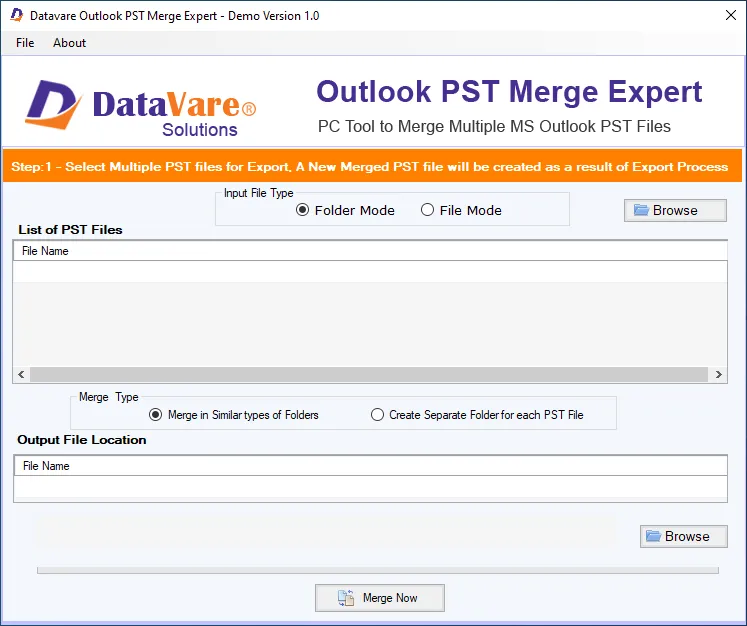
2. To combine multiple PST files, either drag and drop them or choose them by clicking on Add PST.
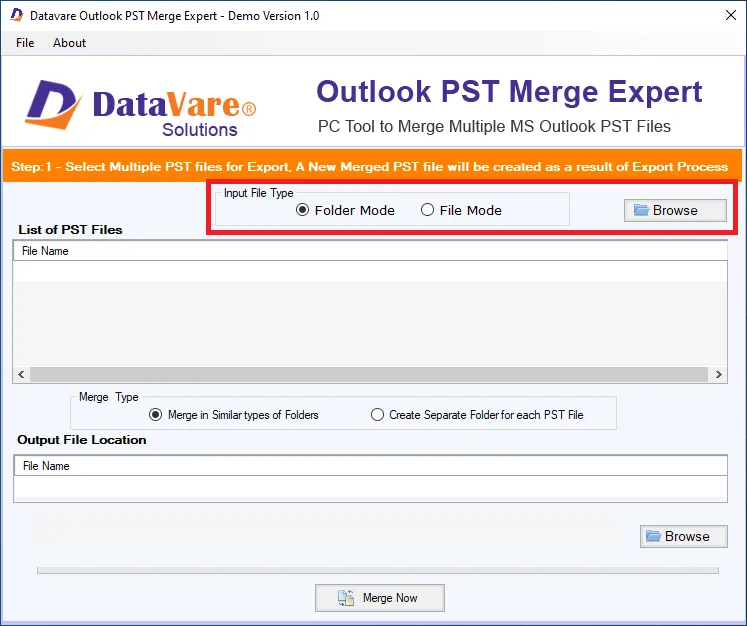
3. From the right pane, choose Merge PST and then your preferred saving method.
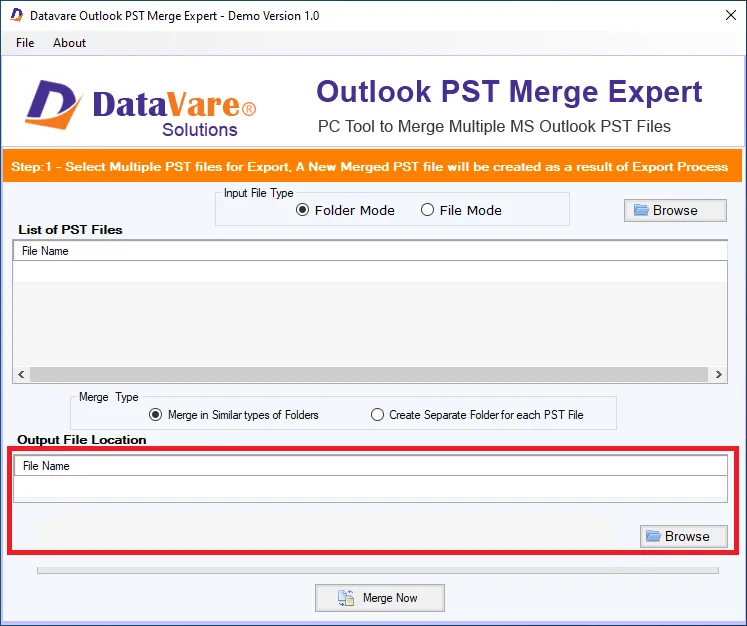
4. Select Merge.
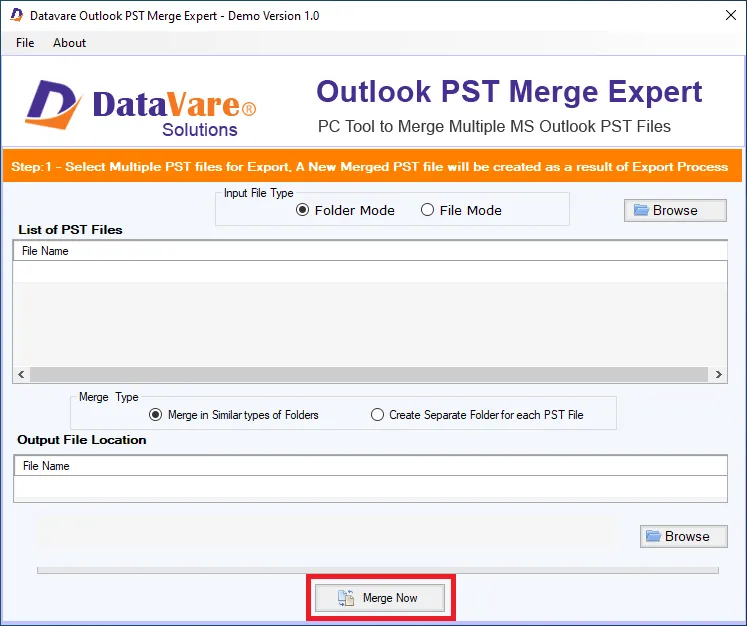
5. Your PST files will be combined by the software, which will save the combined file where you designate.
The speed at which the program operates is not as important as the size of the PST files when it comes to merging time.
DataVare Merge Mailbox for Outlook is a reasonably priced premium program. You can get the trial version for free. You can only access the attachments and the mail content of the combined files, though.
You need to purchase a licensed copy of the program to save the file and use it to its fullest extent. The Standard version and the Toolkit version are the two available versions.
Outlook 2010 manual PST file merging takes time. On the other hand, a dedicated PST merge program can expedite and simplify the process of merging Outlook PST files. To merge or combine PST files with integrity and 100% accuracy, use the best PST merge tool, such as [DataVare Merge Mailbox for Outlook] (Merge PST File Tool to Combine Multiple Outlook PST Files – Free Demo 1).