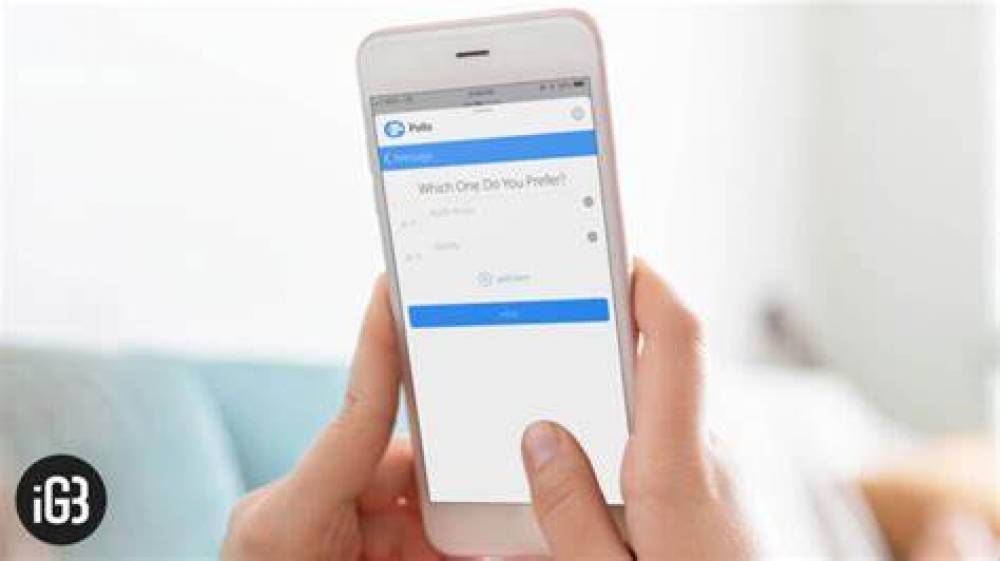
How to Create a Poll in a iMessage Chat
It's easy to create an iMessage chat poll because iMessage is one of the most popular texting apps. Astonishing, considering that it is only available to Apple users! Despite the app's many features, there is always opportunity for improvement. iMessage does not yet support polls in group chats.
Third-party programs can be used to circumvent the problem, which we'll cover in more detail below.
Polls for iMessage
It's possible to use a third-party program to create polls in group iMessage conversations that imitate the Messages app. With this app, individuals can vote without having to download the app, and universal polls are supported on all devices.
Here’s how to set up and usepolls in your iMessage group chats:
1. Enter the group chat where you want to share the poll results with your friends. You can also start a new group chat if you'd like.
2. Search for iMessage Polls on the App Store by tapping the icon.
3. Download and set up the software.
4. Relaunch iMessage after exiting and reopening it. In order to submit the poll, reopen your group chat with those you desire to poll.
5. Tap the Polls icon in the iMessage app after swiping through the icons.
6. To begin constructing your poll, click the Get Started button. You can add a name for the poll and different options for it.
7. Once you've completed the poll, click Send Poll to share it with your friends and allow them to vote!
How to Edit Your Poll Settings
After you've created an iMessage poll, you can make changes to its settings. To accomplish this, click on the Settings icon in the lower-right corner of the survey.
There are a variety of options to consider:
You can see who voted for certain options by using this tool.
Users will be able to add their own custom settings once this functionality is enabled.
The application will automatically proclaim a winner once voting is complete or a predetermined time limit has elapsed.
There will be an option for voters to select numerous selections when they cast their ballots.

