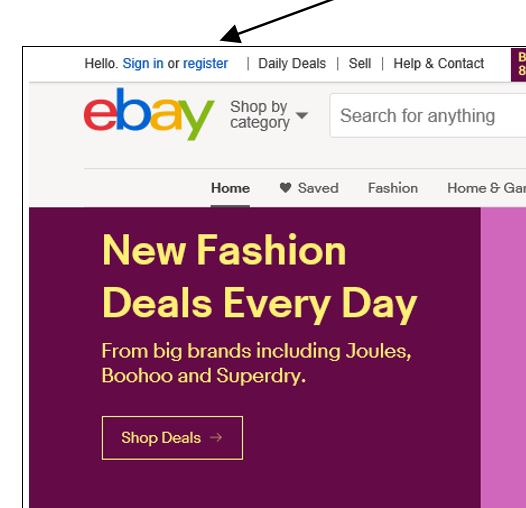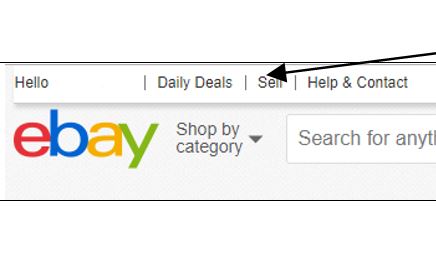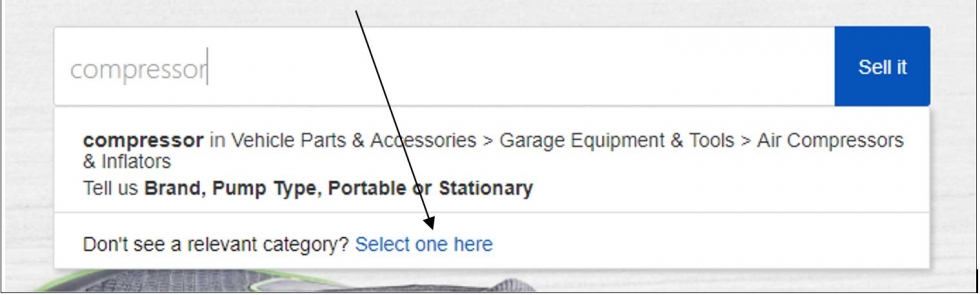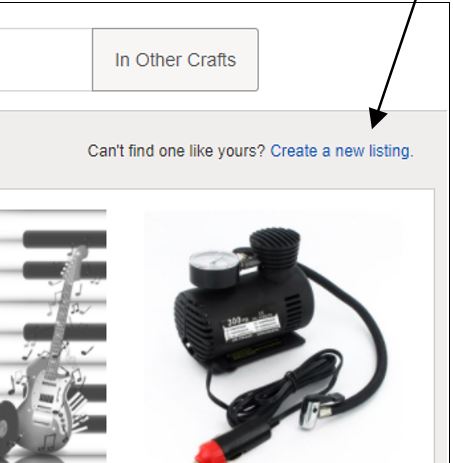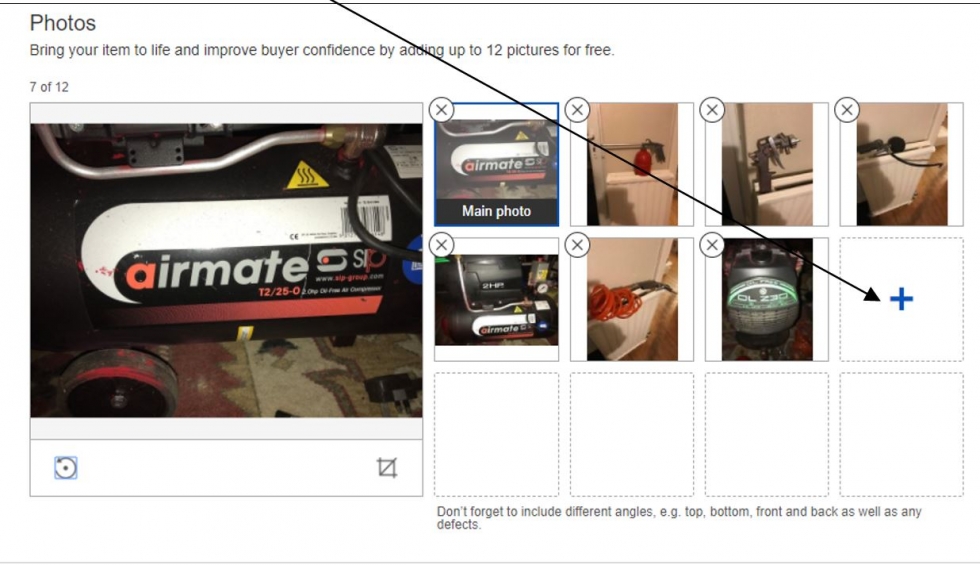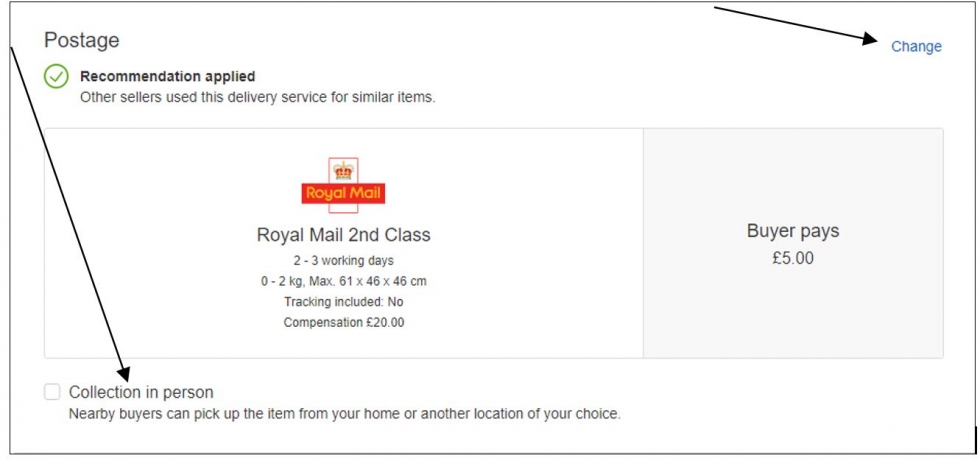How To Sell On eBay
Individuals and businesses alike can purchase and sell new and used things on eBay. Selling a single item on eBay is demonstrated in this article. In order to make repeat sales much easier, you'll just need to set up a seller's account the first time.
You'll need:
- An internet-connected computer
- A credit or debit card.
These precise instructions for selling on eBay should be followed:
Step 1: Visit the eBay's website.
Step 2: To buy or sell on eBay, you must be a registered user, so click register if you are a new user (above the eBay logo). (If you’ve previously registered, click sign in, with your login ID and password, then go to Step 5.)
Step 3: A username and password are required to complete the process of registering. When you've completed, click the blue Register button at the bottom of the screen.
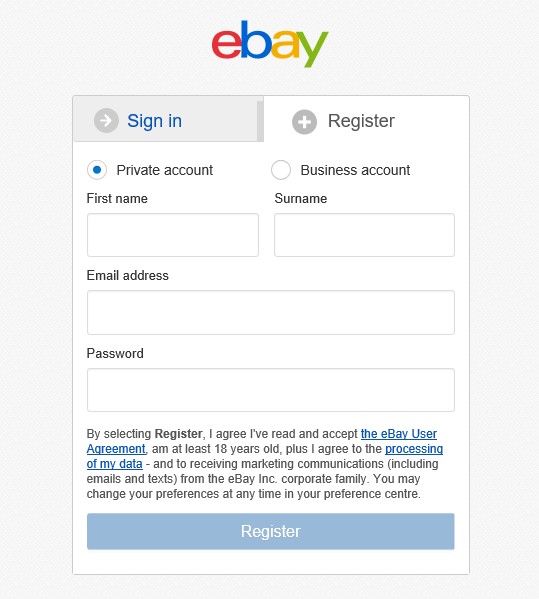
Step 4: Reload eBay in a new window that just opened. Select the Sell option at the top of the screen.
Step 5: You may begin listing your item for sale on a new page. In the designated box, enter the name of the item you'd like to sell.
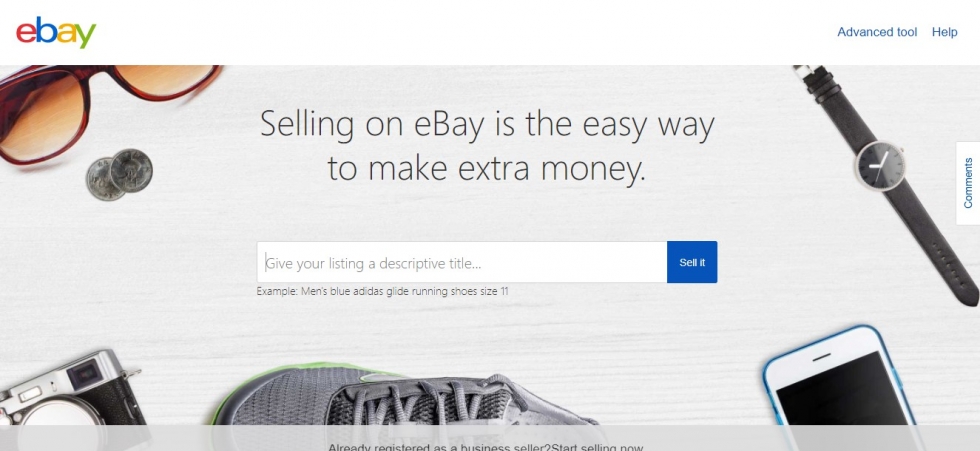
Step 6: You'll get a selection of possible categories for your product. Alternatively, you can click on the blue text if this isn't the suitable category for your search. When you select one, a drop-down menu of possible subcategories appears.
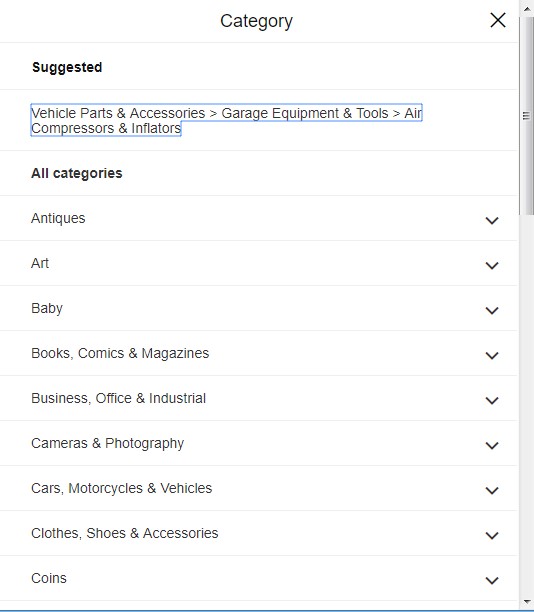
Step 7: You may use these similar goods as a guide to help you construct your own listing after you select your category and subcategory (such as Craft, Other Crafts). Create a new listing if they don't match your criteria or aren't comparable. You may do this by clicking the Create new listing button.
Step 8: A new page that asks for a condition to be selected will open. Is it new or previously owned? Then select the proper choice.
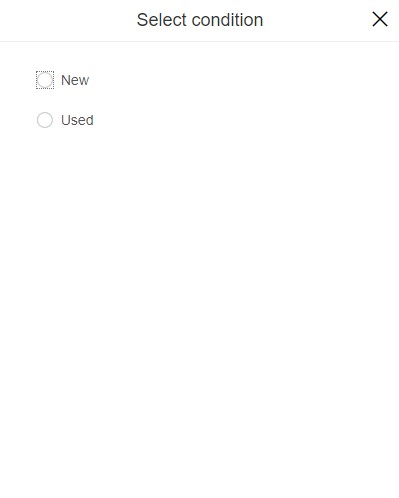
Step 9: Give your item a name. It's important to remember that the more explicit and detailed your description, the more likely it is that customers will find and purchase your product.
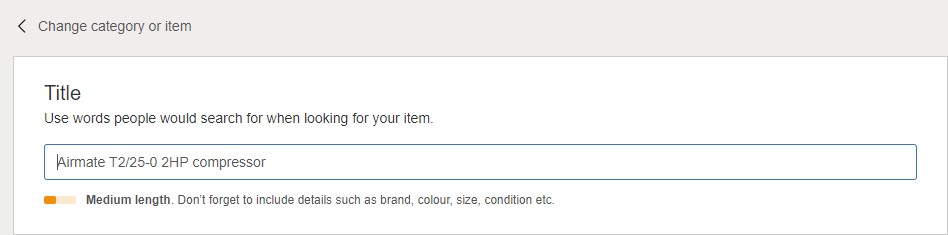
Step 10: Incorporate images of your goods, keeping in mind that the more clear and varied the images, the more likely it is that someone will submit an offer on your item. To add photos, click the plus sign (+).
Step 11: If your item is from a specific brand or manufacturer, you can alter these details to ensure that your ad will display in search results and that others will be able to identify it when they see it.
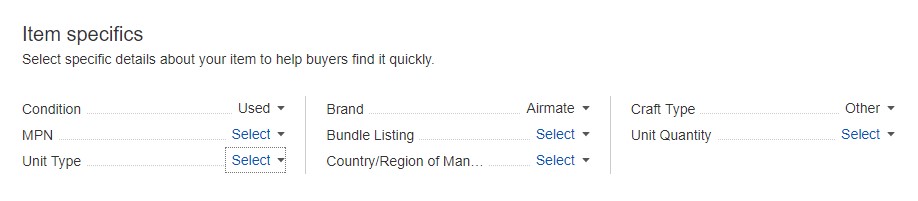
Step 12: Selling an item is the final step. People will be more likely to buy from you if you can explain what it is, how old it is, or any other relevant information.
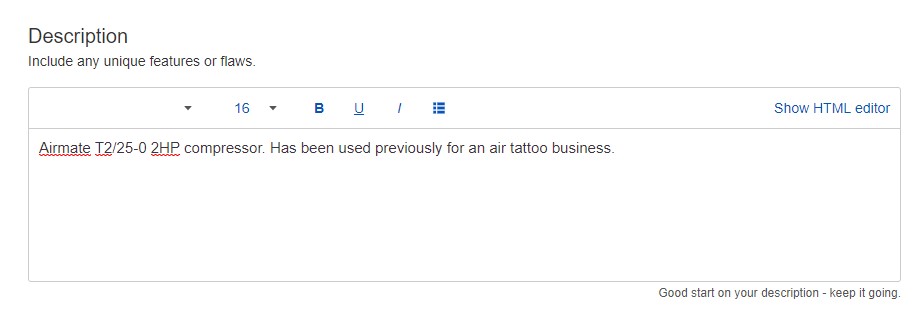
Step 13: Decide if you want to put the item up for auction, allowing purchasers to place bids, or if you prefer to establish a Buy it Now price. The lowest bidder wins if you put it up for auction (the least amount of money you would be willing to accept).
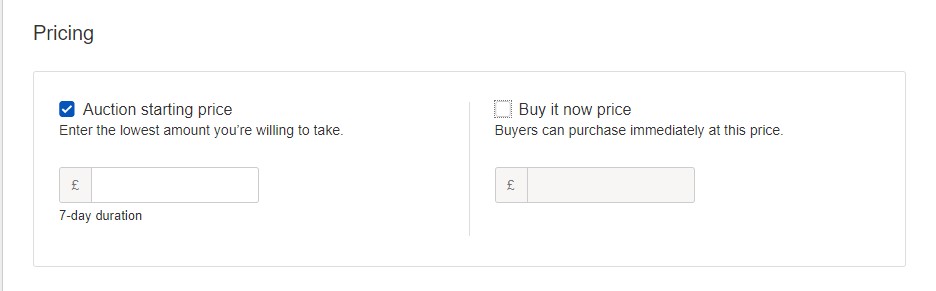
Step 14: In order to ship your item to the buyer, eBay will now ask you about shipping costs. Since you already gave your address when you registered, eBay is aware of your area and can give you with shipping cost estimates. Collection in person can be an option if the item is too bulky or heavy to mail. Simply check the box and click Change.
Step 15: The majority of postings on eBay are free, however if your item is sold, you will be charged a fee (a commission). For example, they'll say whether or not they charge, what personal information they have on you, etc. at the bottom of this page. In the event that these details are correct, click the "List my item" button.