
How to Compact PST file With Remove Junk files?
Introduction-
As an avid user of Microsoft Outlook, you may have encountered performance issues caused by large and cluttered PST files. PST files are used to store email messages, attachments, contacts, and other Outlook data. Over time, these files can become bloated, leading to sluggishness and potential data corruption. In this blog post, we will explore effective methods to compact PST files and remove junk files, thereby optimizing the performance of Microsoft Outlook.
Why Should You Reduce Outlook PST Files?
Outlook PST files carry a variety of data, including emails, attachments, contacts, calendar entries, and more. As these files expand in size, they can create performance concerns such as slower search times, delayed email delivery, and higher disc space utilization. Furthermore, huge PST files are more vulnerable to corruption, which can result in permanent data loss. PST file size reduction is critical for improving Outlook performance and preventing data integrity issues.
What benefits to Compress PST files?
Compressing PST files can offer several benefits, including:
Organization and management: Compressing numerous PST files can help you organize and manage your email data more efficiently. Compressed files can be kept in a systematic fashion, minimizing clutter and making specific information easier to search and retrieve.
File Integrity: Using dependable compression algorithms to compress PST files ensures that the file's content remains intact and uncorrupted. When decompressed, compression methods, such as those based on lossless compression, retain the original data quality.
Backup Efficiency: When backing up PST files, compressing them can significantly reduce backup times and the required storage space. By compressing the files, you can save storage resources and optimize backup processes.
Easier File copy: Compressed PST files are more manageable and easier to copy or exchange. If you need to send a PST file to someone or move it to another device, compressing it can lower the file size, making the transfer faster and more comfortable.
Improved Performance: Because smaller PST files take less time to load and process, email applications like Microsoft Outlook function better. Compressed files can improve overall system responsiveness and speed up processes like searching, archiving, and synchronizing.
PST files frequently include a considerable amount of data, including emails, attachments, contacts, and calendar entries. By compressing these files, you can save storage space on your computer or email server.
Compact PST file With Remove Junk files Professional method
The Softaken Compress PST Tool is a dependable software solution for compressing Outlook PST files without sacrificing data integrity. It has a simple and easy interface that appeals to both non-technical and technical users, allowing anyone to simply minimize PST file sizes. This application Reduces Outlook PST files without the need MS Outlook.
There are some easy steps to Reduce PST files
- Download and Install the Compress PST Application
- Press browse and chose “Folder mode/File mode” Upload PST file
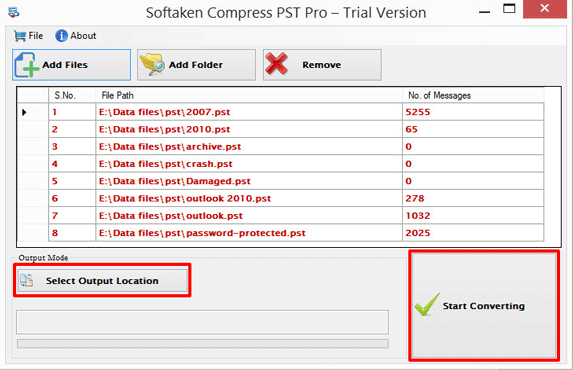
- This will show Preview of PST file
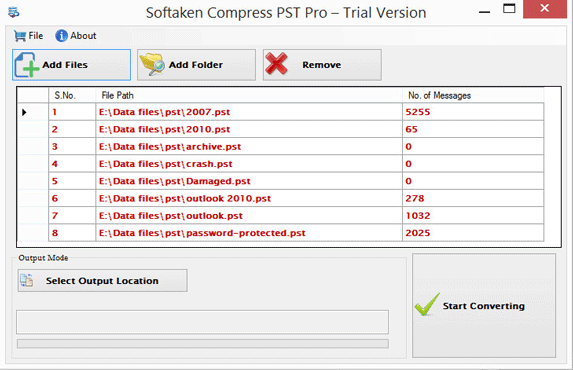
- Hit browse Select output location to save.
- Hit on the “Start Convert” Button
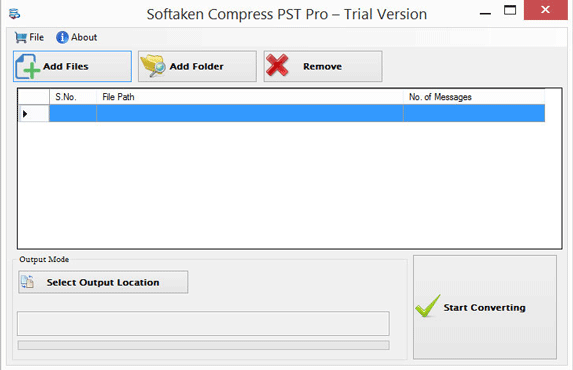
Conclusion-
Regularly compacting PST files and removing junk data is crucial for maintaining optimal performance in Microsoft Outlook. By following the methods mentioned in this blog post, you can effectively reduce the size of PST files, enhance Outlook's speed and responsiveness, and mitigate the risk of data corruption. Remember to backup your PST files before performing any maintenance operations to ensure the safety of your data. With a streamlined and organized PST file, you can enjoy a smoother Outlook experience and improve your productivity.
SIIT Courses and Certification
Also Online IT Certification Courses & Online Technical Certificate Programs

