
How To Convert OST to PST Using Free Method
OOST and PST both are Outlook data files that are used to store email messages. MS Outlook stores data in OST file format. As a user, we all want the best and safest method to convert OST to PST files without any file corruption. Because, the chances of data loss are high in OST file types.
Every time users login into an IMAP account, data is downloaded in a system in a file type called OST (Offline Storage Table). Sometimes MS Outlook also works as a web-server-based application. It also saves data in .pst format that stores local copies of calendar events, messages, contacts, etc.
Why Convert OST to PST File Format?
When the MS Exchange server crashes and Outlook Data Files become impossible to access, The user needs to export the OST file into different file formats, such as PST. So users can access data easily.
There are many reasons to export OST to PST. Some points are disclosed below -
- We convert OST files to avoid virus attacks.
- Another reason to convert OST to PST file format is to back up the Exchange mailbox before corruption.
- If your account is deleted and you can’t access it, converting OST to PST allows access to old emails.
- Users want emails from old corrupted accounts.
- After switching the email client, if your new email client does not support OST, you will require PST file formats.
Now, we will discuss how users can convert an OST file into an Outlook PST file PST in manual methods.
Free Methods of OST to Outlook PST Files Conversion
To convert OST files into PST manual, you can follow these steps -
Step 1 - First, you need to login into the outlook account, then go to file,
Step 2 - After file, click on Open & Export and select the Import/Export option.
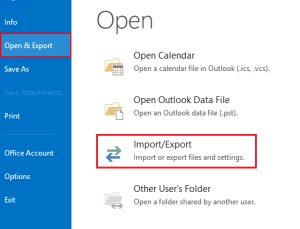
Step 3 - After clicking on Next, you will get a ‘Choose an option to perform’ box. Select Exports to a file and press Next.
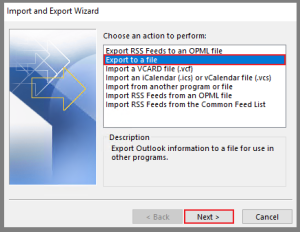
Step 4 - Select Outlook Data File (.pst), then hit the Next button.
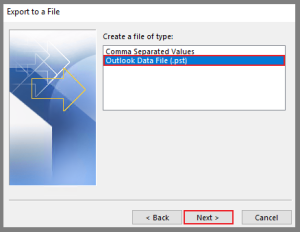
Step 5 - Choose the folder you want to export and press Next

Step 6 - Browse the location to save converted PST files. Click Finish.

As you hit finish, you can access your converted PST files by going to the path location you selected during conversion.
Also read - Top 3 Best OST to PST Converter Tool of 2022 (5000+ Downloads)
Converting OST files into PST manually is not viable if you are not a technical user, you may lose data. It does not allow the opening and modification of corrupted OST files. Also, if you are using a different account to open a file, you are not able to access this.
So, to avoid these drawbacks, you can choose the best OST to PST conversion solution.
Best Solution for Converting OST to PST Files
For data safety, you can use DRS OST to PST Converter. It is the most efficient and trusted software that converts OST files into multiple file formats. GUI is simple and attractive for users even a non-technical user can work on it without facing problems. You can browse a file or a folder in this software and also have the option to choose a path for temporary files.
Final Words
In this article, we have discussed how we convert OST to PST with a manual method. But it has some disadvantages for non-technical users, like file corruption, data loss, time-consumption, etc. So, for a simple and safe conversion, you should use an OST to Outlook PST converter.
SIIT Courses and Certification
Also Online IT Certification Courses & Online Technical Certificate Programs

