
Top 02 Methods to Import PST to Postbox Mail Mac
Are you an Outlook user looking for ways to view your data in Postbox Mail on Mac? Do you want to know the best way to import PST into Postbox Mail? You are on the right page. In this article, we will look at several of the most often-used methods for converting Outlook PST file data into Postbox.
All Mac users are aware that their choices for email clients are restricted. Postbox is one of the most well-known applications. As based on the subscriptions email clients, this program provides a variety of appealing features. It supports the MBOX file format, so anyone wishing to import PST to Postbox Mail must first convert their PST file to MBOX.
Users could come across the cross-platform migration difficult. However, this is not the case when the tested methods discussed in the following sections are used. Let us avoid wasting any more time and get right to the issues.
How Do I Import PST to Postbox Mail?
There are various methods for migrating Outlook data files PST into Postbox compliant format. Here, we are going to explore both manual and automatic methods.
Manual Approach to Import Outlook Data in Postbox Mac
If you've got the Mac Outlook email program installed on your Mac, you can easily move an Outlook PST file into Postbox. This is a free approach that requires no additional software purchases.
1. Transfer the PST file to a Mac and activate Outlook.
2. Select File -> Menu. Then, select "Import on Outlook for Mac".
3. Select "Outlook Data File (.pst or.olm)" and go to the next step.
4. Select the Outlook for Microsoft Windows Data File (.pst) radio choice.
5. Browse to the PST file you would like to import.
6. After moving the file into Outlook, drag & drop the folder onto the Mac desktop screen.
7. The PST file was converted to MBOX format. Make a folder and put the file inside it.
8. Start Postbox Mail. Click File -> Import.
9. Select the folder containing the MBOX file. Thus, the PST file can be successfully transferred into Postbox Mail.
Professional Method for Importing PST to Postbox
If customers don't want to go via this complicated procedure or do not have Mac Outlook installed, they can use the DataVare PST To MBOX Conversion Tool. This application is the best tool for converting any PST file into a Postbox-compatible format. It is also simple to use this program.
Step 1. First, transfer the PST file to the Mac system.
Step 2: Download and begin using the software.
Step 3: Hit the Add File tab and browse to the PST file to pick.
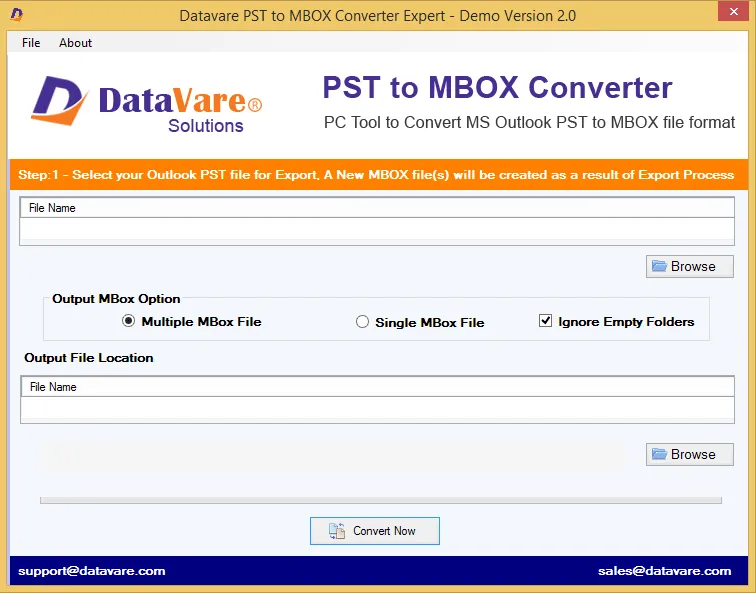
Step 4: After adding the file, pick MBOX format on the next screen.
Step 5: Select the file saving place and click Export.
Import MBOX to Postbox
- Because Postbox Mail is unable to import MBOX files directly, save the file in a folder.
- Open Postbox Mail and select File -> Import.
- Select the folder containing the MBOX file, and Postbox will import it.
- To get to your Outlook data, navigate to the Imported Mail account area.
Which Method Is Best for Importing PST to Postbox?
Both approaches provided here are useful and produce reliable results. Nonetheless, many people are confused about how to choose the best answer for their specific situation. Here are some helpful advice on selecting the right approach for you -
- The free manual technique is an excellent option for those who have Mac Outlook installed on their Mac computer. If anyone does not have that, acquiring the application will be more cost-effective.
- Users who have many PST files will find the application to be a better choice. The manual method requires them to repeat the procedure of importing for each PST, whereas the tool is capable of converting multiple PSTs at once.
- The manual approach does not allow for selective data movement. On the other hand, this program offers a date filter feature for converting only the data you need.
Conclusion –
Outlook users cannot import PST files directly into Postbox Mail due to file format compatibility problems. To resolve this issue, convert PST to a Postbox Mail-compatible format. This blog demonstrated two possible methods for moving Outlook PST files to Postbox Mac. Readers can select any approach and effectively execute it using the techniques outlined here.
Related Courses and Certification
Also Online IT Certification Courses & Online Technical Certificate Programs

