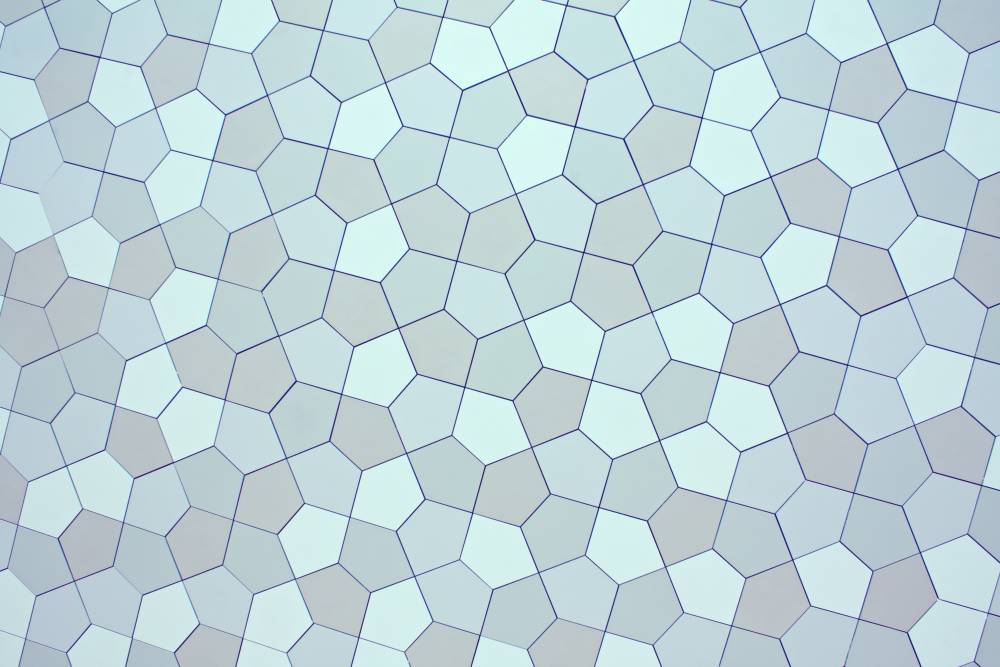
5 Effective Tips To Create Perfect PowerPoint Template
In every person’s life, there is a moment when they need to get acquainted with creating presentations for work or educational purposes. And thinking of presentations it’s PowerPoint software that comes to mind first.
Even if you don’t imagine now what a brilliant PPT presentation must look like, you know which things to avoid. Endless slides chock-full of text lines, tiresome information submission, slides’ design from the far 90s, low-quality images – these are all the signs of unsuccessful performance.
So, here in this article, you’ll find the most valuable tips on creating your coolest PowerPoint presentation without overworking it.
The Keys to Impressive PowerPoint Presentation
1. The text on the slides is not the text of your speech
Your slides are not about duplicating your speech, but about illustrating and enforcing it to persuade the audience. Minimize the text on a slide to several words but make them strong with the help of visuals. We recommend making use of infographics and diagrams to visualize your data (to illustrate the percentages, to make comparisons, to make tables with data easier to comprehend).
And just imagine how fast people will get bored if you just start reading your slides! People can read themselves, so your mission as a speaker is to use more descriptive graphics to engage the listeners and make the information memorable.
Adding a bit of humor (not mentioned on the slides, of course) will help to win over the audience.
2. Design always matters
By paying attention to the design of your presentation we don’t mean using all the possible effects, graphics, and images that are at your disposal. Of course, starting your slides from a blank page is scary and confusing. And now you don’t need to stick with this situation anymore! As there are modern and stylish ready-made PPT presentations to download from resources like MasterBundles where tons of thematically designed editable PowerPoint templates are stocked.
Ready-to-use PPT designs for any sphere of life allow you to impress with the graphics, save your time on creating a presentation and simply inspire your speech.
3. Define your audience and address your report to them
Everything in your speech depends on whom you are addressing. Who are the people you’re going to perform for? Are they university professors, medical specialists, students, or businessmen? What do you know about these people? What do they like in general? You should agree that your tone of voice and speech structure will depend on the age, profession, and status of the listeners.
Knowing your audience allows meeting their expectations and answering the questions which they would like to ask on your topic in advance with your report.
Don’t forget to ask questions to your audience. It will maintain your performance interactive plus will make your speech easy to fit into people’s heads. And then ask your audience the questions when you finish the speech. It’s a great chance to explain the things which were hard to understand.
4. Integrate a call to action
What is the main purpose of your speech? What did you try to achieve using your presentation? That needs to be placed in the final slides. And it concerns not only the sales in presentations, absolutely not.
Are you presenting about climate change? In the final slide, tell people how they can make an impact in solving the problem. Are you talking about a new concept of modern technology? In the end, give some recourse where people can see this idea for themselves.
And if you are presenting yourself as a professional or as a brand/company, then in the end people should see your contacts or your brand’s social media accounts on the final slide. You can also transform the links into a QR code. So, while you’re answering the post-presentational questions people can get acquainted with your website or product.
5. Rehearse it properly
You’ll see a lot to improve in your report after performing your speech at least once or twice to yourself. Practicing always reveals the weakest points of the presentation. You can also ask a friend to listen to your performance and give some advice from the side.
Making it sound aloud you’ll see what things work perfectly and will be able to bring your feelings into the speech. And if you see that some moments are difficult to perform every time you rehearse, then you should probably change them to make it flow naturally.
Changing and rewriting some pieces allows you to customize the speech for yourself. That will help you to perform confidently and smoothly.
Let’s Sum Everything Up
As you see, choosing fonts, colors, schemes, backgrounds, and images is so important for a full picture of your presentation that you can’t just pick whatever! Taking advantage of the best PowerPoint templates which are ready to use allows you not to worry about a proper modern design.
Making your speech simple and the slides – laconic is the key to a highly understandable performance. Putting a little humor note into your speech eases the atmosphere and gains the trust of your audience. Asking questions is a process for both sides: you interact with the people, and they also communicate with you at the end of your report.
In the final slide emphasize your goal and your main point with the help of a call to action. And then come close to perfection during several rehearsals of your speech out loud.

