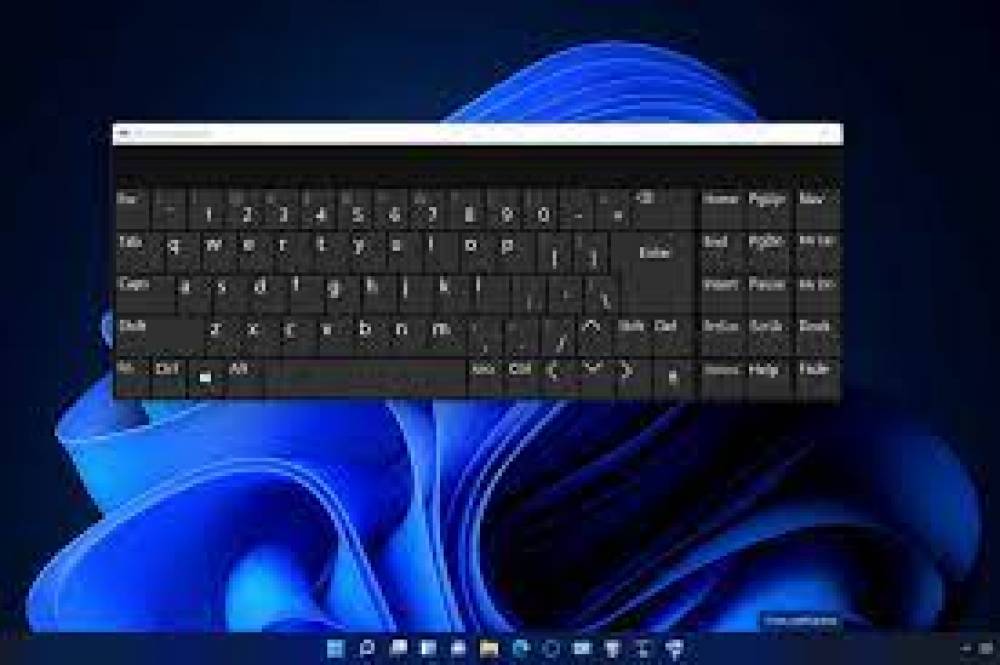
How to Customize the Keyboard Layout in Windows 11
In order to add a keyboard layout to Windows 11, follow these steps:
1. To access the Settings menu, Press Window Key or select windows icon and click on the gear icon or round looking icon.
2. Choose a time zone and a language.
3. Select Language & Region from the drop-down menu on the right.
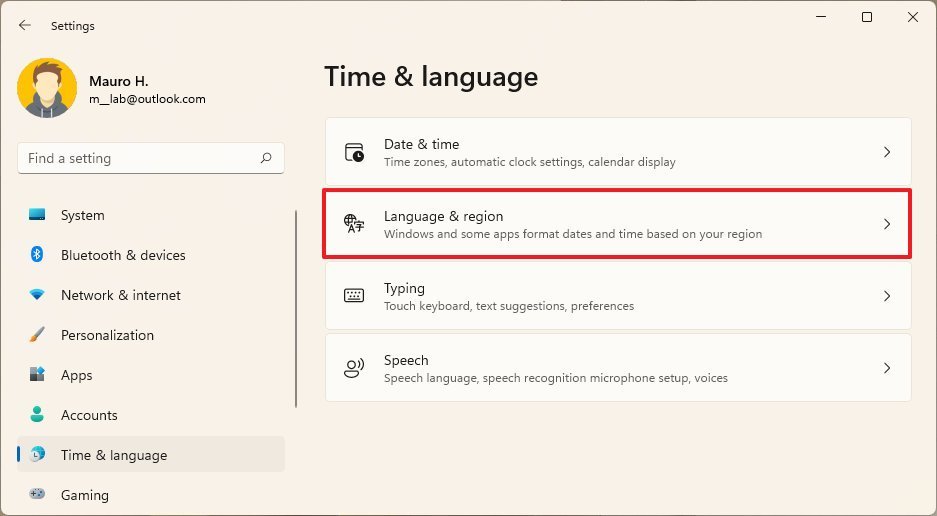
4. Select Language options from the menu (three-dotted) button that appears next to the language you want to use.
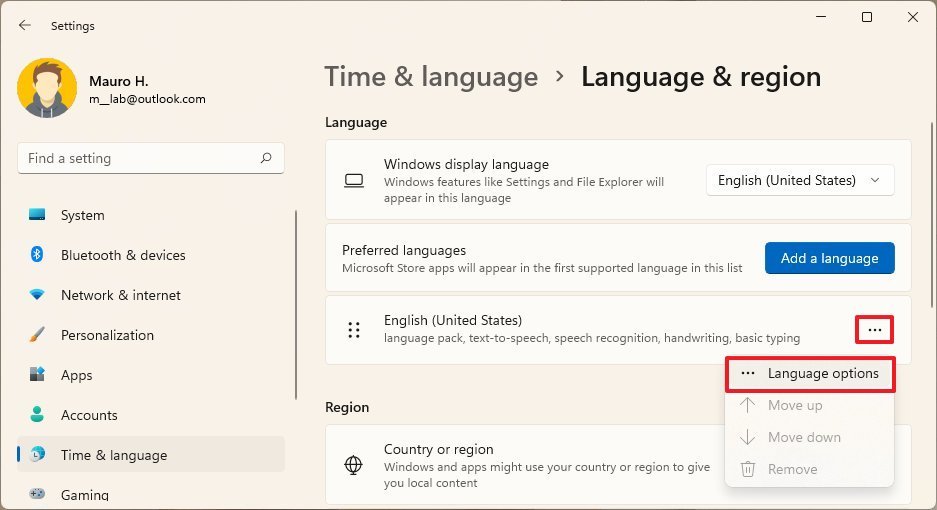
5. In the "Installed keyboards" setting, under the "Keyboards" section, click the Add a keyboard button to add a new keyboard.
6. Select the keyboard layout that you want to use in Windows 11.
Once you've completed the steps, your account will be updated to reflect the new layout you've selected. It is possible that you will need to repeat the steps in order to add additional layouts.

