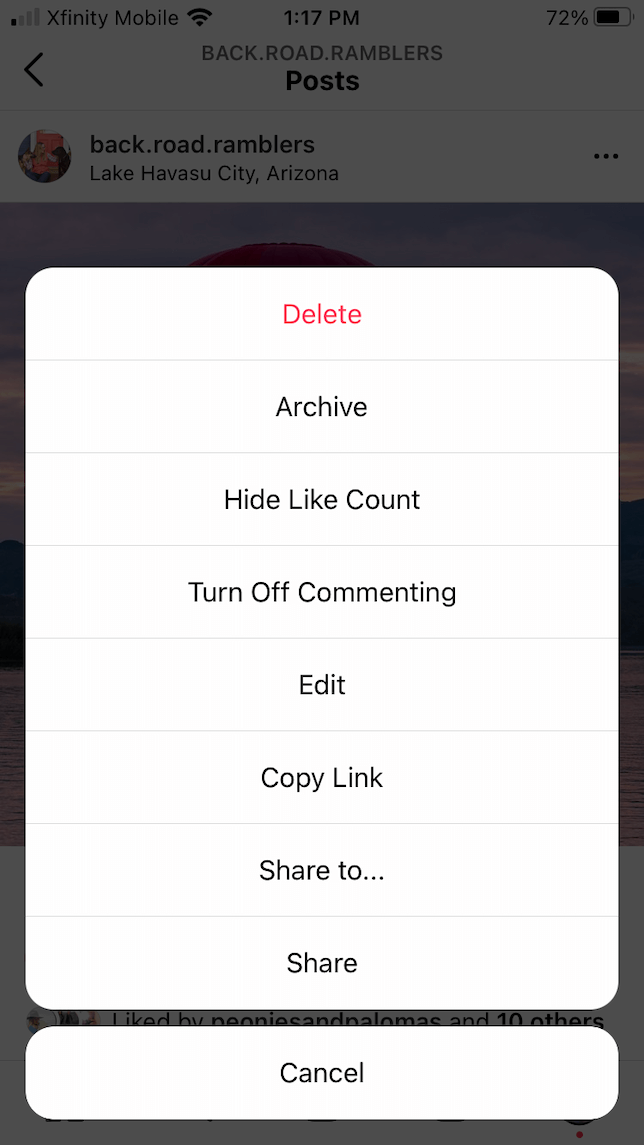How To Hide Your Likes On Instagram
How to hide your likes on Instagram
In order to ensure that no one other than you is aware of your posts' popularity status in the struggle for Instagram followers, you have chosen to hide your likes on the platform. You have now just to decide whether or not to take the plunge. It is possible to block likes on your posts before or after they are published on Instagram, and it is not necessary to do so for every single post.
As a user, you now have the ability to influence how your likes are handled on the social media platform.
How to turn off likes on an Instagram post before publishing it
A few taps on your device will allow you to turn off likes on an Instagram post before it is publicly shared. How to go about it:
1. Create your Instagram post in the same manner as usual.
2. On the final screen before publishing, scroll all the way down to the bottom and select Advanced Settings from the menu.
3. Scroll to the very top of the screen and click the toggle button next to Hide Like and View Counts on This Post.
4. Then click on the Share button on the back arrow once you've uploaded your image or video.
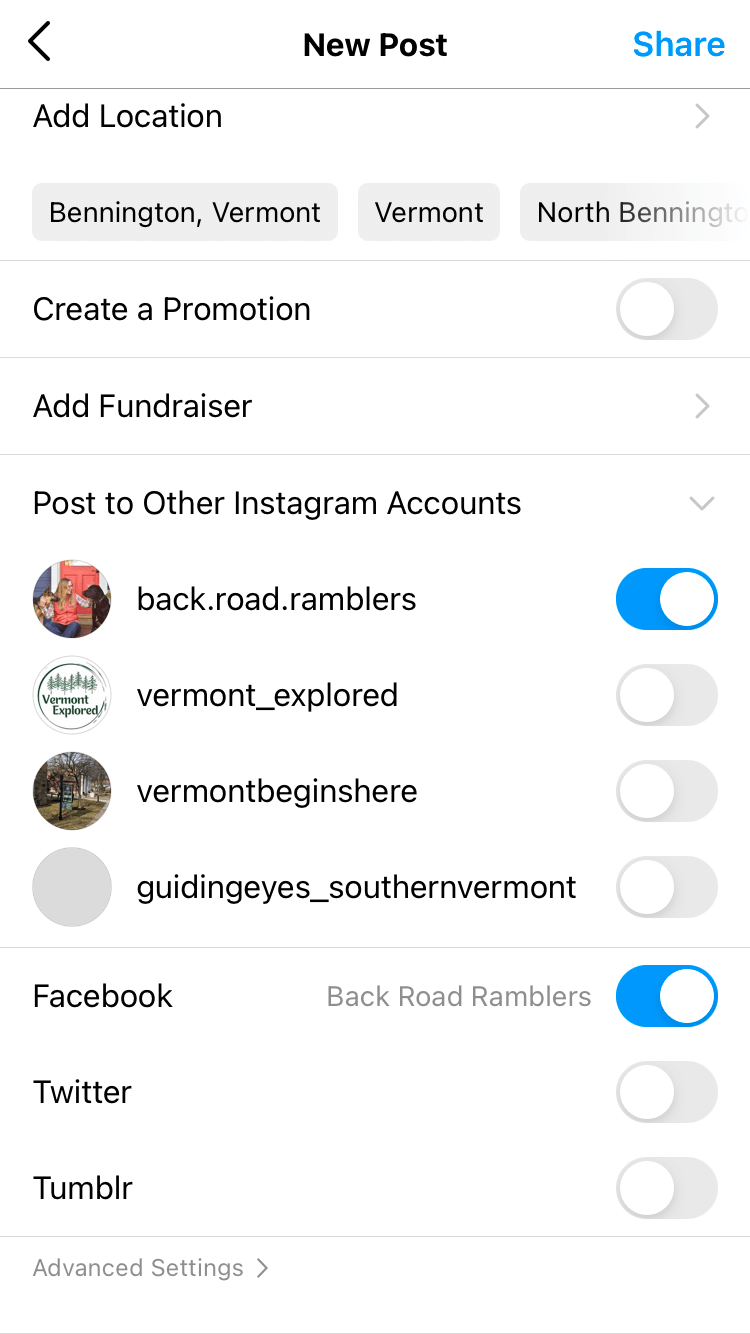
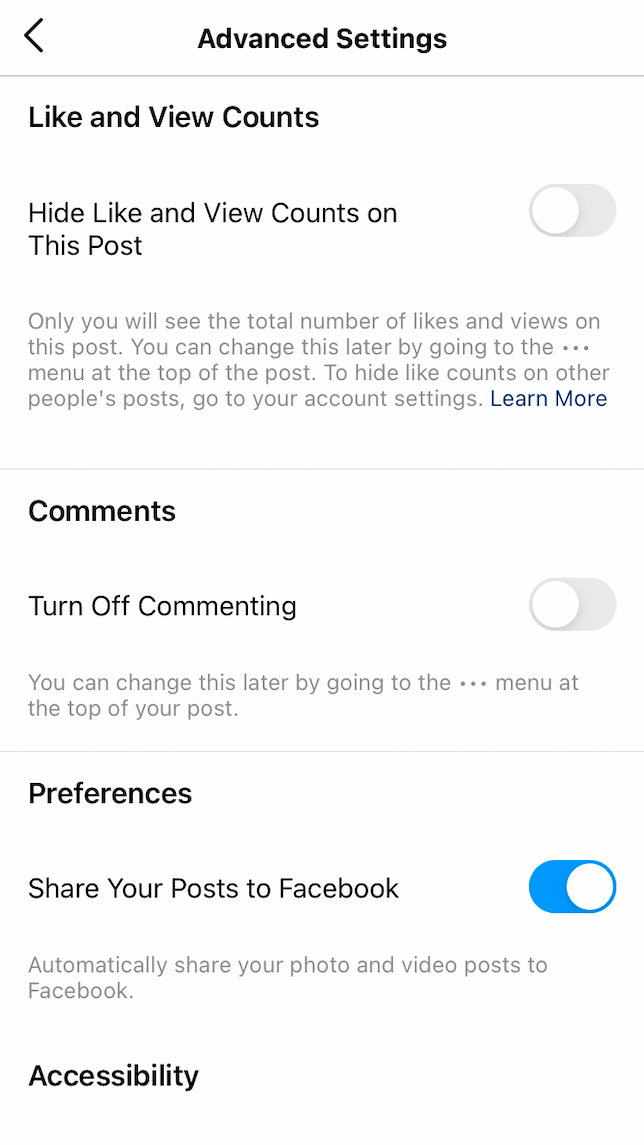
How to hide Instagram likes on a post you already published
It's just as simple to hide Instagram likes on posts that have already been shared. Details on how to complete the task are provided below.
1. Go to the Instagram post for which you want to hide Instagram likes and click on it to open it.
2. In the upper-right corner of your article, click on the three dots that appear above it.
3. From the drop-down menu, select Hide Like Count.
4. That's all there is to it! It will now say Liked by [x] and others in the place where your normally displayed like count used to be.