
How To Make Dark Mode On Telegram
Although Telegram has gained in popularity, WhatsApp continues to be the market leader, thanks to the support of Facebook. While Telegram is well-known for its private messaging capabilities, it performs exceptionally well in this area as well.
Conversations with friends and family often take place late at night, either to unwind after a long day at work or to have a good time with them. Previously, there was an impediment: the discomfort caused by the brightness of our screen. That is no longer an issue, as Dark Mode is now available throughout the iOS and Android operating systems, and it has been adopted by a large number of applications. This article will walk you through the process of enabling dark mode in Telegram.
How to Create a Telegram Theme
On an iPhone, select Settings from the drop-down menu in the bottom right corner of the screen. From the settings screen, select Appearance from the drop-down menu.

Android users should navigate to the hamburger menu by tapping the hamburger icon on their device's home screen. The icon can be found at the top left of the screen. When the hamburger menu appears, select Settings, then Chat Settings from the drop-down menu.
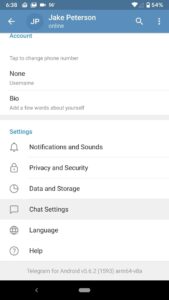
On both iOS and Android, you'll be able to customize Telegram preset themes by dragging and dropping them into the appropriate locations.
These themes are available for the iOS operating system.
- Day Classic: This design features green and white bubbles on a gray background, which is reminiscent of the day of the week.
- Day: This design features dark blue and gray bubbles on a white background.
- Night: The background of this option is a dark gray with a black overlay.
- Night Blue: This design features dark blue and dark gray bubbles set against a dark blue background, and it is a variation on the previous design.

On an Android device, you can do the following:
- Default: This layout features green and white bubbles against a gray-themed background.
- Blue: A light blue and white bubble pattern is featured on a blue background in this design.
- Dark Blue: The dark blue and dark gray bubbles in this design are set against a dark blue background to create a striking effect.
- Dark: This design features bubbles in dark blue and light gray on a dark gray background.
- Artic Blue: This color scheme features dark blue and white bubbles set against a light blue background, creating an icy effect.

Tapping on any of the themes brings up a preview of that theme and activates all of the themes at the same time. Following your departure from the theme's page, you will notice that the theme has been activated. Users of Telegram can even share themes with one another. On Android, you can accomplish this by holding down on the theme and then tapping Share, from which you can select where you want to share the theme with other people.

