
Top Ways To Export HCL Notes to PST – A Useful Guide
If you want to know how to export HCL Notes to PST, you've come to the right place. Here, we will discuss the best ways to move Lotus Notes to Outlook. It offers manual procedures with simple stages. To make the conversion procedure easier, we are utilizing the expert-recommended application. The software is called GainTools NSF to PST Converter. But first, let's look at some of the reasons for converting NSF to PST.
Reasons to Export HCL Notes to PST.
Here are some frequent reasons to export NSF to PST -
- Lotus Notes is more expensive than the Outlook program.
- Outlook runs nicely on all mobile devices.
- Lotus Notes cannot access mailboxes over a bad internet connection.
- Outlook has better security features than IBM Lotus Notes.
These are all valid reasons to transfer Lotus Notes to Outlook. Let's try the manual method to convert an NSF file to PST.
Manual Procedures for Exporting NSF to PST
In this manual technique, we'll utilize Lotus Notes to convert NSF to Outlook PST. This approach has two stages --
- Export NSF data to CSV.
- Import CSV files into Outlook PST.
1 - Export NSF files to CSV.
- First, launch Lotus Note on your system.
- After that, go to File and select Open.
- Now, select the NSF file you wish to export.
- To begin the procedure, select File and then OK.
- After that, specify a file name and location. Then, under the save as type option, select comma-separated values.
- Now, a dialogue box will be displayed, select the option that best suits your needs.
- Finally, click the OK button.
We have successfully converted the NSF file to PST format. Following that, we must complete the remaining actions outlined in the next phase.
2 - Import the CSV file into Outlook PST format
The steps for importing a CSV file into Outlook PST format are as follows -
- Start Microsoft Outlook on your computer.
- Tap the File menu and select Open and Export.
- To access the Import/Export Wizard, select Import and Export.
- In opened Windows, select Import from another program file and click the Next button.
- Now, select the appropriate file type for import, Comma CSV, from the available options, and click Next.
- To begin, scan and locate the CSV file from the previous stage. Then, select the option relating to duplicates and click Next.
- After that, select the folder where you want to save the Outlook file and click the Next button.
- Finally, in the dialogue box that appears, choose the appropriate check box and click the Next button.
Following the methods outlined above will allow us to successfully import CSV files. The manual approach allows users to export NSF to PST. However, many experts do not recommend using the manual technique because it has some limitations. Let us look at some of the constraints in the next context.
Limitations of Manual Methods for Export HCL Notes to PST
The following are some drawbacks of using manual steps.
- Manual procedures require a lot of time.
- It included several tough and time-consuming steps.
- Users should be familiar with both email providers.
- It does not allow you to convert many NSF files at once.
- The manual procedure does not ensure data security.
You can use another approach to move Lotus Notes to Outlook. The following procedure is a professional methodology for exporting an NSF file to PST.
A Professional Way to Export HCL Notes to Outlook
The automatic method includes a reliable utility entitled NSF to PST Converter. It enables you to export HCL Notes to Outlook PST format. It allows users to convert multiple NSF files into PST at once, so it saves time and effort. Its user-friendly interface simplifies the process, and even inexperienced users can use it. The professional method has some unique elements for quick and easy conversion. It provides data security, with no risk of data loss. Now let's go on to the next phase to find out what we learned from this post.
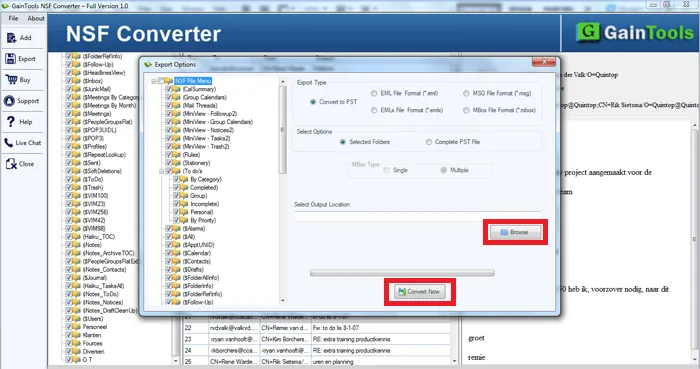
Final Thoughts
In this tutorial, we learned how to manually export HCL Notes to PST files. Also, we discovered that manual approaches have several flaws, thus they are not safe. As a result, we also feature a professional way of exporting NSF to PST. So, I urge that you choose a professional strategy to ensure a seamless and secure conversion process.
Related Courses and Certification
Also Online IT Certification Courses & Online Technical Certificate Programs

