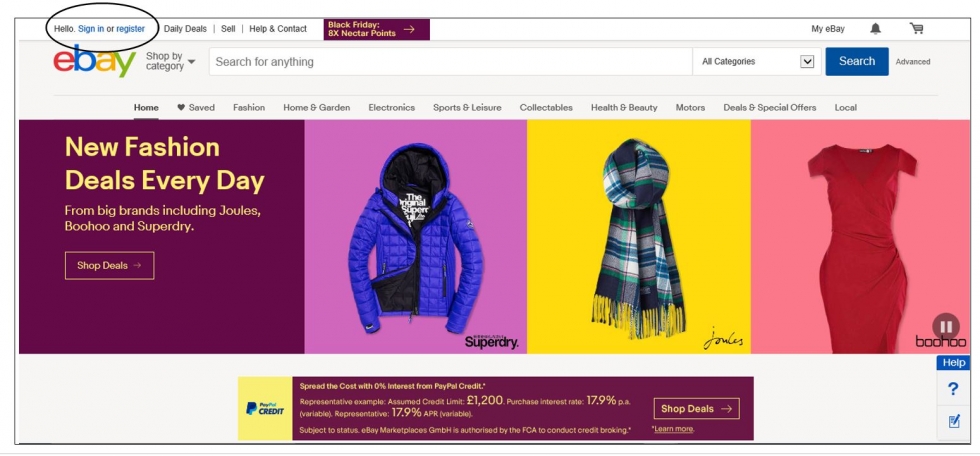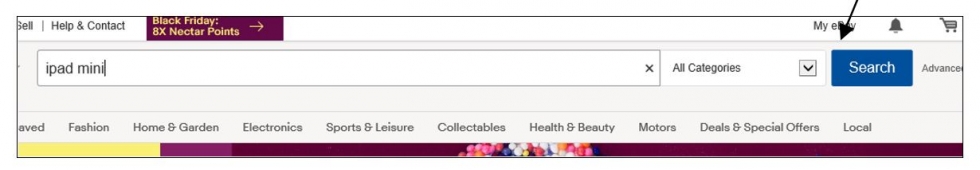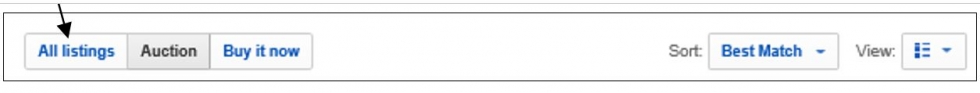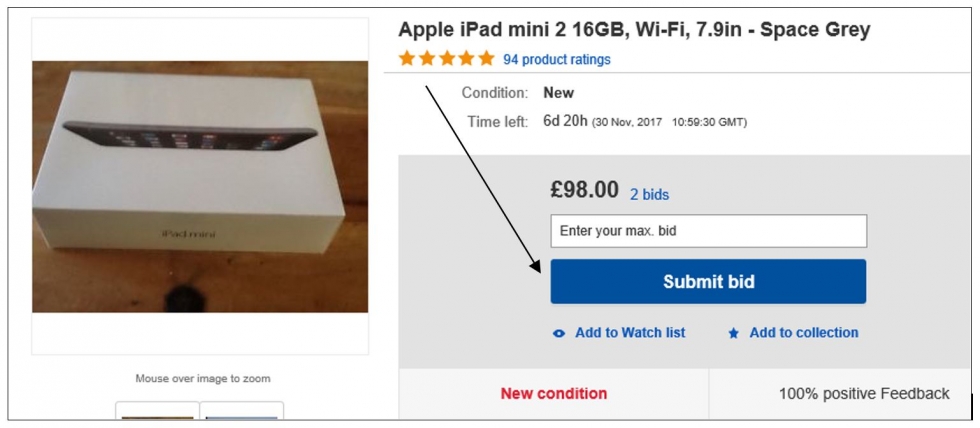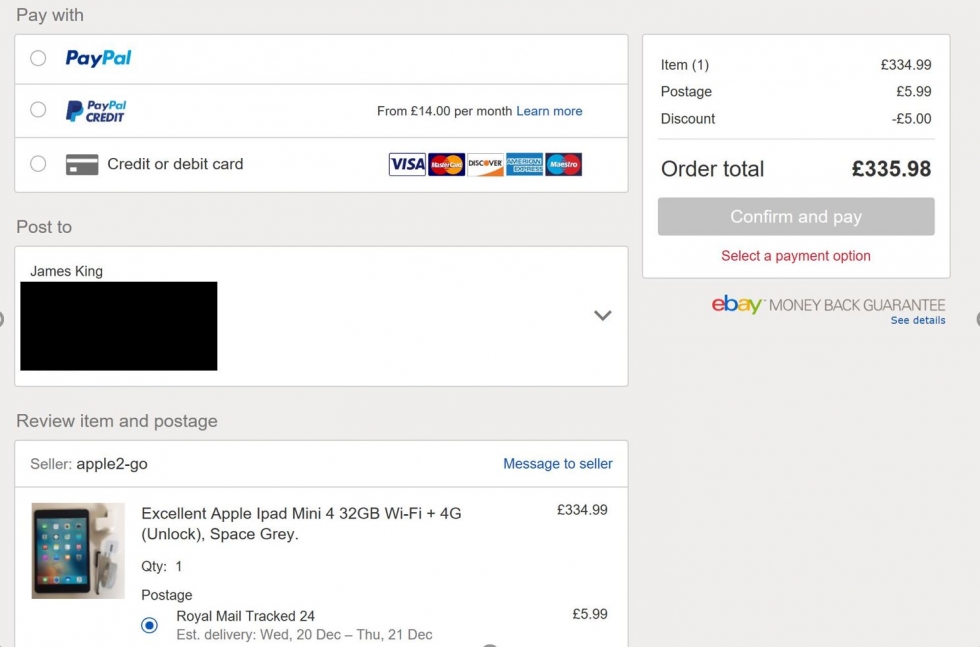How To Buy On EBay
Individuals and businesses alike can purchase and sell new and used things on eBay. On eBay, there are two basic ways to buy: either in an auction, where you bid on a specific item and the highest bidder wins, or in a "buy it now," where the price has already been fixed and you buy the item like you would with any other online retailer.
This guide will show you how to buy an item on eBay, either through an auction or a fixed-price transaction.
You'll need:
- An internet-connected computer
- A credit or debit card.
To buy on eBay, follow these step-by-step instructions.
Bidding in an online auction
Step 1: Visit the eBay's website.
Step 2: To buy or sell on eBay, you must be a registered user, so click register if you are a new user (above the eBay logo). (If you’ve previously registered, click sign in, with your login ID and password, then go to Step 5.)
Step 3: A username and password are required to complete the process of registering. When you've completed, click the blue Register button at the bottom of the screen.
Step 4: Reload eBay in a new window that just opened. By typing keywords into the search area and clicking on the Search button, you can find items for sale. In order to get the most relevant results, you should put "iPad" rather than "iPad mini" in your search engine.
Step 5: You will see a list of products that match your search criteria. A range of options are available to you, including auction and purchase it now filters.
The number of previous bids and the current top bid are shown below the item's image and name. There is a last column that shows how much time is left before either an end to the auction or deletion of the item. After six days and twenty hours, "6d 20h" shows that the item is still up for auction.
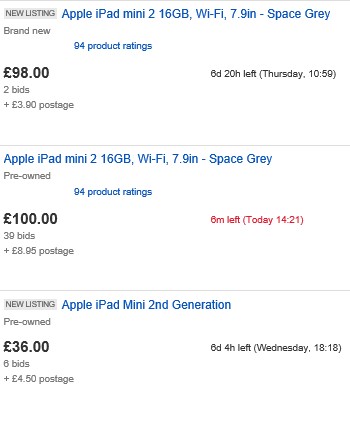
Additionally, the item's condition will be stated in the ad. This part should also mention the cost of postage, whether it is free or not.
Details and pricing information are identical for a Buy It Now item (as you would with any other online retailer). A pricing range will be presented depending on your decision if there are many product variations in the range. When you buy something now, shipping is often included in the price.

Step 6: To learn more about an item, put a bid, or just "Buy It Now," simply click on the image or name of the item. Before making a bid, check the seller's user ID under 'Seller details' to see if they are trustworthy. This will show previous customers' comments and ratings.

Step 7: Simply type in the highest sum you're ready to pay and click on the blue "Place bid" button to submit your bid. This means that you should put in '£35' if the current bid is £22 and you're willing to spend up to that amount to get the item. In the event that no one makes an offer greater than £22, the price will rise to £23. Until your maximum bid is hit, eBay will automatically outbid the other customers bidding against you.
To enhance your chances of winning the auction by a few cents, don't make offers with apparent pricing, like "£10." Instead, try strange bids, like "£11.52."
Step 8: Whenever you are asked to confirm your bid, simply click the button that says "Confirm Bid". If you've been outbid, you can increase your bid by entering a bigger amount and clicking Bid Again.
When you initially sign up for an eBay account, you'll be asked to verify your address and supply a mobile phone number. Once this is done, click on the Continue button.
To ensure that you haven't been outbid in the closing few minutes or even seconds of an auction, you should stay online and refresh the website. If you are the highest bidder at the end of the auction, you will be notified through email. Before you can get your hands on the products, you'll have to pay for them (see Step 3 below).
Buying for a fixed price
Step 1: If you're willing to pay the "Buy It Now" price, there's no need to bid. To buy the item, click the blue Buy It Now button on the listing page.
Step 2: You'll be taken to a new page where you may review your purchase. Postage and shipping costs are included in the current price. Click the blue Continue button if the price is acceptable.
When you initially sign up for an eBay account, you'll be asked to verify your address and supply a mobile phone number. Once this is done, click on the Continue button.
Step 3: You will now be asked to submit your credit card details. PayPal acts as a middleman between you and the seller, ensuring that neither party has access to the other's bank account details. Paying using PayPal is as simple as clicking Log in if you already have a PayPal account.
PayPal has become the payment method of choice for many businesses since it ensures that things have been paid for before they are dispatched and allows them to be shipped more quickly than if funds were to clear or cheques had to arrive in the mail.