
How To Calculate A Moving Average In Microsoft Excel
How to calculate a moving average in Microsoft Excel
1. Click the Data tab in Microsoft Excel. The Data tab provides various options for manipulating, analyzing, and visualizing data.
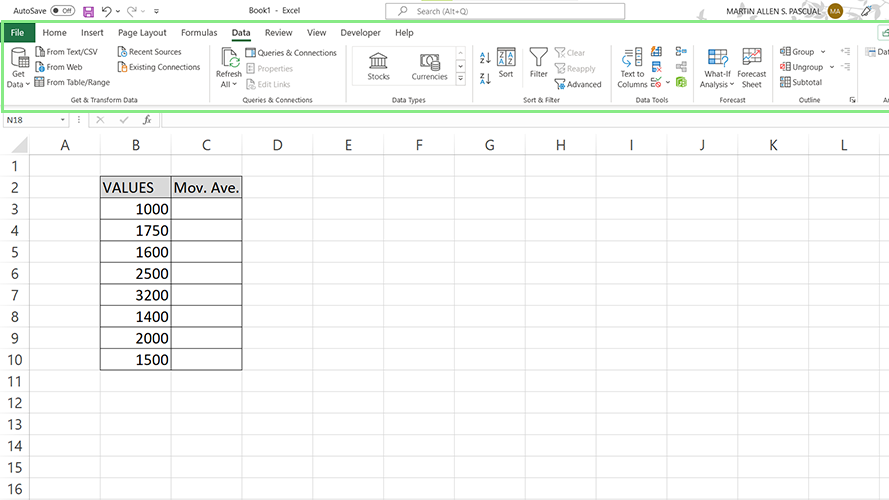
2. Select Data Analysis from the Analysis section. This action will open a window listing the various analysis functions available.

3. Select Moving Average from the list above and click OK. A window labeled Moving Average should appear.

4. In the Input Range field, enter the data range. Then, in the Output Range field, specify the range for which the moving averages will be listed.

5. Specify the desired Interval or the number of values to include in each subset.

6. By checking the Chart Output checkbox, you can also instruct Excel to visualize your data using a graph.

7. Finally, click the Accept button. On the Output Range, the data's moving averages should now be visible. #N/A errors may appear for subsets that do not contain enough data to complete the selected intervals.


