
How To Disable The Activity Status Feature On Instagram
How To Disable The Activity Status Feature on Instagram
Be cautious, Instagram scrollers: your preferred photo-sharing app includes a feature that notifies friends when you were last active.
Similar to Facebook Messenger and WhatsApp's activity status, Instagram's "Activity Status" setting displays the last time you accessed the app. Although it is now disabled by default in your account, it is still prudent to disable it.
Let's take a look at how it works and then how to disable it.
What is the purpose of Instagram's activity status feature?
The activity status feature informs people you've DM'd about your last online status and whether you're currently active on Instagram.
Only the people you follow will see your status. As a result, if someone follows you but you do not reciprocate, they will be unable to view your status. Likewise, your friends are the same. If they follow you back, you can see when they were last active.
When you navigate to your direct messages, your friends' status is visible:
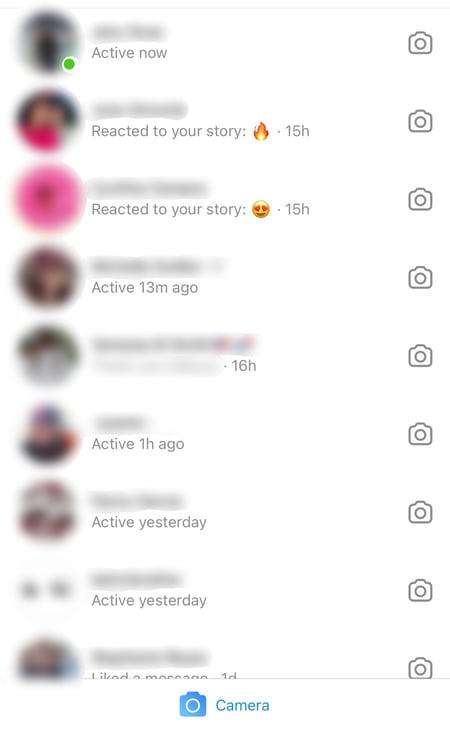
Bear in mind that this feature only displays your online status and the date and time of your last app access. Your friends will not be notified of any posts you like or comment on.
Are you debating whether or not to disable it? Continue reading to learn whether you should enable or disable activity status.
Should you turn on or off the activity status?
Maintaining it has a few advantages. It enables you to monitor your friends' online activity without feeling as though you are invading their privacy. That way, if you send a funny meme at the perfect time, you can be certain that your friend will see it immediately or shortly thereafter.
However, turning it off provides the significant advantage of being able to access Instagram anonymously. This means you can respond to DMs at your leisure and don't feel as though anyone is monitoring your activity while using the app. The only disadvantage is that once the feature is disabled, you will be unable to view the status of any other user's activity.
You need not be concerned if you wish to keep your late-night puppy picture scrolling sessions completely private. The following steps will demonstrate how to disable Instagram's activity status feature.
How to Turn Off Activity Status
- On your phone, launch the Instagram app.
- To access your profile, tap your profile picture on the bottom navigation bar's far right.
- On the top right-hand corner, click the menu icon.
- Select the Setting menu item.
- To access your privacy settings, click Privacy.
- Under the Interactions heading, click Activity Status.
- Toggle off the Show Activity Status option once you've reached it.
Here's the setting you're looking for:
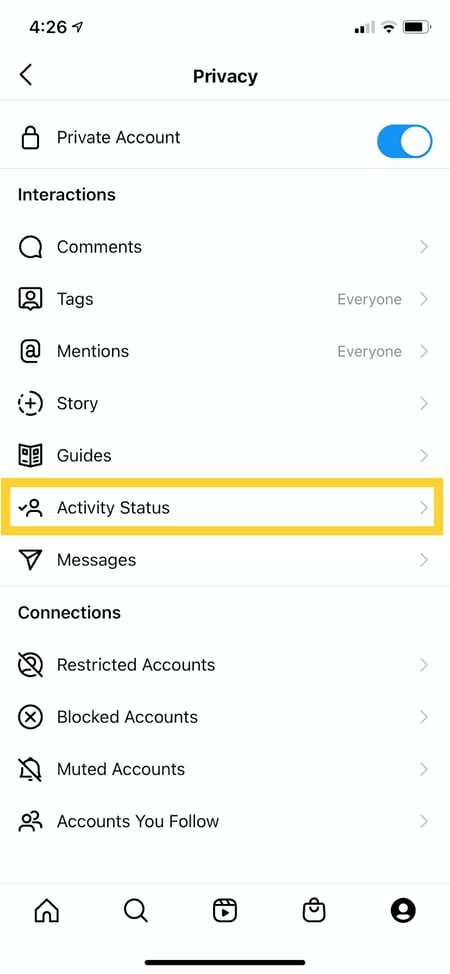
After disabling that setting, you can resume scrolling undetectedly. What is the most delightful aspect? If you change your mind, you can always turn it back on.
Turn Off Your Activity Status to Maintain Your Privacy
It's difficult enough to maintain privacy on social media. Turn it off in your settings to avoid accidentally showing your activity status to those you've DM'd. This way, you can continue to use the app in complete privacy.
Image Source: HubSpot
Courses and Certification
Instagram Marketing Course and Certificate
Social Media Marketing Course and Certificate

