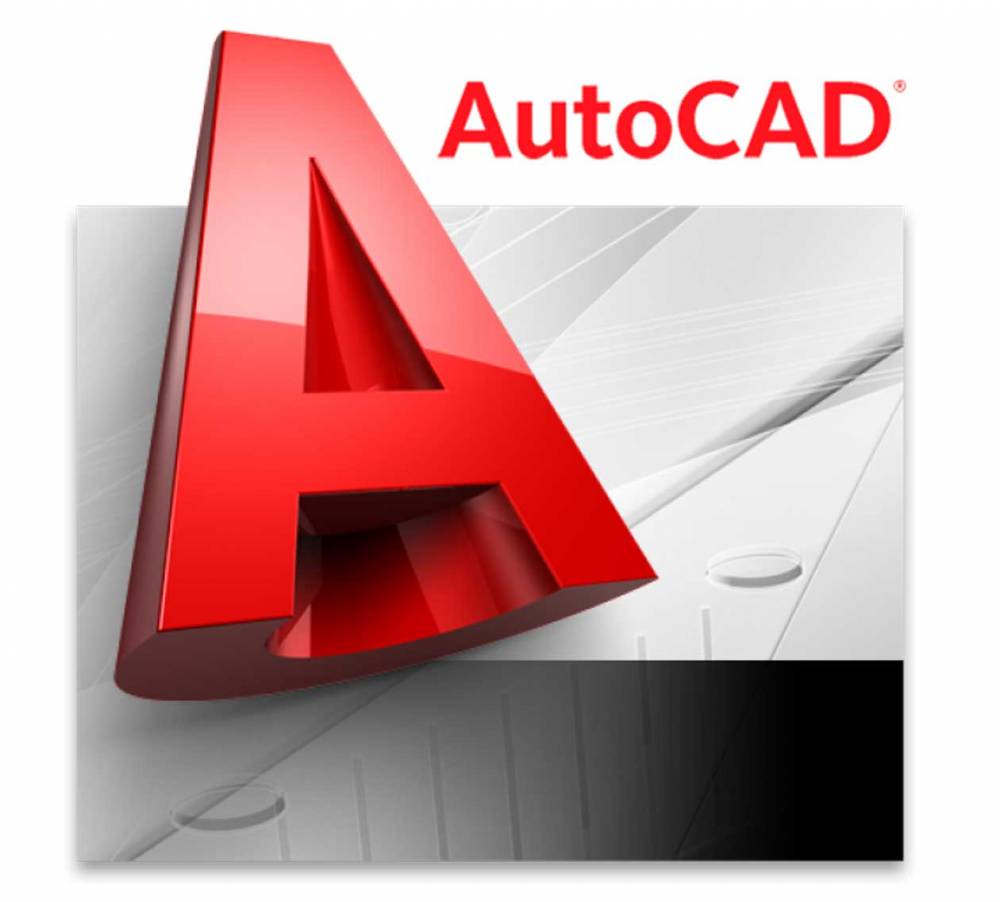
The Benefits Of Studying AutoCAD Course
Definition of AutoCAD
AutoCAD is computer-aided design (CAD) software that empowers architects, engineers, and construction professionals to create precise drawings.
It’s a 2-D and 3-D computer-aided drafting software application for architecture, construction, and manufacturing to guide making blueprints for engineering plans. Professionals are called design engineers.
Features
With AutoCAD, you can:
- Draft,
- Sketch,
- Annotate,
- Design 2D Geometry,
- 3D Models with solids, surfaces, and mesh objects.
- Automate Tasks like comparing drawings, counting objects, adding blocks, and creating schedules
- and many more.
The Uses of AutoCAD
AutoCAD is computer-aided design (CAD) software that is used for precise 2D and 3D drafting, design, and modeling with solids, surfaces, mesh objects, documentation features, and more. It includes features to automate tasks and increase productivity such as comparing drawings, counting, adding objects, and creating tables. It also comes with seven industry-specific toolsets for electrical design, plant design, architecture layout drawings, mechanical design, 3D mapping, adding scanned images, and converting raster images.
AutoCAD enables users to create, edit, and annotate drawings via desktop, web, and mobile devices. AutoCAD is used by students, architects, designers, engineers, project managers, real estate developers, and construction professionals to create precise 2D and 3D drawings.
Here are some of the benefits of studying and implementing AutoCAD systems
Some of the benefits of studying and implementing AutoCAD systems are
1. Increase in the productivity of the designer:
The CAD software helps the designer in visualizing the final product that is to be made, its subassemblies, and the constituent parts. The product can also be given animation and see how the actual product will work, thus helping the designer to immediately make the modifications if required. CAD software helps designers in synthesizing, analyzing, and documenting the design. All these factors help in drastically improving the productivity of the designer which translates into fast designing, lower designing costs, and shorter project completion times.
2. Improve the quality of your design:
With the CAD, software the designing professionals are offered a large number of tools that help in carrying out thorough engineering analysis of the proposed design. The tools also help designers to consider a large number of investigations. Since the CAD systems offer greater accuracy, the errors are reduced drastically in the designed product leading to better design.
3. Creating documentation Design:
Creating the documentation of design is one of the most important parts of designing and this can be made very conveniently by the CAD software. The documentation of designing includes geometries and dimensions of the product, its subassemblies and its components, material specifications for the components, bill of materials for the components, etc.
4. Work with reputable Company:
Taking an AutoCAD course gives you the opportunity to work with a reputable company and get good income.

