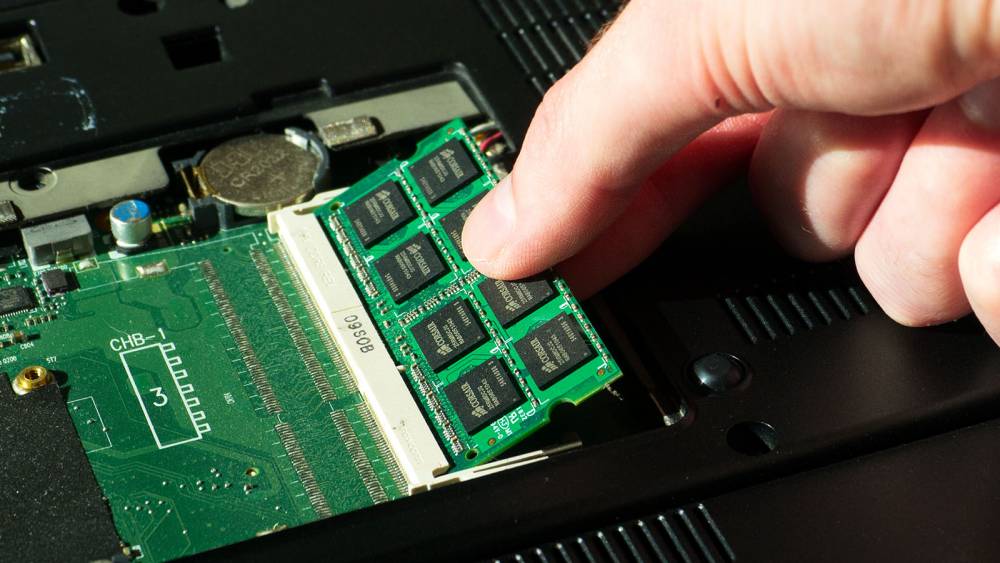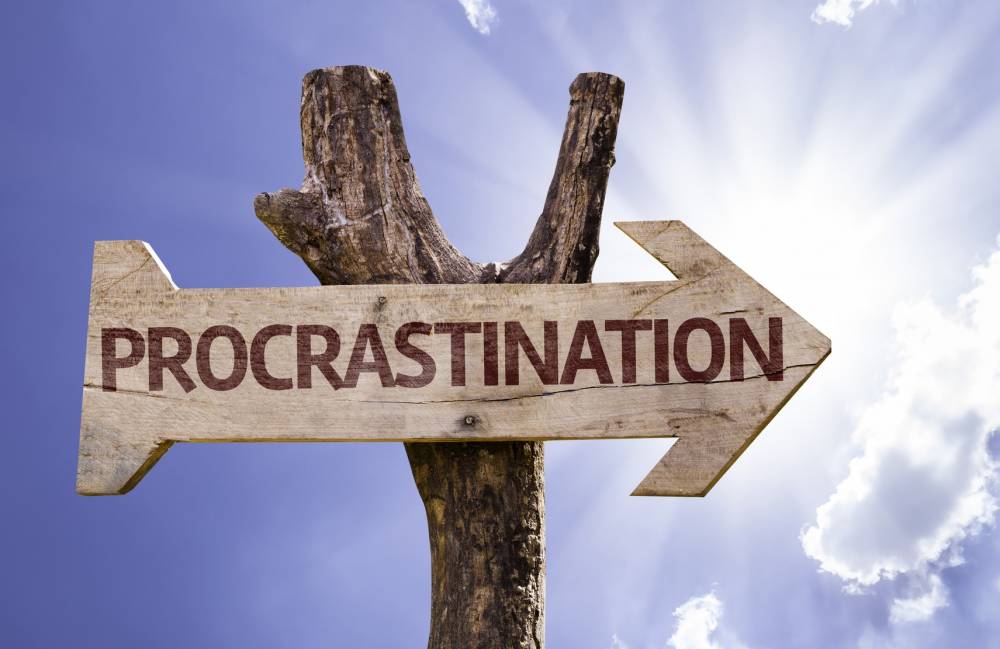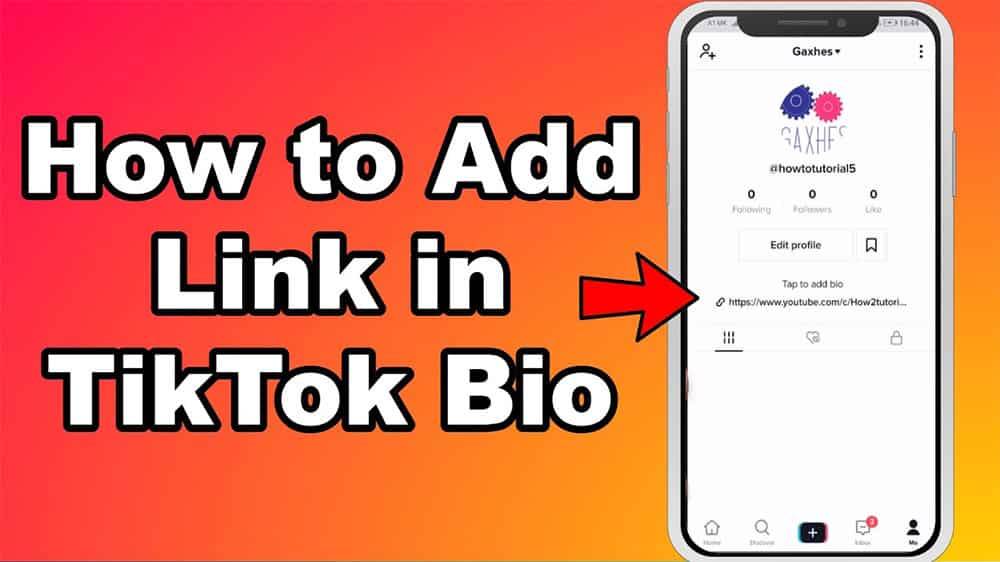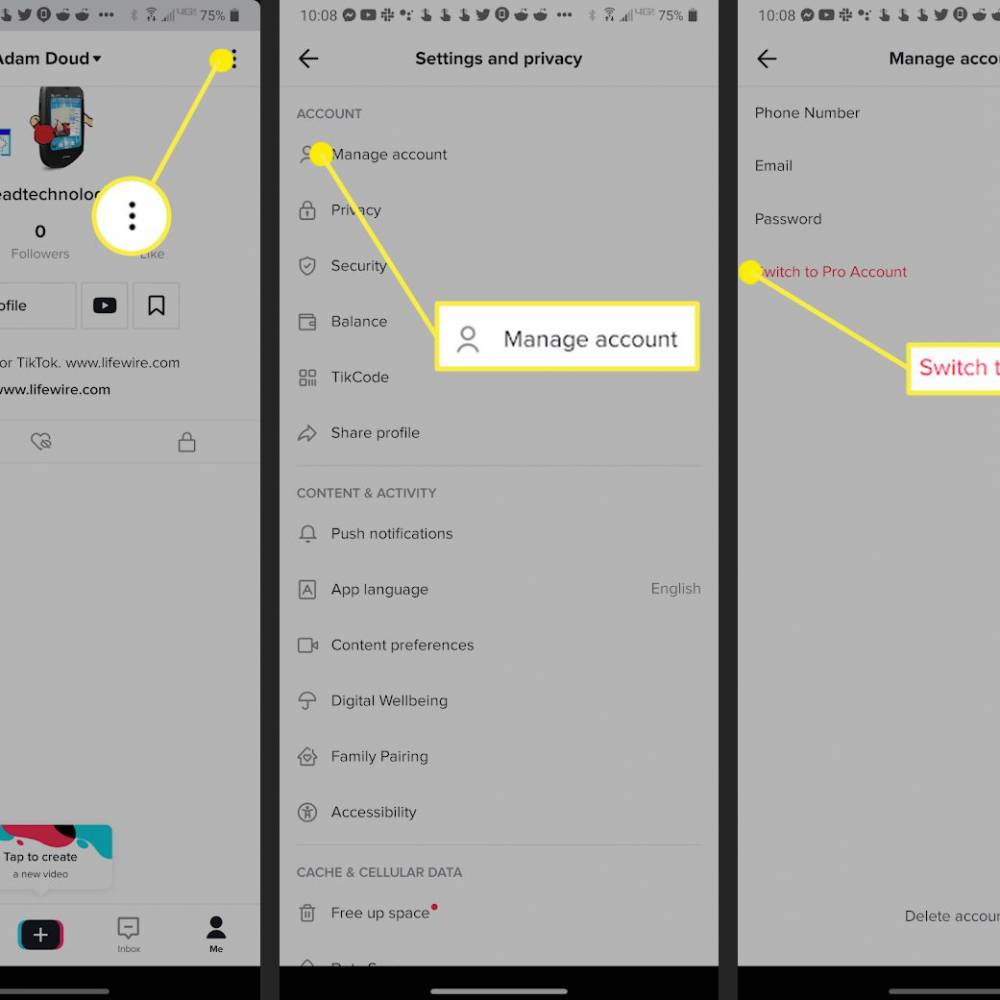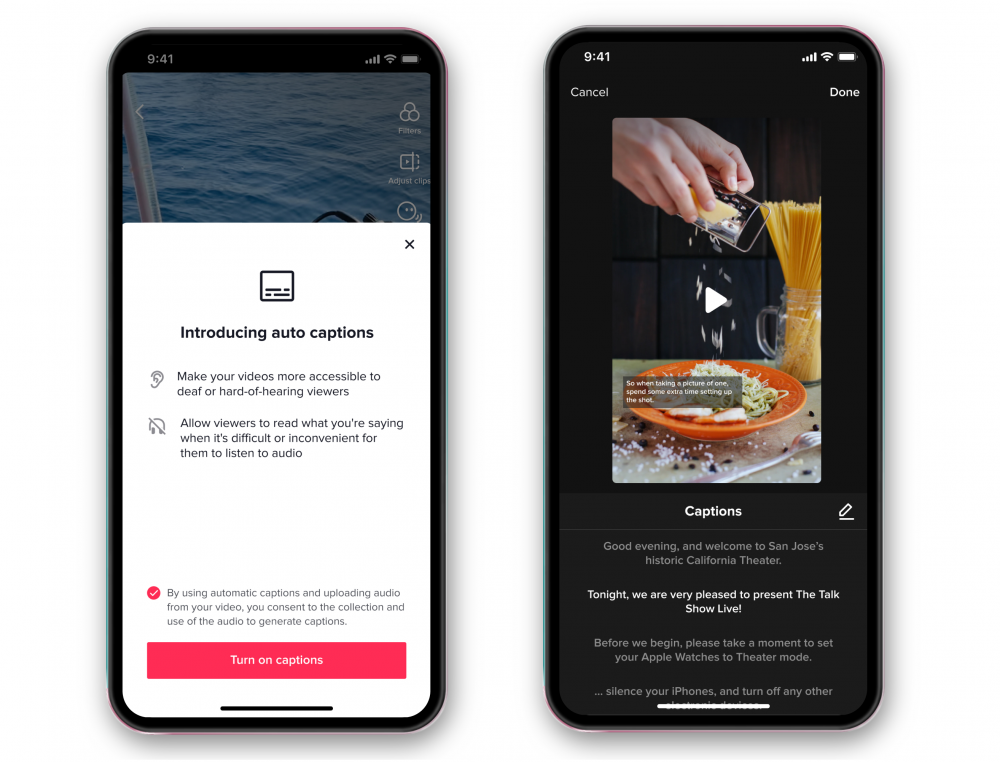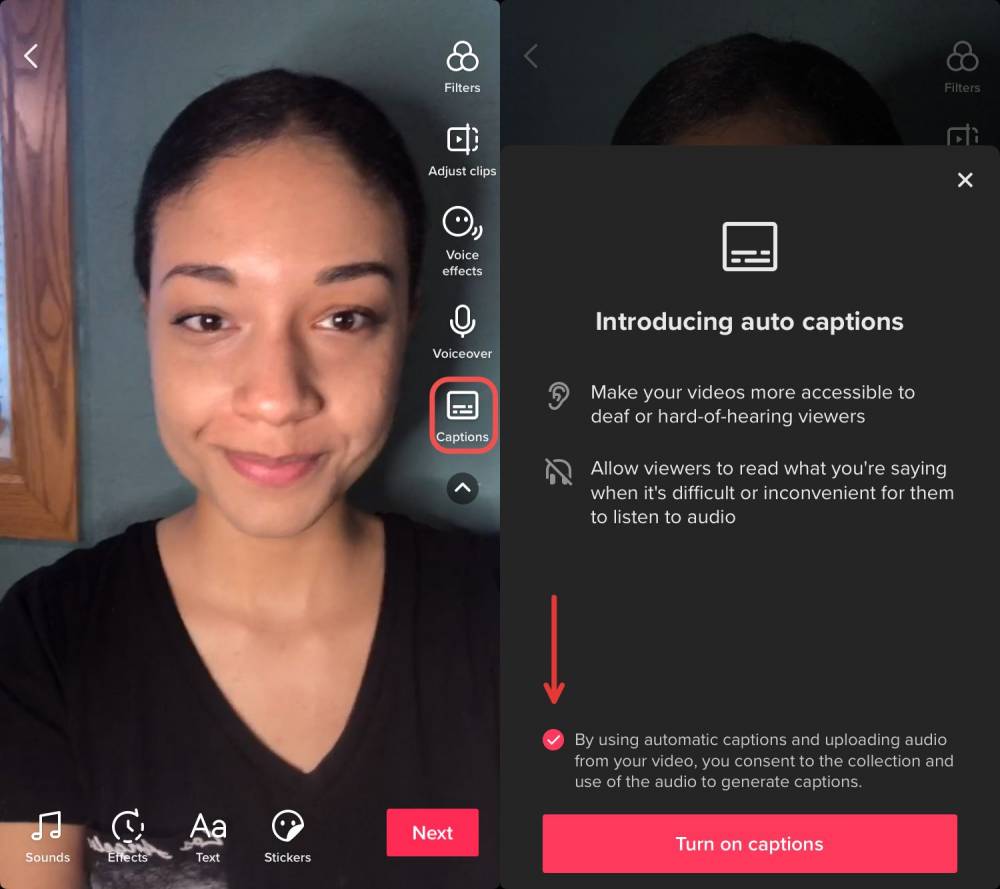How to protect cells in Excel with a password
How You Can Lock all the cells in an Excel worksheet By default, when you protect cells in a sheet or workbook, all of the cells in the sheet or workbook are locked. The contents of these files cannot be changed, and they cannot be deleted or reformatted, either. It is by default possible to select the locked cells, but this setting can be changed in the protection options. 1. From the menu bar, select the Review option. 2. Select the Protect Sheet option from the drop-down menu. In the Prote.
How to calculate a moving average in Microsoft Excel
How to calculate a moving average in Microsoft Excel 1. Click the Data tab in Microsoft Excel. The Data tab provides various options for manipulating, analyzing, and visualizing data. 2. Select Data Analysis from the Analysis section. This action will open a window listing the various analysis functions available. 3. Select Moving Average from the list above and click OK. A window labeled Moving Average should appear. 4. In the Input Range field, enter the data range. Then, in th.
How to upgrade the RAM (memory) on a laptop
How to upgrade the RAM (memory) on a laptop This article will show you how to upgrade the memory on your laptop. 1. Determine how much RAM is being used by your computer On any computer, low memory is a common source of bottlenecks, resulting in not only sluggish performance but also issues with stability. For power users who multitask across several resource-intensive programs or who keep 30 or more browser tabs open at the same time, additional memory will almost certainly make your system .
How to Beat Procrastination – Useful Tips for Students
How to Beat Procrastination – Useful Tips for Students Procrastination is a trap that many college students fall into. It happens when you choose to do something else instead of preparing your lecture notes, improving the academic concept or preparing for the quiz. It is an active process that involves ignoring the most important task and choosing the one that is enjoyable and easier. Research suggests that more than 95% of students procrastinate to some degree. Yes, even the most effici.
Covid-19 and the Surge in Travel Scams
Covid-19 and the Surge in Travel Scams Back in 2020, when the pandemic took over the world businesses as well as leisure travel got suspended for quite some time. In order to fight the deadly widespread, the government imposed restrictions that confined people to their homes, ultimately affecting their mental health. However, with the formulation of vaccines, the authorities uplifted the lockdown, and traveling became permissible with appropriate sops. Despite the ease in travel restrictions, t.
How to add a link to your TikTok bio with a business account
How to add a link to your TikTok bio with a business account Changing your TikTok account from a personal to a corporate account, as previously explained, is the only method to assure that your bio contains personal hyperlinks. That being said, the good news is that it is actually quite simple to execute. Indeed, here's how you go do it: 1. In TikTok, go to the Profile tab and fill out your information. 2. Select the menu option from the menu bar in the top-right corner. 3. Navigate to Manag.
How to include a link to a TikTok bio without a business account
What kind of links are permitted in your TikTok bio? When creating your TikTok bio, you have the option to include a link to your personal website if you so desire. It's only that it won't be clickable. Your URL should be short and easy to remember as a result of this. However, asking people to memorize a URL and physically type it into a web browser is an unrealistic expectation. In addition, you can include links to your other social media profiles, such as Instagram or YouTube, in your prof.
How to turn on and off captions for the TikTok videos you are currently watching
How to turn on and off captions for the TikTok videos you're currently watching Captions have the potential to hide important parts of a video at times. As a result, you have the option of turning off captions on the videos you are currently viewing. To turn off captions, take the following steps: 1. Hover your cursor over the captions. 2. From the drop-down menu, choose Hide Captions to hide the captions. If you have previously disabled subtitles and wish to re-enable them, click on the cap.
How to add captions on your TikTok
How to add captions on your TikTok The process of enabling captions on your videos on TikTok has been made exceedingly simple. As a matter of fact, TikTok has developed a program that automatically adds subtitles to videos based on the audio content of a recording. Additionally, you can manually add captions to your video in order to precisely record what you said or to add a little more flair and personality to your presentation. Turn on automatic captioning for your TikTok videos .
How to hide your likes on Instagram
How to hide your likes on Instagram In order to ensure that no one other than you is aware of your posts' popularity status in the struggle for Instagram followers, you have chosen to hide your likes on the platform. You have now just to decide whether or not to take the plunge. It is possible to block likes on your posts before or after they are published on Instagram, and it is not necessary to do so for every single post. As a user, you now have the ability to influence how your likes.