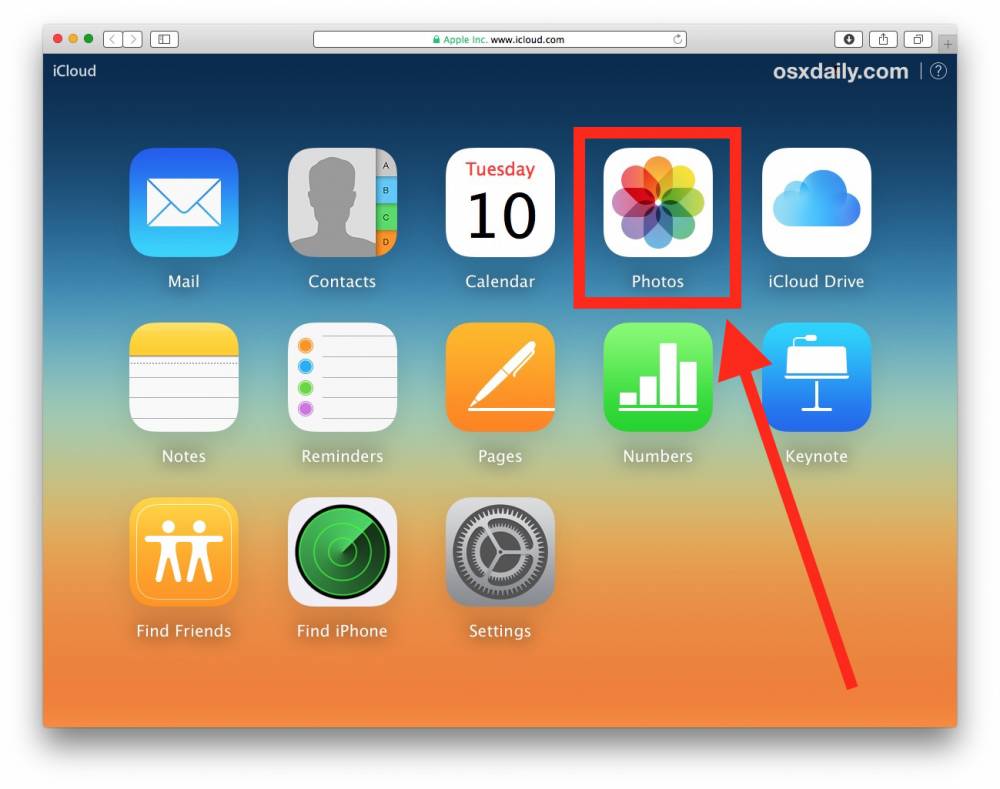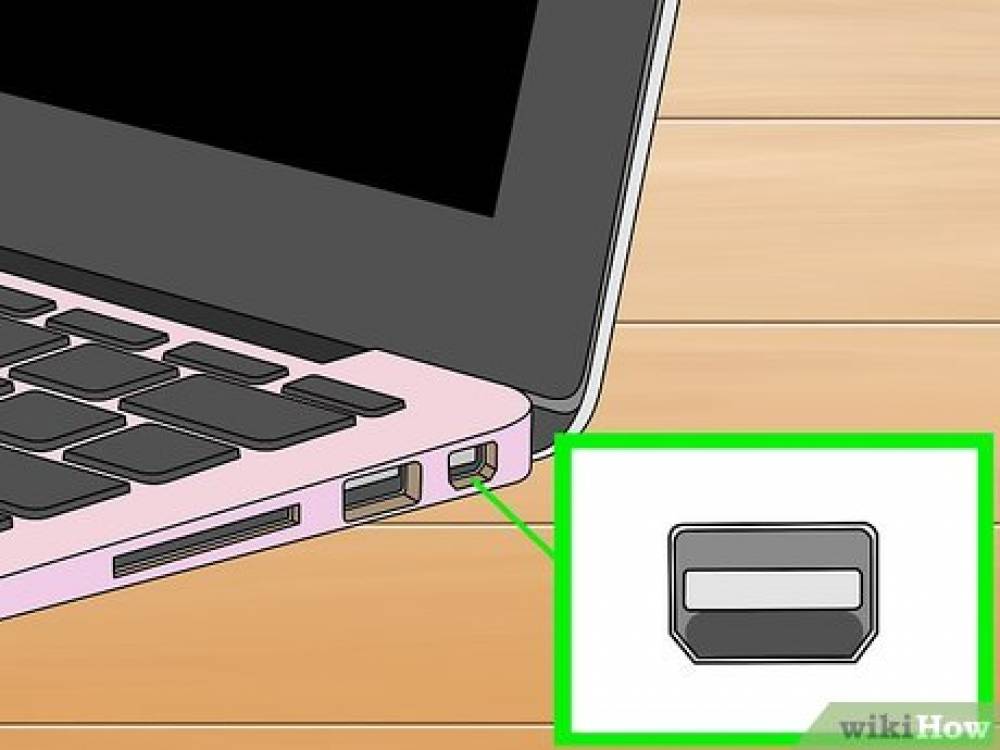How to Delete Photos from iMessage from iCloud
How to Delete Photos from iMessage from iCloud You can quickly run out of storage space on your device when you back up iMessage messages and photos to your iCloud. Certain iMessage attachments can be deleted in order to free up some space on your hard drive. Deleting photos from the Messages app on iOS Devices This section contains instructions on how to delete attachments from the Messages app on an iPhone or iPad in order to make more space on your iCloud storage account: 1. Open th.
How to Remove App Backups from iCloud
How to Remove App Backups from iCloud If you have your iPhone or iPad set to automatically back up to iCloud, the backups will take up a significant amount of storage space on your device. While you are unable to delete an entire backup from iCloud without also deleting the associated device from your account, you are able to delete backup data for specific apps from your account. Please keep in mind that deleting an app's backup data from iCloud will also disable that application's abil.
How Can I Increase the Capacity of My iCloud Storage
How Can I Increase the Capacity of My iCloud Storage In order to free up space on your iCloud storage, deleting large files is the most effective method of doing so. Videos, images, apps, archives, and other files can take up a lot of space on your computer, and you can delete them using the iCloud Drive manager on the iCloud website. All of your iCloud storage is immediately deleted when you delete files this way, but backups are kept for a short period of time in case you accidentally delete .
How do I Download My Photos from iCloud
How do I Download My Photos from iCloud You can download photos from iCloud from almost any device that has a web browser. This includes smartphones and tablets (one which supports file downloads). It will not allow you to perform advanced functions such as file syncing, but it will allow you to download a single file from iCloud. To download a file from iCloud, follow these steps: 1. To begin, open your web browser and navigate to the iCloud website, where you can sign in using your App.
How to transfer photos from my iPhone to my MacBook Air
How to transfer photos from my iPhone to my MacBook Air The quickest and most straightforward method is to automate the transfer of photos from your iPhone to your MackBook. Configuring iCloud sync will allow you to access your phone's entire photo library from your laptop, which will allow you to save time and money on printing photos. The shared library will automatically update with each new photo after it has been configured once. However, it should be noted that iCloud synchronization is .
3 Ways Businesses are Using Augmented Reality to Shape the Customer Experience
Today's consumers are more selective than ever, and with one-day or same-day delivery from companies like Amazon, instant gratification is the name of the game. To give customers what they're looking for, companies are increasingly turning to augmented reality. AR is a significant investment, but it pays dividends in the form of: Lower return rates Increased conversions Bringing more customers into brick-and-mortar locations Boosting online sales Encouraging brand interaction in metaverse.
Why Choose Figma
Figma is a vector graphics editor and prototyping tool which is primarily web-based, with additional offline features enabled by desktop applications for macOS and Windows. The Figma mobile app for Android and iOS allows viewing and interaction with Figma prototypes in real-time mobile devices. Figma is a digital design and prototyping tool. It is a UI and UX design application that you can use to create websites, apps, or smaller user interface components that can be integrated into other proj.
The Benefits of Studying Communication Technology
Communication Technology Communication Technology is the exchange of information through different mediums. Information and communications technology (ICT) is an extensional term for information technology (IT) that stresses the role of unified communications and the integration of telecommunications (telephone lines and wireless signals) and computers, as well as necessary enterprise software, middleware, storage and audiovisual, that enable users to access, store, transmit, understand and ma.
The Reasons why you should invest in Cryptocurrency
Cryptocurrency known as crypto is a digital currency designed to work as a medium of exchange through computer networks that is not reliant on any central authority, such as government or bank, to uphold or maintain it. A digital currency in which transactions are verified and records maintained by a decentralized system using cryptography, rather than by a centralized authority. Roles and Responsibilities of Crypto Miners Crypto miners play a vital role in the smooth functioning and security.
How to connect a MacBook Pro to a Television
How to connect a MacBook Pro to a Television When streaming videos, playing games, or simply having a larger workspace, having the ability to connect your MacBook computer to a television screen is extremely convenient. In the case of a smart TV, the most straightforward method of connecting your MacBook to it is through AirPlay. Note: Remember to check that both your MacBook and your smart TV are connected to the same network and are both powered on before connecting the two devices together..