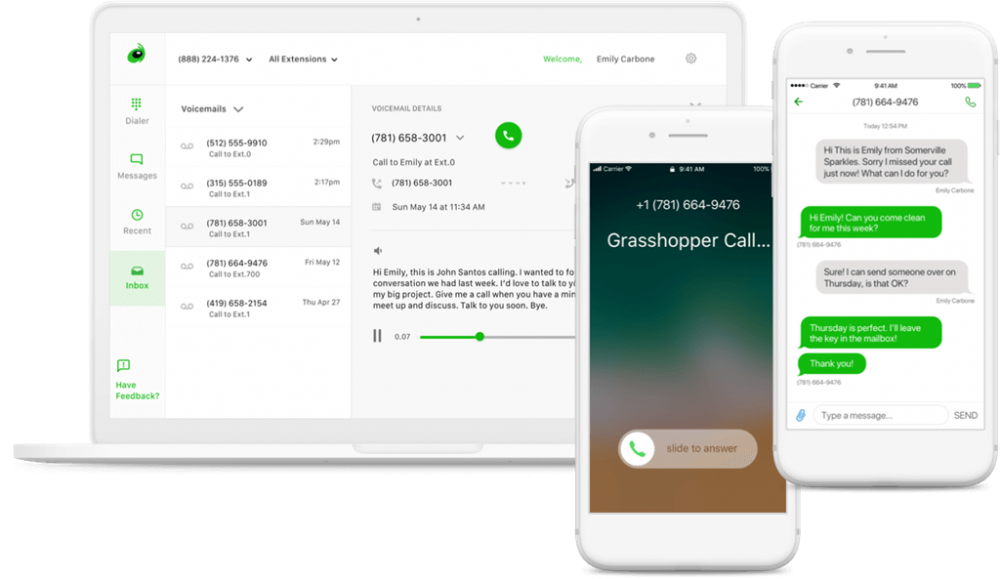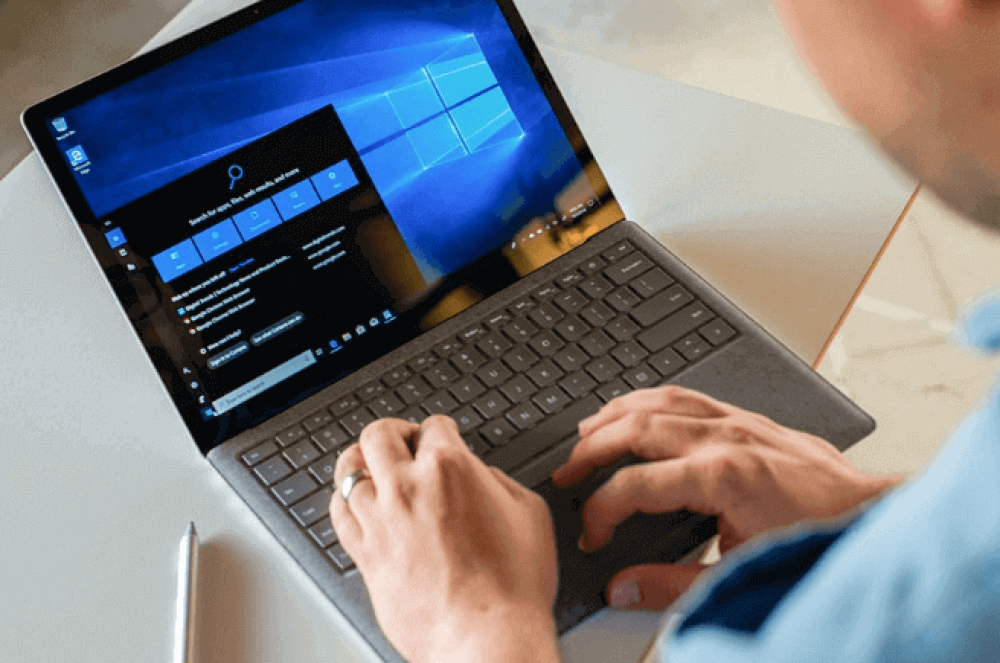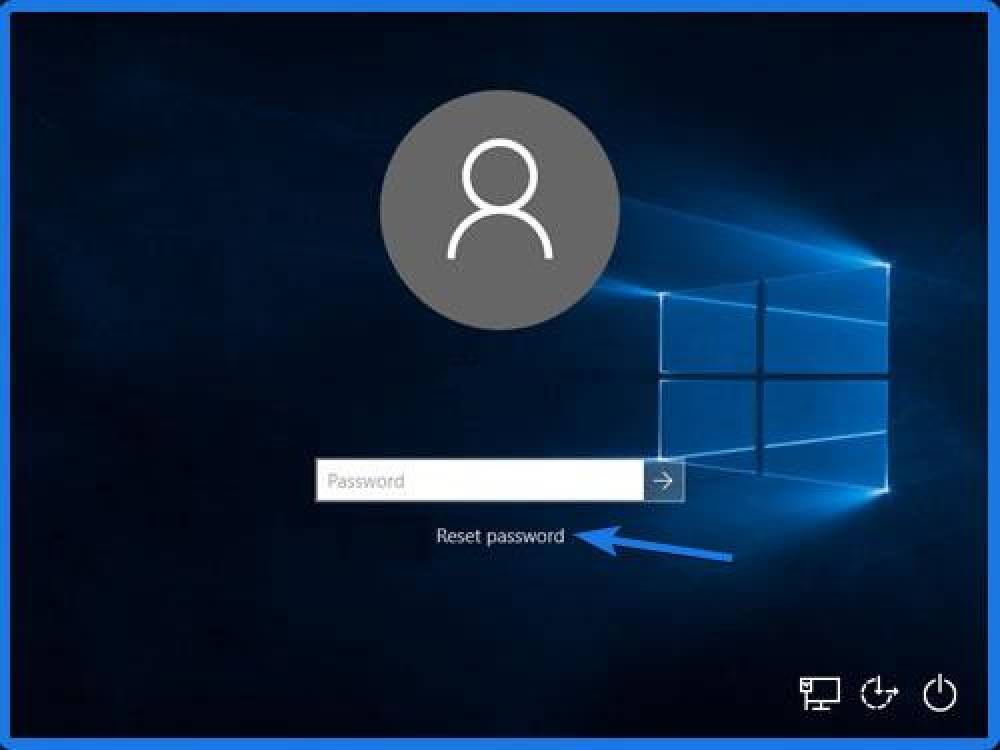Grasshopper review
Grasshopper review The simplicity of Grasshopper is one of its primary appeals. In its own words, the brand's ethos is best summarized as "Grasshopper helps you focus on your business." The platform includes a small number of essential features, which should satisfy smaller organizations but may disappoint larger organizations in need of more flashy options. In addition, Grasshopper features an incredibly simple and quick setup process. Users simply choose their service level, numbers and exte.
Easy smart home upgrades
Easy smart home upgrades While it's natural to think of a smart home as a large, complicated system that requires time and expertise to install, the reality is that you can outfit your home with the best smart home devices in a matter of minutes. Additionally, they are all simple to operate. (They also add an incalculable amount of convenience to your daily life.) Upgrading to a smart home can be as simple as screwing in a light bulb — but that's only the beginning. The following are the.
Chromebooks vs. MacBooks vs. Windows laptops
Chromebooks vs. MacBooks vs. Windows laptops If you're in the market for a new laptop, it's a good idea to do your research in advance. The laptop market is much more crowded than it was previously, with viable options available at every price point between $300 and $3,000. However, before you go overboard, you'll want to be certain you understand what you're looking for — and which features you can live without. Finding the ideal laptop requires striking a balance of features such as sc.
Things to note before buying a Samsung Phone
Things to note before buying a Samsung Phone There is a reason Samsung sells more cell phones than any other manufacturer of consumer electronics on the planet. They have an uncanny ability for innovation and the creation of practical, easy-to-use devices. They have been at the forefront of the smartphone revolution for the last decade, seizing every opportunity to maximize performance and usability for their customers. As a result of their connection with the product, Samsung owners are extrem.
How to Clean Thermal Paste Off CPU Safely and Reapply
How to Clean Thermal Paste Off CPU Safely and Reapply Thermal paste might not be at the forefront in discussions about PC components, but it still plays a vital role in ensuring your rig can function at its full potential. Without thermal paste, your CPU is vulnerable to overheating. This can cause a whole host of performance problems and even shorten your computer’s lifespan. After my CPU’s thermal paste dried out, I experienced a drastic drop in performance when using virtually .
How to Fix “Laptop Keeps Disconnecting From Wifi”
How to Fix “Laptop Keeps Disconnecting From Wifi” Have you recently acquired a new laptop and are having problems with the Wi-Fi? Your phone connects without issue, but not your laptop. Is your new laptop already defective? The simplest way is to first turn off the Wi-Fi. Alternatively, select 'forget network'. Reconnect and check to see if that worked. If not, perform a network driver update. If nothing of those solutions works, we'll need to dig deeper into why the issue continue.
How Do I Find Wifi Password on Phone
How Do I Find Wifi Password on Phone You're likely to forget your WiFi password over time. If someone inquires, you may be unaware of what it is. Perhaps you haven't used it in an extended period of time. Whether you're throwing a party or running a small business, you need to be able to view and share your Wi-Fi password. However, you also require security and convenience. This is how to locate the wifi password on your phone. How Do I Find Wifi Password on Phone For Android Users (Android .
How to Cancel Downloads
How to Cancel Downloads You've just downloaded a file and decide to delete it. Simply click the cancel button. That sounds simple, doesn't it? Not quite. On each platform, you cannot cancel a download in the same way. However, do not be alarmed. We've compiled a comprehensive explanation on how to cancel downloads in a variety of browsers, programs, and operating systems. Cancel Download on Google Chrome The downloading file is displayed in the Chrome window's bottom left corner. To cancel t.
How To Reset Windows Password
How To Reset Windows Password To maintain your security and privacy, you should change or reset your password at least every three months. However, as a result of Microsoft's ongoing security changes, resetting your Windows password can become a little more difficult - especially if you've forgotten it. How To Reset Your Windows Password While Logged in There are a number different methods for logging into your Windows 10 PC. We'll cover two of the most common in this guide. You can log into .
How to View Hidden Games on Steam
How to View Hidden Games on Steam Once you've figured out how to view hidden games on Steam, it's quite intuitive. However, in the heat of the moment, it may not be as simple to estimate just how to execute it. Understanding how to conceal games, browse hidden games, and manage your Steam collection will help improve the efficiency of your entire gaming experience. Why Would I Want to Hide Games on Steam? There are numerous reasons to conceal games on Steam. For instance, if numerous people .