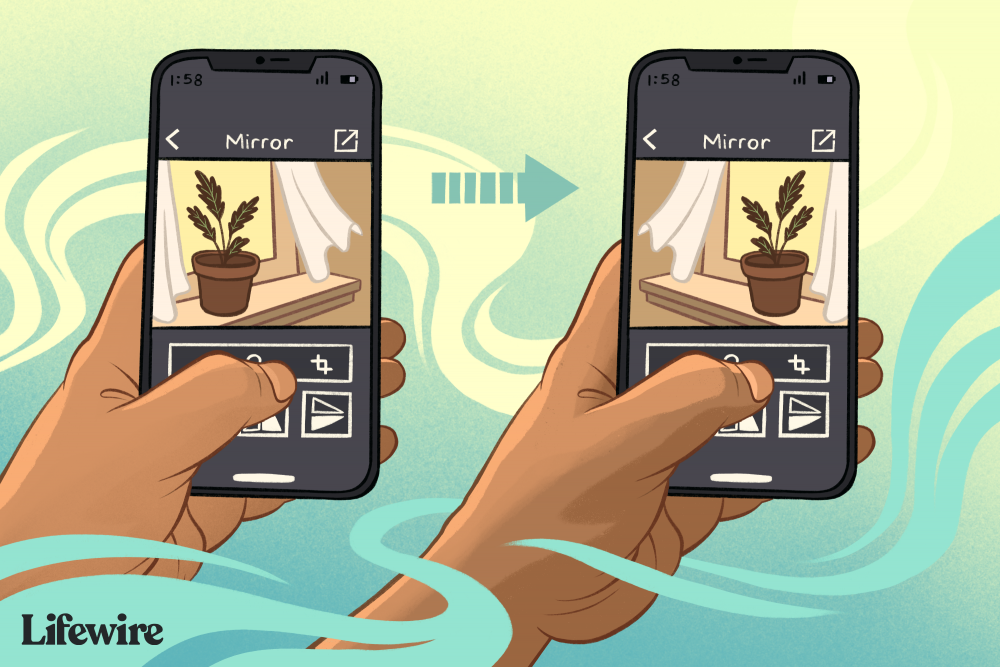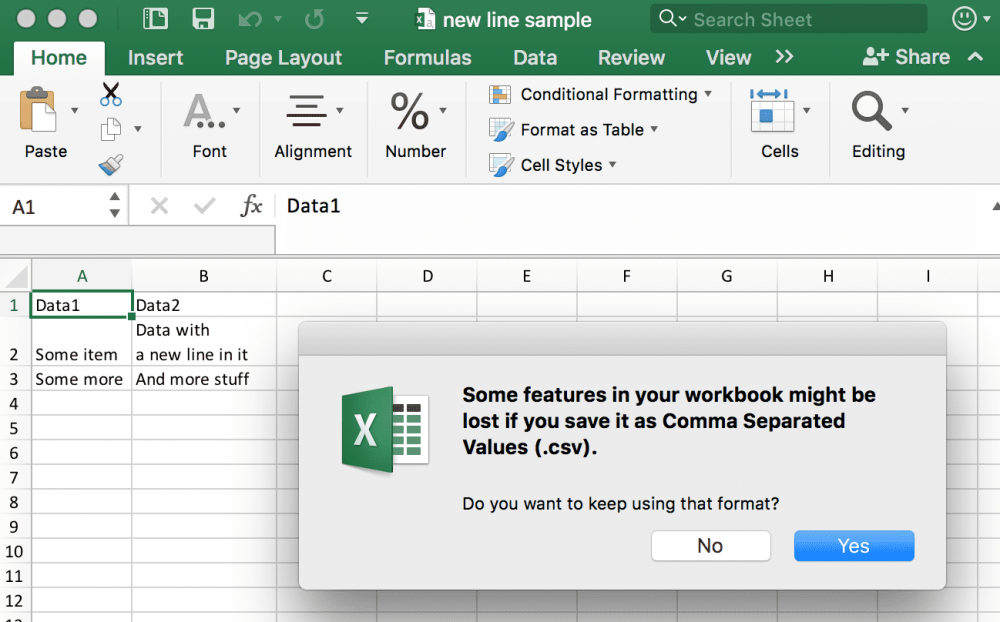Why Choose Advanced Digital Marketing as a skill
Digital marketing is the component of marketing that uses the Internet and online-based digital technologies such as desktop computers, mobile phones, and other digital media and platforms to promote products and services. Digital marketing is a form of marketing for promoting and selling products or services on the Internet. It’s the process of leveraging different online marketing channels like search engines, social media networks, and email to reach your target audience. The Advanced.
How to Mirror a Photo on an iPhone with the Photo Flipper
When compared to Photoshop Express, which offers a variety of image filters and effects to choose from, Photo Flipper is primarily used for mirroring images. This is how you should make use of it. 1. After downloading and installing the Photo Flipper app, open it. The Photos icon can be found in the lower-left corner of the screen. 2. Select the image you want to flip by navigating to the folder containing it in the Photos app's folder navigation bar. 3. Once the image has been loaded into .
How to Mirror an Image on an iPhone with Photoshop Express
Photoshop Express is a free photo editing application for the iOS operating system that includes a variety of features. The following section describes how to use the app to flip or mirror an image on your iPhone. 1. Open or download Photoshop Express app. When the app first launches, it displays all of the images in your iPhone's Photos app, which is by default the All Photos view. To change the view, click the arrow next to All Photos and then select a different photo source from the drop-dow.
How to mirror an image on an iPhone with the Photos app
The Photos app on your iPhone or iPad is the quickest and most convenient way to flip an image. 1. Begin by launching the Photos app and selecting the image you wish to flip. 2. In the upper-right corner of the screen, click on Edit to begin editing. 3. Select the Crop icon located in the lower-right corner of the screen. An overlapping box with arced arrows pointing in opposite directions is used to visually represent the cropping process. 4. Select the Flip icon in the upper-left corner .
How to View an Image Folder with Quick Look in Mac OS X
How to View an Image Folder with Quick Look in Mac OS X Quick Look is a feature of the Mac operating system that is relatively unknown. Quick Look is a shortcut for viewing images on Mac computers (and other content). The thumbnail index of your photos and a quick slideshow of your photos can be viewed without having to open Photos or install any third-party software on your computer. This article is applicable to Mac OS 10.8 Mountain Lion and later versions of the operating system..
How to Cancel Your PlayStation Now Subscription on a PlayStation 3
PlayStation Now can be turned off through the console's settings menu. 1. Select PlayStation Network from the drop-down menu from XMB (XrossMediaBar) row of options. 2. From the drop-down menu, select Account Management. 3. A menu bar with Account Management options appears at the top of the screen. Keep in mind that if you are prompted to sign in, do so and enter your PlayStation Network credentials. 4. Select Transaction Management from the drop-down menu. 5. Select the Services List fro.
How to Disconnect your PlayStation Now subscription on the PlayStation 4
Many gamers take advantage of PlayStation Now's seven-day free trial, while others choose to subscribe on a monthly, quarterly, or annual basis, depending on their needs. The following are the steps to take if you need to cancel a free trial or paid subscription on the PlayStation 4 console: 1. Start by navigating to the Settings menu, which is represented by a briefcase icon on the PS4 UI bar. 2. From the Settings menu, select Account Management. 3. Enter your username and password. 3. A.
How to Make Use of the Finder on your Mac
How to Make Use of the Finder on your Mac The Finder is the brains of your Mac; it serves as its central processing unit. It allows you to access files and folders, displays windows, and generally manages the interaction between your Mac and the rest of the world. Finder windows can be opened by selecting New Finder Window from the File menu at the top of the screen when you are on the desktop, or by clicking the Finder icon in the Dock when you are in the Dock. If you're making the switch fro.
How to open, edit, and convert CSV files
A CSV file is an acronym for Comma Separated Values. CSV files are all plain text files that can only contain numbers and letters. They structure the data they contain in a tabular, or table, format. CSV files are typically used to exchange data between different applications, especially when the amount of data is large. CSV is typically supported by database programs, analytical software, and other applications that store large amounts of data (such as contacts and customer data). A Comma Sep.
How to Delete PS4 Digital Games and Downloads
However, with all of the initial downloads, saved data, and captured photos and video, it's likely that you'll run out of space before long. Your PlayStation 4 came with a hard drive that appears to be large enough to last indefinitely, but it's likely that you'll run out of space before long. To delete games from your PlayStation 4, follow these steps. 1. From the PS4 home screen, navigate up to the menu options and then to the Settings option on the right. 2. Select Storage from the drop-d.