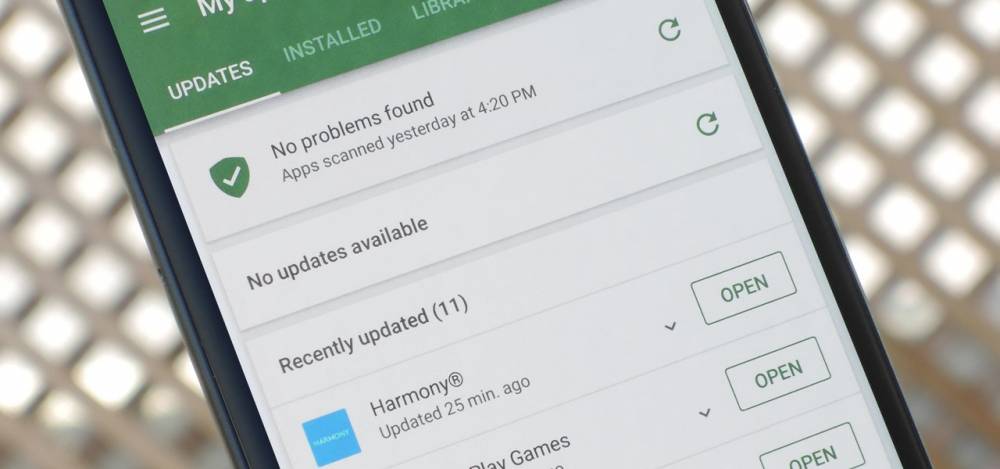Olumide Soyombo establishes Voltron Capital to facilitate funding for African startups
Olumide Soyombo establishes Voltron Capital to facilitate funding for African startups Africa's technology sector has also continued to receive significant funding from venture capitalists and angel investors. Olumide Soyombo is an angel investor who has been quietly investing in startups since 2014. He announced today that he is launching a venture capital (VC) fund for African startups. Voltron Capital is a venture capital firm co-founded by Soyombo and Abe Choi, a US-based entrepreneur and .
Reasons for the continued dearth of investment in African AI startups despite a global expansion
Reasons for the continued dearth of investment in African AI startups despite a global expansion Over the last few decades, artificial intelligence (AI) has advanced significantly, permeating every level of the digital experience. Investments in AI companies increased in lockstep with the industry's growth. CB Insights reports that AI startups raised a record $20 billion in funding during the second quarter of 2021. This is more than double the global total of $8 billion raised in Q2 last year.
Expert DOJO fund based in the United States is looking to invest $5 million in African startups
Expert DOJO fund based in the United States is looking to invest $5 million in African startups During the first six months of this year, investments in African startups have returned to levels seen prior to the recession. While big investment firms such as Sequoia and Tiger Global, which are making bold statements about their interest in Africa through their investments, are generating the most excitement, some newer players are looking to get in on the action. A good example of this is Exper.
The Easiest Way to Dim Your iPhone Screen Below the Minimum Allowable Brightness
The Easiest Way to Dim Your iPhone's Screen Below the Minimum Allowable Brightness Even with the iPhone's lowest brightness setting, a thousand burning suns can be felt in the dark. Whether you're in bed or at the movies, you don't want your smartphone to create a distraction. That is why you may desire a brightness level that is not readily available on your device — but fortunately, there is a way to go lower than the lowest brightness level. Even with the iPhone's lowest brightness se.
How to Permanently Disable All App Updates on the Google Play Store Without the Use of a Computer
Permanently Disable All App Updates on the Google Play Store While app updates add new functionality, they also have the potential to break existing features or introduce changes that no one wants. Unfortunately, if you continue to use an older version of an app because you refuse to accept the update, it becomes much more difficult to keep the rest of your apps updated. While you could navigate to the app's Play Store page and disable the "Automatic Updates" setting, this will have unin.
How to Remove the T-Mobile App from Any Android Phone Without Using a Computer
Remove the T-Mobile App from Any Android Phone Without Using a Computer If you purchase an Android phone from one of the major US carriers, it will come preloaded with several additional apps in addition to those installed by the manufacturer. Naturally, this is all in the name of profit. Some of these apps are from companies that paid the carriers to distribute their software, while others are from the carriers themselves. They are typically designed to upsell you or collect some data. To be .
Water in Your iPhone Speaker - This Shortcut Can Get It Out
Water in Your iPhone Speaker? This Shortcut Can Get It Out Remember when water and iPhones could not coexist harmoniously? Pools, tubs, and toilets would suck down the working iPhones of careless and clumsy owners and spit out expensive paperweights with ease. However, times have changed, and the latest iPhones can swim without fear of death. However, a brief immersion in water can still result in muffled music and audio from the speakers. Add shortcuts. Shortcuts, introduced in iOS 12, enable.
How to Use Your Android Device as a Second Monitor for Your Windows PC
How to Use Your Android Device as a Second Monitor for Your Windows PC If you're going to be doing some serious multitasking on your Windows PC, a second monitor can help you get things done. If you choose to "extend" your Windows desktop across multiple monitors, it's as if you have two computers side by side, each with its own set of windows and programs that can be opened concurrently. However, a second monitor can be quite costly, and they are hardly portable if used in conjunction with a .
Techeconomy.ng has been awarded - The Most Innovative Digital Media Platform of the Year 2021
Techeconomy.ng has been awarded the title of "Most Innovative Digital Media Platform of the Year" Technically, Techeconomy.ng, a Nigeria-based digital news platform, has been recognized as the ‘Most Innovative Digital Media Platform of The Year' in Nigeria, Africa's most populous country, at the 2021 Titans of Technology Hall of Fame awards ceremony. The event, which took place over the weekend at the Oriental Hotel in Lagos, was attended by a number of Nigerian tech influencers as well .
How to Unroot & Restore a Samsung Galaxy S6 Back to Stock
How to Unroot & Restore a Samsung Galaxy S6 Back to Stock There are a variety of reasons why you might want to restore your device's factory firmware—perhaps you need to return it for warranty purposes, or perhaps you're about to accept an over-the-air update and need to unroot first. Reverting to stock firmware may even be able to resurrect a soft-bricked phone in some cases. Regardless of your reasoning, there is no better way to restore a Samsung device's stock firmware than with .