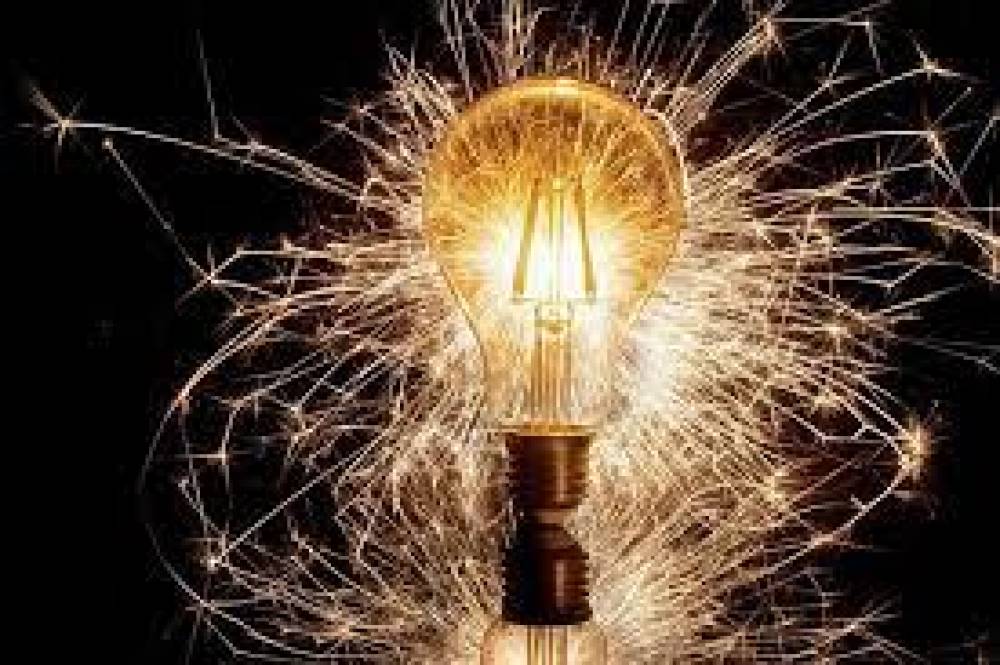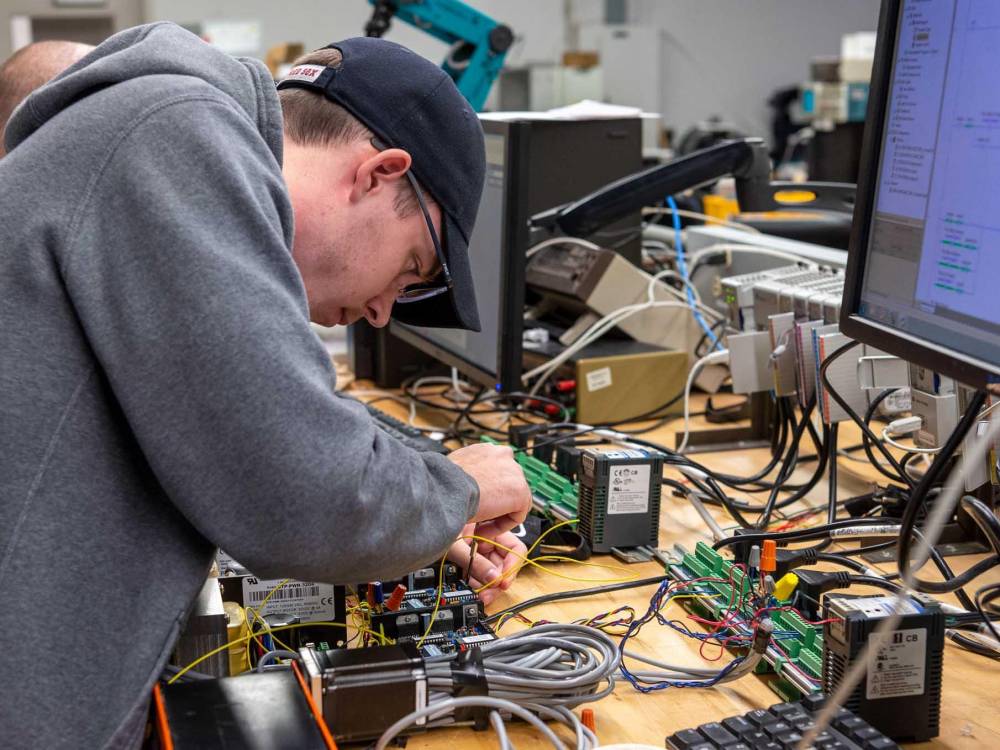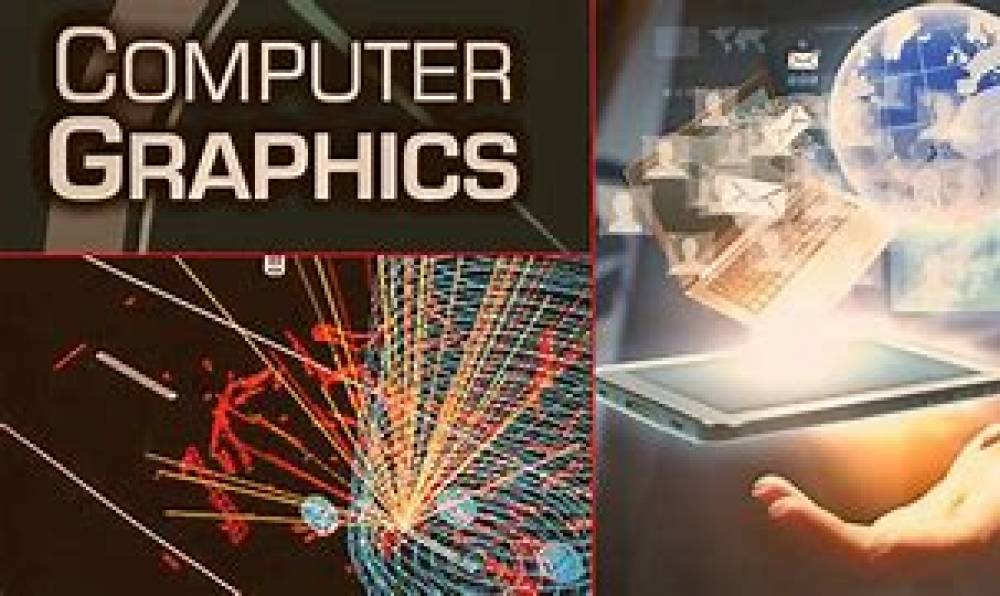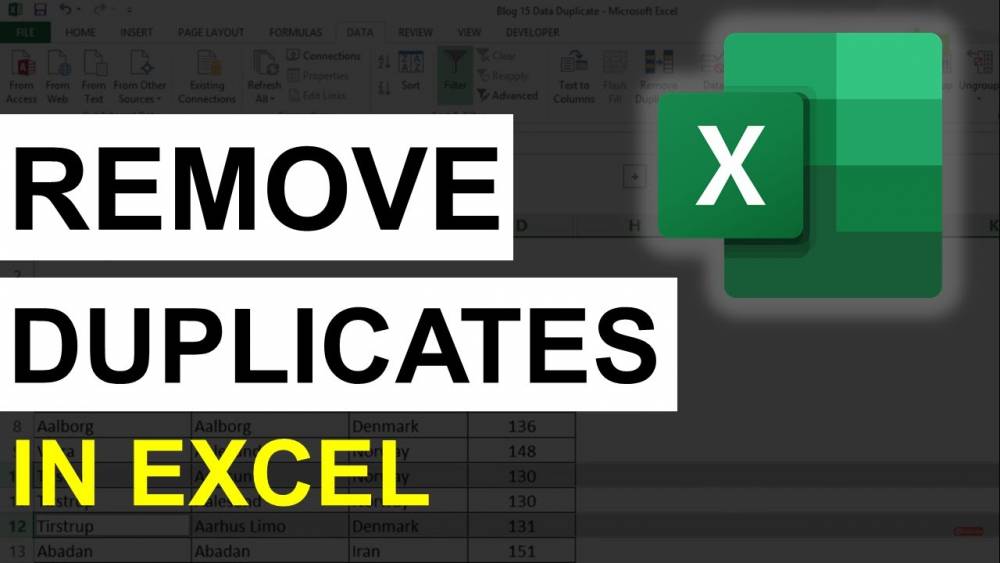How to delete blank rows from an Excel spreadsheet? (5 Fast Ways to Remove Empty Rows)
1. Using the context menu to remove blank rows from the table You can delete multiple contiguous blank rows by selecting them from the context menu: 1. Select the first row heading and then Shift-click the final row heading to begin. Drag the cursor across each row heading to begin. 2. Choose from the row headings using the right-click menu on your mouse. A drop-down menu appears on the screen. 3. Select the Delete option from the drop-down menu. Delete multiple non-contiguous blank rows by.
How to Make Use of the Flash Fill Feature in Excel (4 Ways with Shortcuts)
1. Activating Flash Fill through the use of a keyboard shortcut The following are the steps to use Flash Fill via a keyboard shortcut: 1. To extract, combine, clean, or format data from one or more columns of data, select the first cell to the right of the column or columns of data you wish to extract, combine, clean, or format. 2. Specify the value to be extracted, combined, cleansed, or formatted in the appropriate field (such as the first name from a cell in the same row in a column .
The Benefits Of Applying For Computer Engineering Course
Computer Engineering or Technician Course A computer engineer or computer repair technician is a person who repairs and maintains computers and servers. The technician's responsibilities may extend to include building or configuring new hardware, installing and updating software packages, and creating and maintaining computer networks. Computer Service Technicians ensure that both the hardware and software equipment of an enterprise are well-secured so that they function uninterruptedly..
The Benefits of Applying For a Computer Graphics Course
Computer Graphics Computer Graphics is a core technology in digital photography, film, video games, cell phone and computer displays, and many specialized applications. Computer Graphics deals with generating images with the aid of computers. A great deal of specialized hardware and software has been developed, with the displays of most devices being driven by the computer graphics hardware. In today’s life, computer graphics has now become a common element in user interfaces.
Why You Should Apply For A Software Engineering Course
Software Engineering A software is a collection of instructions that enable the user to interact with a computer, its hardware, or perform tasks. Without software, most computers would be useless. For example, without your internet browser software, you could not surf the internet or read this page and without an operating system, the browser could not run on your computer. Software engineering is the systematic approach to the development of softwares and its applications. A software e.
Why You Should Study IT Project Management
IT Project Management IT Project Management (ITPM) is the process of managing the plan, organization, and accountability to achieve information technology goals. Project Management (PM) is the process of leading the work of a team to achieve all project goals within the given constraints. This information is usually described in project documentation, created at the beginning of the development process. The primary constraints are scope, time, and budget. The secondary target is to.
How to Make a Calendar in Microsoft Word
How to Make a Calendar in Microsoft Word Even though Microsoft Word is well-known for its word-processing capabilities, it can also be used to create a personalized calendar. If you don't want to make one from scratch, you can use one of the calendar templates that come with Word. Here's how it's done. Create a Calendar in Word from Scratch Using Microsoft Word While creating a calendar from scratch in Microsoft Word takes a little more time and effort than simply using one of the tem.
How to Identify and Remove Duplicates from an Excel Spreadsheet (3 Easy Ways)
How to Identify and Remove Duplicates from an Excel Spreadsheet (3 Easy Ways) For the purpose of this article, we'll examine three straightforward methods for removing or deleting duplicates in Excel: 1. Using the Remove Duplicates command located on the Data tab of the Ribbon. 2. Table Design or Table Tools Design tabs of the Ribbon contain a command called Remove Duplicates. 3. If the data contains extra spaces, a formula should be created to eliminate duplicates. Identification of duplic.
How to Fill Blank Cells in Excel with Zero (0), Dashes (-), or Other Values
Completing Worksheets in Microsoft Excel Simply use zeros or other values (0, -, N/A, Null, or other text) to make your point Excel enables you to quickly fill in blank cells with zeros, dashes, or other numerical or text values (0, -, N/A, Null, or other text) using the shortcut key. If you plan to use the data set as the source for a pivot table or other data analysis tools, it is beneficial to fill in any blank cells with a number, symbol, or value to avoid confusion. The following screensh.
3 Excel Strikethrough Shortcuts for Highlighting Text or Values in Cells
What Exactly does the term "Strikethrough" mean? When text or values in a cell are struck through, the appearance of a line running through the cell or selected text is created. Strikethrough is a character format that can be applied to text or values in a cell. Due to the fact that it is a format, it is easily removed. By double-clicking in a cell, you can apply a strikethrough to text or values in that cell. Applying strikethrough, you can use a built-in keyboard shortcut To apply s.