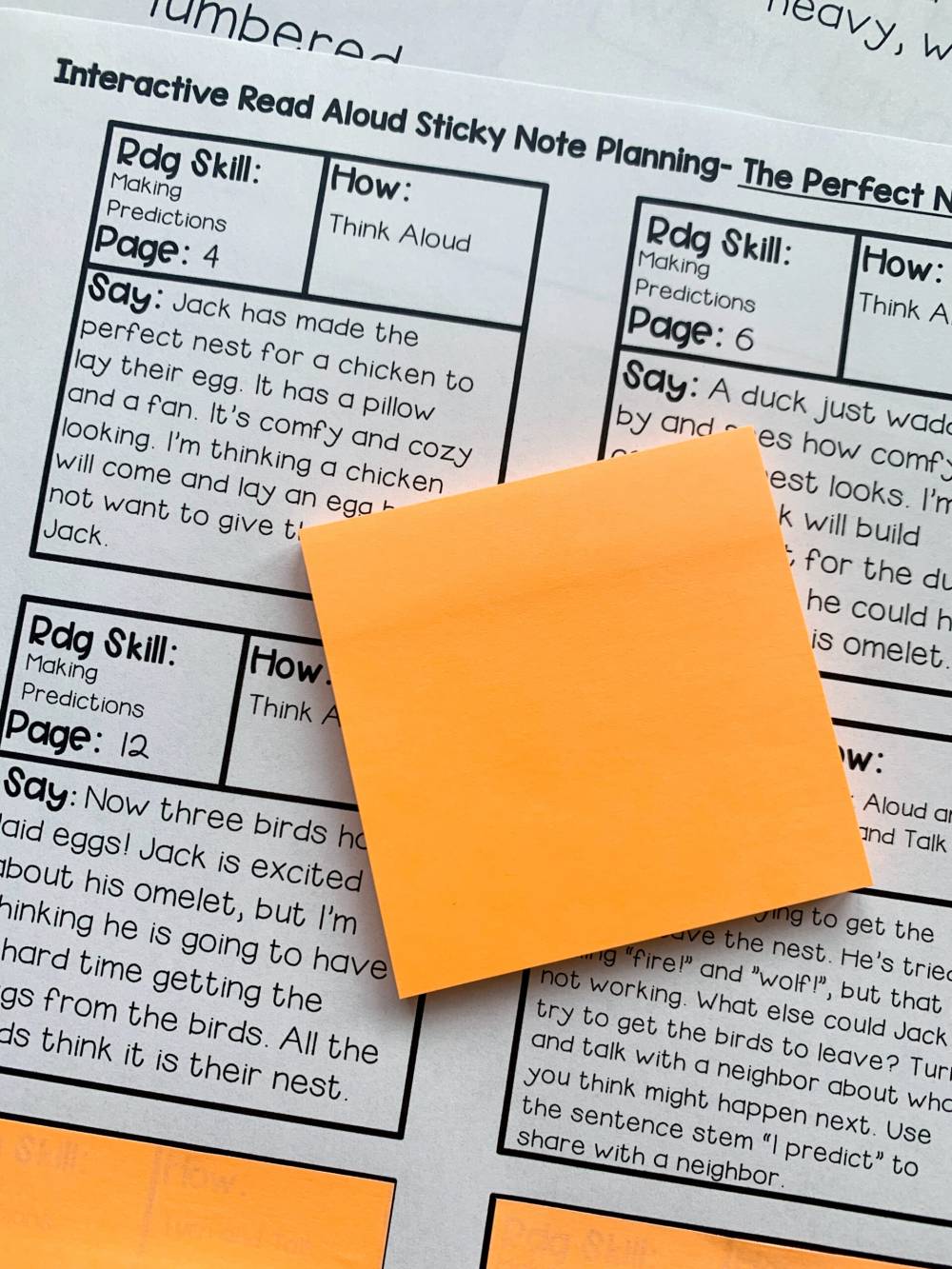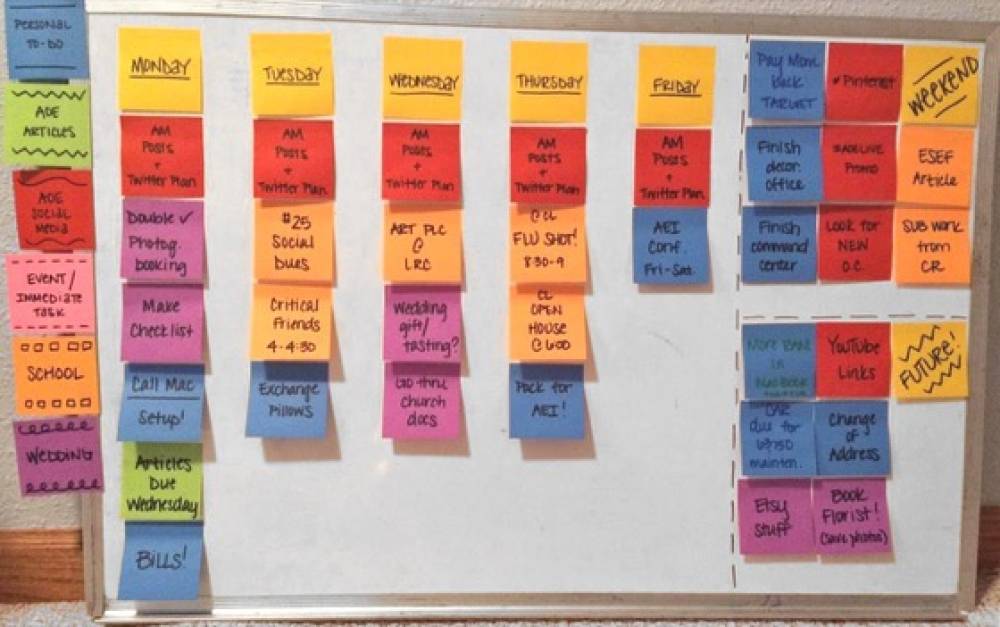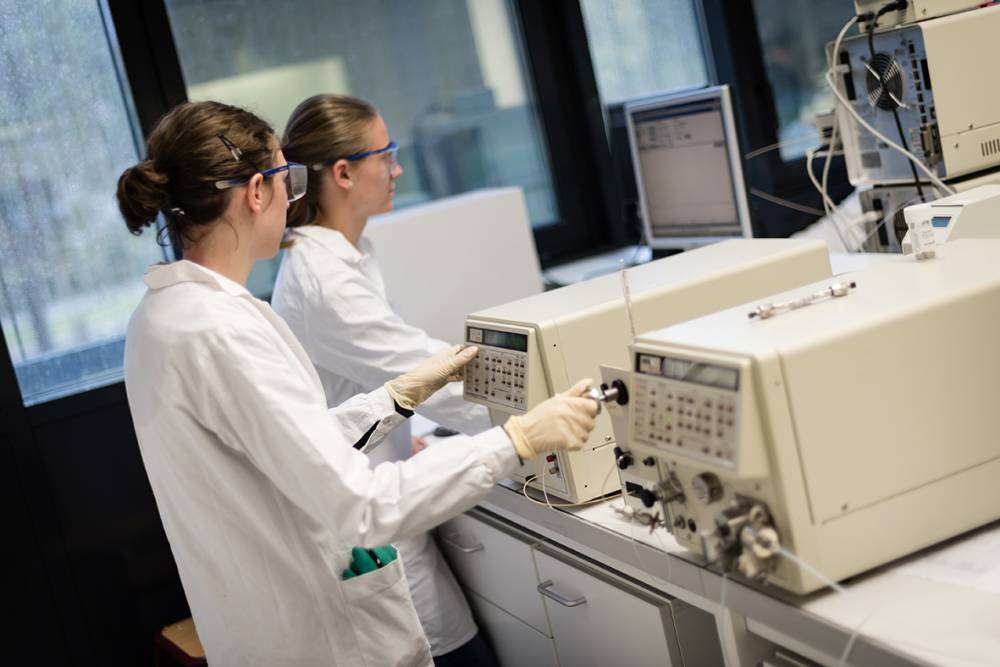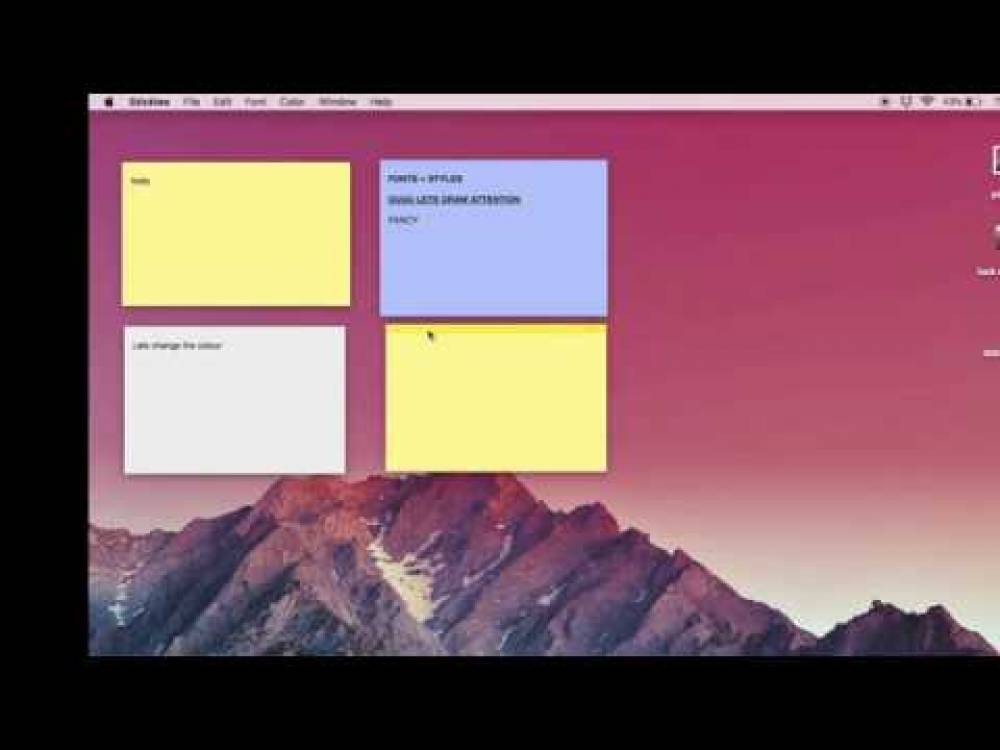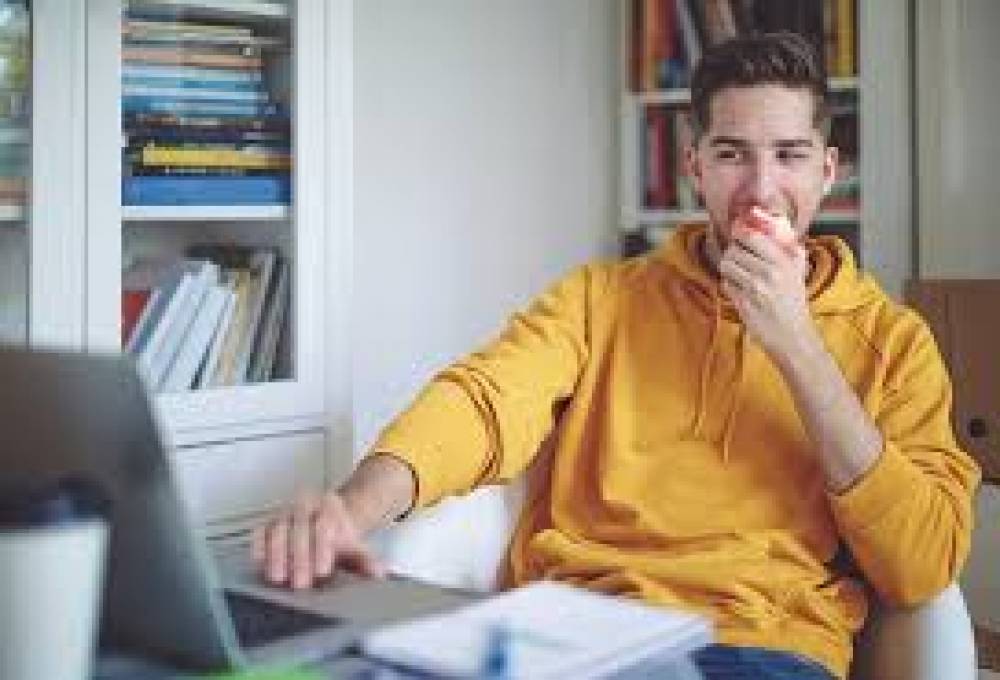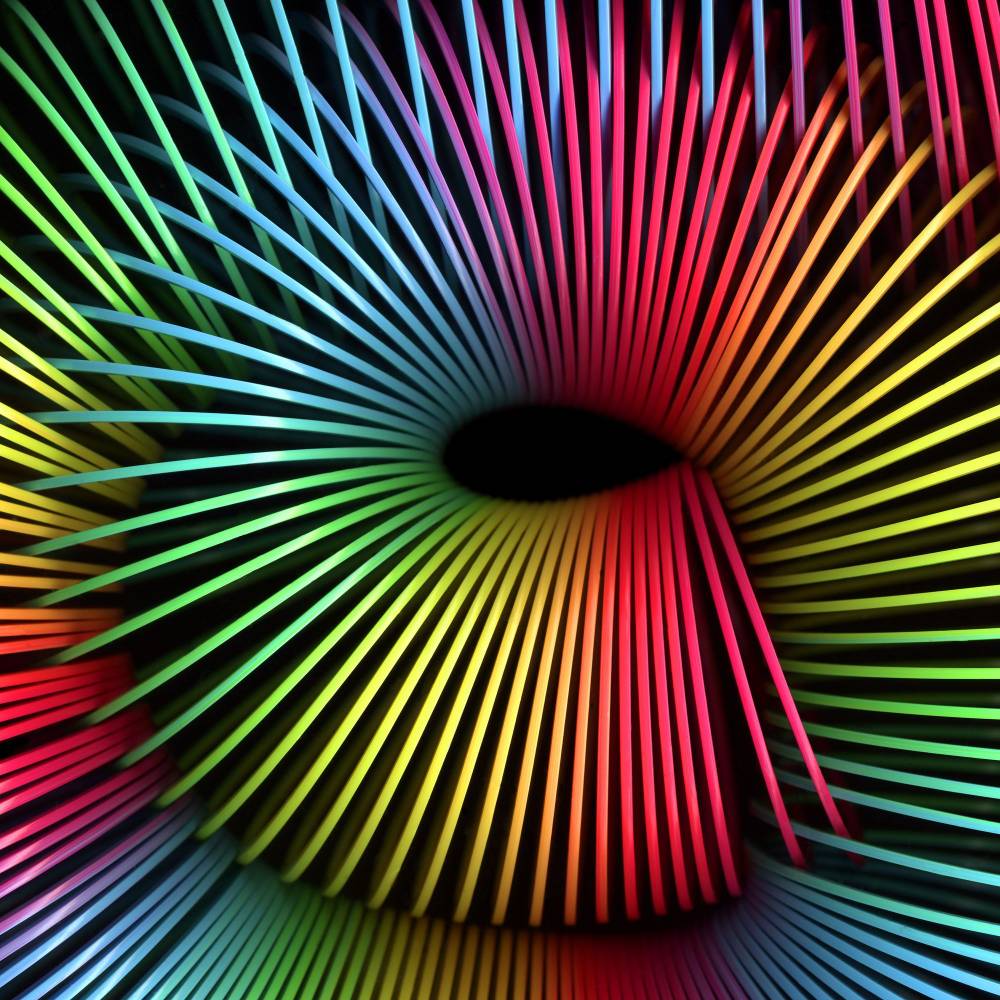How do I Make My Stickies Notes Easier to Find
If you have a large number of other apps and windows open, sticky notes may become difficult to see due to the fact that they are only displayed on the desktop by default. To make sure that your notes are always visible, you can make them float on top of any other open windows on your computer. 1. Open Stickies and either select an existing note or create a new one by clicking on the + sign. 2. Select Window > Float on Top from the menu bar. Your note should now appear on your screen, regar.
How to Arrange My Stickies
If you use virtual sticky notes on a regular basis, they can quickly become cluttered, just like physical sticky notes. Fortunately, there are ways to manage this so that you can keep track of important notes while keeping your screen clutter to a minimum. Stickies should be arranged in a specific order You can use Stickies to keep your notes organized by category. You can specify specific arrangement orders for your notes, which will help you stay more organized. 1. Stickies should be launch.
The Benefits of Studying Industrial Safety Engineering
Industrial Safety Engineering is an engineering discipline that assures that engineered systems provide acceptable levels of safety. Safety engineering assures that a life-critical system behaves as needed, even when components fail. Industrial engineering is one field that deals with the design of the efficient workplace, equipment, and industrial layout design. This course provides insights for handling Safety, Health & Environment in industries and in turn, assists in developing a.
How Do I Use Stickies on My Mac
However, despite the fact that desktop sticky notes have been a part of macOS for quite some time, they are often confused with the Notes app. For the purpose of creating sticky notes, the Stickies app is used rather than the Notes app. In contrast to Notes, Stickies allow you to scribble notes that remain visible on your desktop (via the Finder application) as visual reminders. If desired, the sticky notes can be set to float above all other windows and applications on your computer. Stickies .
How to Screen Share in a Discord Server through Direct Message
In addition to using Discord servers and voice channels, you can also communicate with your friends via direct message on Facebook. You can text multiple people at the same time using the default method, but you can also use it to initiate a voice or video call with a single person using the advanced method. After starting a conference call, you can share your screen with everyone who has been invited to the meeting. It is important to note that, in contrast to the Discord voice channel method,.
How to Screen Share from a Discord Voice Channel if Discord is not aware of your game's existence
You can use a workaround to screen share something other than a game, such as a web browser, or if Discord doesn't recognize that you are currently playing a game, which is fairly straightforward. The general procedure is the same as before, with the exception that you must use the basic Discord screen sharing tool rather than the shortcut for game streaming. 1. Launch the game or application that you wish to share with others. 2. Start Discord, connect to the server, and join a voice channel .
How to Share your Screen on Discord from a Voice Channel
You can share your screen with a voice channel in an extremely simple manner. Always remember that anyone who joins the voice channel will have the option to watch your stream if they choose to do so. In the event that you only want to share your screen with a small group of people, this method is not for you. The following are the steps to take in order to share your screen on Discord via a voice channel: 1. Launch the game you'd like to share via Discord by clicking on its icon. 2. Select a.
How Do I View the Recent History of my Computer
In order to examine a computer's recent history, start with the history of the web browser and work your way down to the files themselves. Be aware that the browser's history can be modified or deleted, and that Windows files can be hidden from view. 1. To view a browser's history: The shortcut key for Windows browsers, such as Microsoft Edge, Firefox, and Opera, is Ctrl+H (control + home). In Google Chrome, press Ctrl+H or go to My Google Activity by selecting it from the menu bar. To ope.
How to Configure the Spring-Loaded Folders Delay
The setting for spring-loaded folders can be found in the System Preferences menu on the Macintosh. 1. System Preferences can be accessed by double-clicking its Dock icon or by selecting Apple in the menu bar and then System Preferences from the drop-down menu. 2. In the System Preferences window, select Accessibility from the drop-down menu. 3. Select Pointer Control from the left-hand pane by scrolling down. When using an older version of macOS, you should select Mouse & Trackpad in.
How to Remove MacKeeper from Your Computer
MacKeeper has been around for a very long time. It is an excellent program. It is marketed as a collection of utilities, apps, and services that are designed to keep your Mac clean, virus-free, and running at peak performance. Previously, some users discovered that MacKeeper caused more problems than it solved. This was due to a bug in the software. Former versions of MacKeeper were infamous for being difficult to uninstall, but the most recent version is a piece of cake to uninstall. Note: Pl.